Sit & Lean on Fence Mod  Updated the "Lean on Fence" mod on 28.01.2016:
Updated the "Lean on Fence" mod on 28.01.2016:
- changed game text "sit" to "lean" + "sit here and chat" to "lean here and chat" (in 17 languages)
- the "lean" stone can be put into inventry
Big thanks to Andrew and his tuning tutorials!
Many thanks to translation help and comfirm by anonysimus, run-roulette, trouvailles4sims, lost-my-plumbbob-in-your-pond cctreasuretrove on tumblr,
and by bakie, phyre, alrunia and J Mzungu on Sims 4 Studio!
Some translations of these two commands are from google translation. May be they are not perfect.



----------------------------------------------------------------------------------------------------------
These are 4 nearly invisible seat slots.* The visible part of each is only a small stone, to be put on the fence.** Each has 14 colors. All will be found under: Buy mode/comfort/living chair. The first Thumbnail of each shows my suggestion about how to place it to a fence. This mod is
base game compitable.
 - Sit on Fence 1 - 3:
- Sit on Fence 1 - 3:Their sit slots have the same height. They have but different sit poses.
You’ll need to have “Sit on Fence 1″ installed to let “Sit on Fence 2″ and “Sit on Fence3″ work in game.
The stone*** is a mark of the sit position. (Each stone has slightly different shape.) Put it right on the fence and click it to let Sims sit on it.
- lean on Fence:It is a seat, too. I’ve moved the stone*** slightly beside the lean position to make it looks a little different as the “Sit on Fence” seats. In the same way, click the stone and click “Sit” can you to let the Sims lean beside it.****
* All in this set have one grid green marked areas on floor. They don’t block the walk way. But If you place other objects within it and less than a half grid before the green arrow, it could block the sims to take the seat or leave the seat.
** The most Sims 4 fences has the same height. For the case if a fence is higher as the example here, you can heighten the stone (enable MOO cheat).
*** If you zoom out, you will see the stones will be bigger.
**** I am working on changing the command “sit” to “lean”. Perhaps, if I get it, this one will be updated.


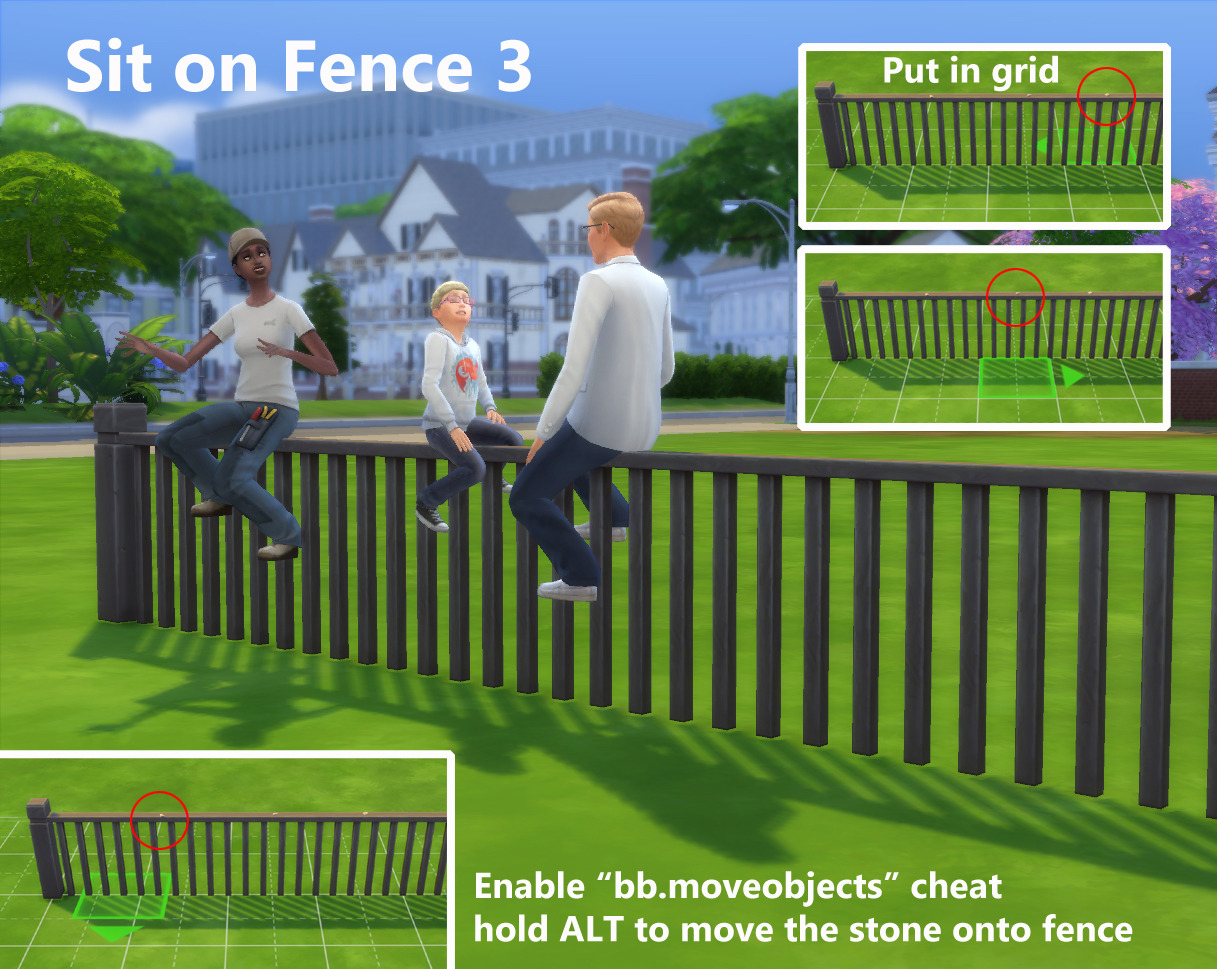
 Other applications:
Other applications:


Or sit on wall, on half walls etc.


This is my heartly thanks to Sims 4 Studio team!
And new thanks to "How to use selective cloning to reference a repository item" tutorial by
orangemittens ;
lavsm helps me to find "change the in-game text" tuning tutorial by
andrew .