|
|
Post by lovelyraine93 on Nov 24, 2017 20:39:54 GMT -5
This keeps popping up on mine, I just reinstalled again and have uninstalled and reinstalled multiple times. It won't let me do anything, it will load up S4S on the back screen main screen then ontop of it is a screen that keeps saying loading then ontop of that is this error message. I can NOT DO ANYTHING on S4S it's getting very annoying, and aggravating. I have windows 10, using a desktop. Have even tried installing it to an external hard drive. PLEASE HELP The Sims 4 Studio - Version 3.1.0.5 System.AggregateException: One or more errors occurred. ---> SQLite.SQLiteException: Could not open database file: C:\Users\[UserName]\Documents\Sims 4 Studio\S4Studio_v3.1.sqlite (CannotOpen) at S4Studio.Shared.AppModel.DoInit() in C:\Sims\Studio\S4S\TheS4Studio\S4Studio.Shared\ViewModels\App\AppModel.cs:line 180 at System.Threading.Tasks.Task.InnerInvoke() at System.Threading.Tasks.Task.Execute() --- End of inner exception stack trace --- ---> (Inner Exception #0) SQLite.SQLiteException: Could not open database file: C:\Users\[UserName]\Documents\Sims 4 Studio\S4Studio_v3.1.sqlite (CannotOpen) at S4Studio.Shared.AppModel.DoInit() in C:\Sims\Studio\S4S\TheS4Studio\S4Studio.Shared\ViewModels\App\AppModel.cs:line 180 at System.Threading.Tasks.Task.InnerInvoke() at System.Threading.Tasks.Task.Execute()<--- Read more: sims4studio.com/thread/10953/launch-sims-4-studio-wishes#ixzz4zP4fcd8a |
|
|
|
Post by inabadromance on Nov 25, 2017 17:29:03 GMT -5
Hi! Has S4S ever worked for you or is it the first time installing it? Please take a look at the troubleshoot tips, specially this step: |
|
|
|
Post by jay01400 on Dec 7, 2017 20:18:21 GMT -5
Hi I keep getting the same exact message and i've literally done every single thing in the troubleshooter! I've deleted every copy of the sims 4 studio on my laptop and the same error message still happens?? I'm very confused and I need help.
|
|
|
|
Post by janeclark on Mar 4, 2018 9:58:25 GMT -5
I am having the same issue - I've uninstalled and reinstalled about 8 times all with the new version - I've paused my anti virus, checked that I have all my systems updated, done all of the trouble shooting tips and nothing has changed. I have been using the studio for recolours previously with no issue. I also get the two pages open with sims 4 studio, one as the usual page and the other over the top with just a loading screen that never loads and then this error message = The Sims 4 Studio - Version 3.1.1.0
System.AggregateException: One or more errors occurred. ---> SQLite.SQLiteException: Could not open database file: C:\Users\[UserName]\Documents\Sims 4 Studio\S4Studio_v3.1.sqlite (CannotOpen)
at S4Studio.Shared.AppModel.DoInit()
at System.Threading.Tasks.Task.InnerInvoke()
at System.Threading.Tasks.Task.Execute()
--- End of inner exception stack trace ---
---> (Inner Exception #0) SQLite.SQLiteException: Could not open database file: C:\Users\[UserName]\Documents\Sims 4 Studio\S4Studio_v3.1.sqlite (CannotOpen)
at S4Studio.Shared.AppModel.DoInit()
at System.Threading.Tasks.Task.InnerInvoke()
at System.Threading.Tasks.Task.Execute()<---
|
|
|
|
Post by inabadromance on Mar 4, 2018 17:40:25 GMT -5
I am having the same issue - I've uninstalled and reinstalled about 8 times all with the new version - I've paused my anti virus, .... Have you tried opening the program as administrator by right clicking S4S? |
|
|
|
Post by janeclark on Mar 5, 2018 6:24:53 GMT -5
Inabadromance = yes I just tried doing that and got the same message and problem sadly - it's very frustrating as I loved using this tool for recolouring content :( your help is always much appreciated. I'm 49 and not very tech savvy
|
|
|
|
Post by janeclark on Mar 5, 2018 6:32:32 GMT -5
I also just ran the troubleshooting part from the right click menu and that didn't resolve anything either - the same message appeared each time :(
|
|
|
|
Post by sayurisimmer on May 2, 2018 19:27:28 GMT -5
I need your help from all of you.
My sims 4 studio was giving error and I discovered that it was out of date, so I went and downloaded the new update which is 3.1.1.5 version wishes.
However, it still presents the following error below:
The Sims 4 Studio - Version 3.1.1.5
System.AggregateException: One or more errors. SQLite.SQLiteException: Could not open database file: C: \ Users \ [UserName] \ OneDrive \ Documents \ Sims 4 Studio \ S4Studio_v3.1.sqlite (CannotOpen)
in S4Studio.Shared.AppModel.DoInit ()
in System.Threading.Tasks.Task.InnerInvoke ()
in System.Threading.Tasks.Task.Execute ()
--- End of internal exception stack trace ---
SQLite.SQLiteException: Could not open database file: C: \ Users \ [UserName] \ OneDrive \ Documents \ Sims 4 Studio \ S4Studio_v3.1.sqlite (CannotOpen)
in S4Studio.Shared.AppModel.DoInit ()
in System.Threading.Tasks.Task.InnerInvoke ()
in System.Threading.Tasks.Task.Execute () <---
My .NET Framework is already up to date, I'm not having any problems in the game and it's up to date.
|
|
|
|
Post by annabluu on May 2, 2018 19:37:22 GMT -5
try moving your s4s folder from your onedrive and putting it on your c drive
|
|
|
|
Post by sayurisimmer on May 2, 2018 21:10:29 GMT -5
Hi, still giving error.
The Sims 4 Studio - Version 3.1.1.5
System.AggregateException: One or more errors. SQLite.SQLiteException: Could not open database file: C: \ Users \ [UserName] \ OneDrive \ Documents \ Sims 4 Studio \ S4Studio_v3.1.sqlite (CannotOpen)
in S4Studio.Shared.AppModel.DoInit ()
in System.Threading.Tasks.Task.InnerInvoke ()
in System.Threading.Tasks.Task.Execute ()
--- End of internal exception stack trace ---
SQLite.SQLiteException: Could not open database file: C: \ Users \ [UserName] \ OneDrive \ Documents \ Sims 4 Studio \ S4Studio_v3.1.sqlite (CannotOpen)
in S4Studio.Shared.AppModel.DoInit ()
in System.Threading.Tasks.Task.InnerInvoke ()
in System.Threading.Tasks.Task.Execute () <---
HELLLP
|
|
|
|
Post by annabluu on May 2, 2018 21:12:42 GMT -5
you'll also need to change the directory path that sims 4 studio recognizes to wherever you moved the folder 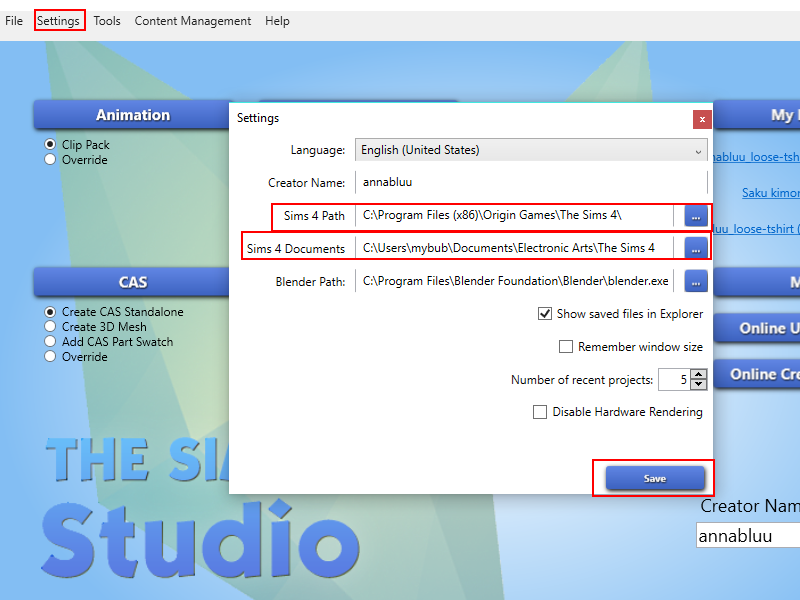 |
|
|
|
Post by sayurisimmer on May 2, 2018 21:22:51 GMT -5
In case I put my sims 4 studio in the windows folder (c), is that right? and in sims 4 studio I have to put the directory as windows (c), because mine is the same as your image.
|
|
|
|
Post by sayurisimmer on May 2, 2018 21:23:40 GMT -5
I'm sorry, I'm Brazilian and I do not know how to speak English
|
|
|
|
Post by sayurisimmer on May 2, 2018 21:27:52 GMT -5
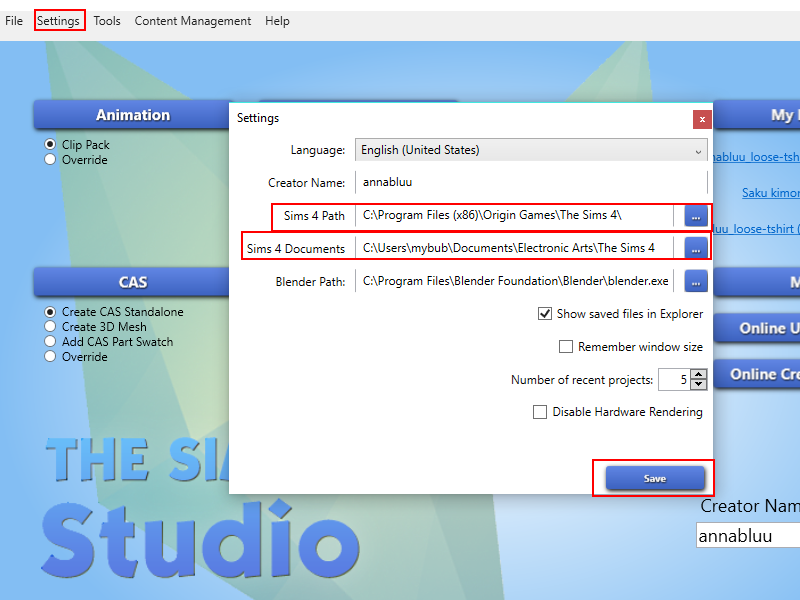 Mine is like your picture, should I change something? |
|
|
|
Post by annabluu on May 2, 2018 21:27:56 GMT -5
you can place it wherever you'd like to place it. you just cannot have it in your onedrive. i have mine in C:\Program Files(x86). yours doesn't have to be there. it can be anywhere you put it. you just have to keep in mind that when you change where the folder is you need to make sure s4s knows where it is, thus you have to change directory path in the settings.
|
|