|
|
Post by Ailias on Jul 31, 2022 6:24:00 GMT -5
As I cannot post in a suggestions thread
I may ask here - DreamHomeDecorator patch has broken all CC ovens and oven modules in CC stoves
Can we have a batch fix for that?
Game cannot see CC oven you click on a stove with oven and it says "there is no available oven"
|
|
|
|
Post by 222kie on Jul 31, 2022 7:40:27 GMT -5
Hi im new to this site but not sure if anyone could help me. Everytime i try and load my game in it will take me to the world as normal and i'll select my sims house and press play but then it will continue to take me back to the residential worlds page and an error thing will pop up on the screen. i cannot get past the worlds page and its so frustrating as i cant play my game at all.
|
|
Deleted
Deleted Member
Posts: 0
|
Post by Deleted on Jul 31, 2022 11:32:47 GMT -5
kirjava , if the bed problem can be solved with a batch fix, Studio will add one. @greatmisfit , can you send or post a link to one or a few of the packages that are causing Studio to not work as intended? S4Player , Studio should not be adding tags on its own. Can you send me one or two of the affected packages? erroloo , we can look into that. notvanillasweet , are the random garments that appear CC? If so, can you send a package that is randomly showing up when it shouldn't?
I messaged you a few links of each. Let me know if you need anything else or something different!
|
|
|
|
Post by vanillatrez on Jul 31, 2022 11:45:30 GMT -5
Hi S4Player , this is the same kind of issue that has occasionally occurred when EA modified their object rigs/slots in the past. Studio will be updated soon to add a batch fix for this for those who would prefer to avoid manually updating all their CC beds and mattresses.  You are LIFESAVERS, orangemittens and the rest of the S4S crew. Thank you so much. Is there a central location I should keep an eye on to be notified of the of the batch fix when it becomes available? I don't stop by here very often so I'm not sure if there is a thread where this type of update is usually posted. |
|
|
|
Post by shortyboo on Jul 31, 2022 16:19:06 GMT -5
As I cannot post in a suggestions thread I may ask here - DreamHomeDecorator patch has broken all CC ovens and oven modules in CC stoves Can we have a batch fix for that? Game cannot see CC oven you click on a stove with oven and it says "there is no available oven" I'm completely patched and I've been using cc stoves/ovens with no issues at all. In fact, I only use cc ovens in my game. |
|
|
|
Post by NamuMin on Aug 1, 2022 7:18:16 GMT -5
I'm not sure if I'm in the right place here, but the color slider compatibility fix is now about 17 hours and still going - not sure if it should be. I have never had this problem until now to fix any issues. 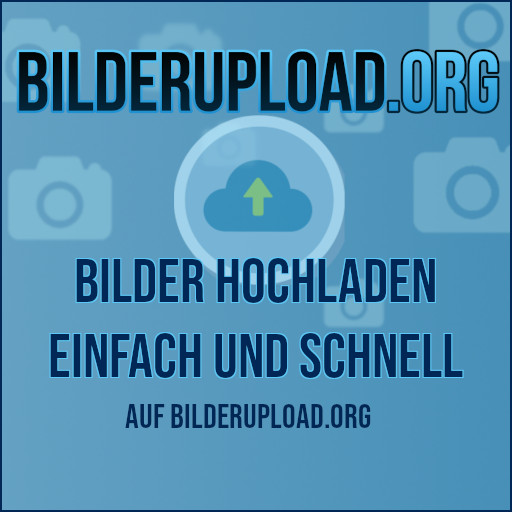 |
|
|
|
Post by tiiamariaranta on Aug 1, 2022 10:32:32 GMT -5
I'm not sure if I'm in the right place here, but the color slider compatibility fix is now about 17 hours and still going - not sure if it should be. I have never had this problem until now to fix any issues. 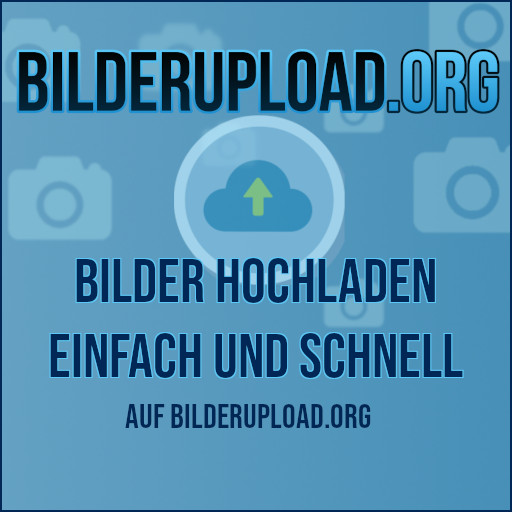 Ive had this same issue ever since the werewolf update, I just gave up. |
|
|
|
Post by emberceleste on Aug 1, 2022 11:00:58 GMT -5
I'm not sure if I'm in the right place here, but the color slider compatibility fix is now about 17 hours and still going - not sure if it should be. I have never had this problem until now to fix any issues. 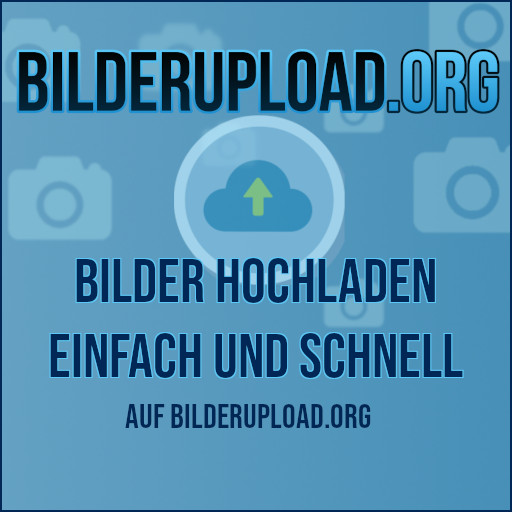 Ive had this same issue ever since the werewolf update, I just gave up. I discovered with this particular batch fix that I have WAY too many hair files...this batch fix took 52 hours to complete, but it did finish. |
|
|
|
Post by raccoonjudy on Aug 2, 2022 7:17:46 GMT -5
I did the update hairs for color slider compatibility fix, it took very long and now i don't even see the slider options for hairs and hair accessories in the game. It's like the slider is missing.
|
|
|
|
Post by mslisalisa on Aug 2, 2022 13:01:09 GMT -5
Hi S4Player , this is the same kind of issue that has occasionally occurred when EA modified their object rigs/slots in the past. Studio will be updated soon to add a batch fix for this for those who would prefer to avoid manually updating all their CC beds and mattresses.  You are LIFESAVERS, orangemittens and the rest of the S4S crew. Thank you so much. Is there a central location I should keep an eye on to be notified of the of the batch fix when it becomes available? I don't stop by here very often so I'm not sure if there is a thread where this type of update is usually posted. Yeah, I'm just going to wait for the actual batch fix at this point. I was happy to find a tutorial on the new instructions on how to manually fix all the CC beds and happy someone took the time out to record it. Unfortunately the recording volume is extremally low and at 100% volume still can't make it out. I'm thinking the fix will be in the announcements so I just keep checking the board in the evening. |
|
|
|
Post by orangemittens on Aug 2, 2022 18:51:56 GMT -5
Hi all, the batch fix for CC beds that will update them for pillow fighting is now up.
|
|
|
|
Post by sammoyke on Aug 2, 2022 20:29:07 GMT -5
Thank you orangemittens to you and the team.
|
|
|
|
Post by queenmshh on Aug 2, 2022 21:54:08 GMT -5
I recently downloaded HSY and upon loading my game it will go through the first two loading screens, then it just white screens. I've updated my drivers, done all the batch fixes i can in S4S, moved my files to create new saves.
The only thing that stops the white screen is removing my entire mods folder. I never had an issue with any of the mods prior. Does this mean i will have to go through each mod 1 by 1 to figure out what's causing it? Or is there a batch way to fix this?
For reference i have around 20k mods, and haven't added any new ones since installing the dlc's. I would love to not have to go through one by one if possible, and would love to not have to play without mods.
|
|
|
|
Post by mellowyellow24 on Aug 2, 2022 22:28:30 GMT -5
Hey Orangemittens!
Do you think sims 4 studio can tag cc clothes to work with the thrift store in the pack?
|
|
|
|
Post by prionske on Aug 3, 2022 2:03:57 GMT -5
Hi all, the batch fix for CC beds that will update them for pillow fighting is now up. hi, i'm super new so I know nothing, but does this batch fix also fix all my broken cc beds that I can't even interact with at all anymore? I don't remember where I got some of them, so it'll be hard to go back and find updated versions from the actual creators.... also, where do i find this fix, and how does it work, lol!
Thanks! PrIoNsKe
|
|