|
|
Post by pixipui on Jan 6, 2022 18:04:12 GMT -5
Thanks! I'll go d/l it and watch it...tried to make a few but somehow I messed up. Hopefully, this will help me find out where I goofed...  You should be fine but let me know if you run into any problems! (Issues usually means a step was missed :D) |
|
|
|
Post by manutag on Mar 7, 2022 12:11:37 GMT -5
Is there any solution for this problem? 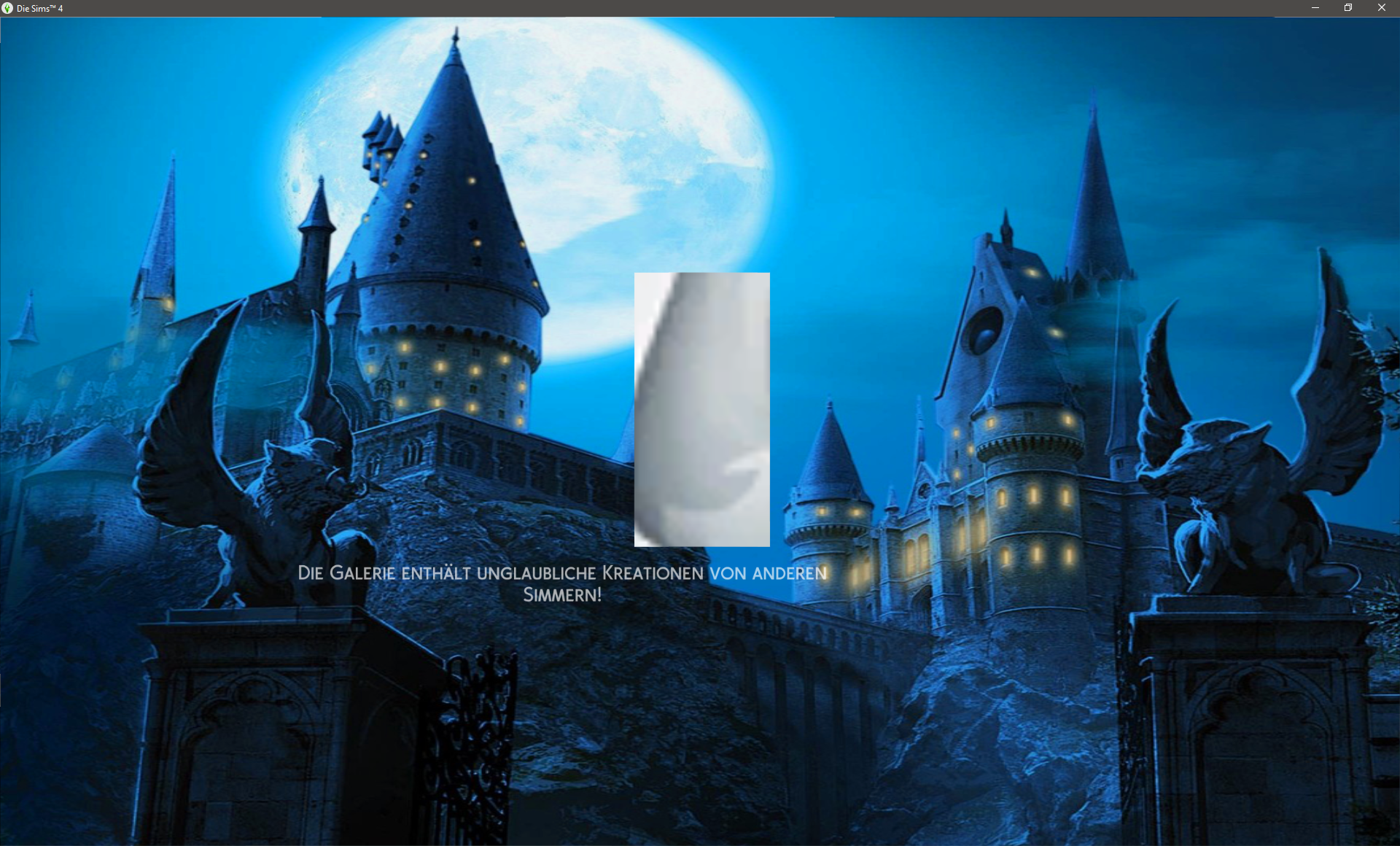 I've changed my loading screen and afterwards I miss the plumbob in the middle and have this alpaka or whatever. Could be so nice whithout that :D |
|
|
|
Post by pixipui on Mar 20, 2022 16:56:09 GMT -5
Is there any solution for this problem? 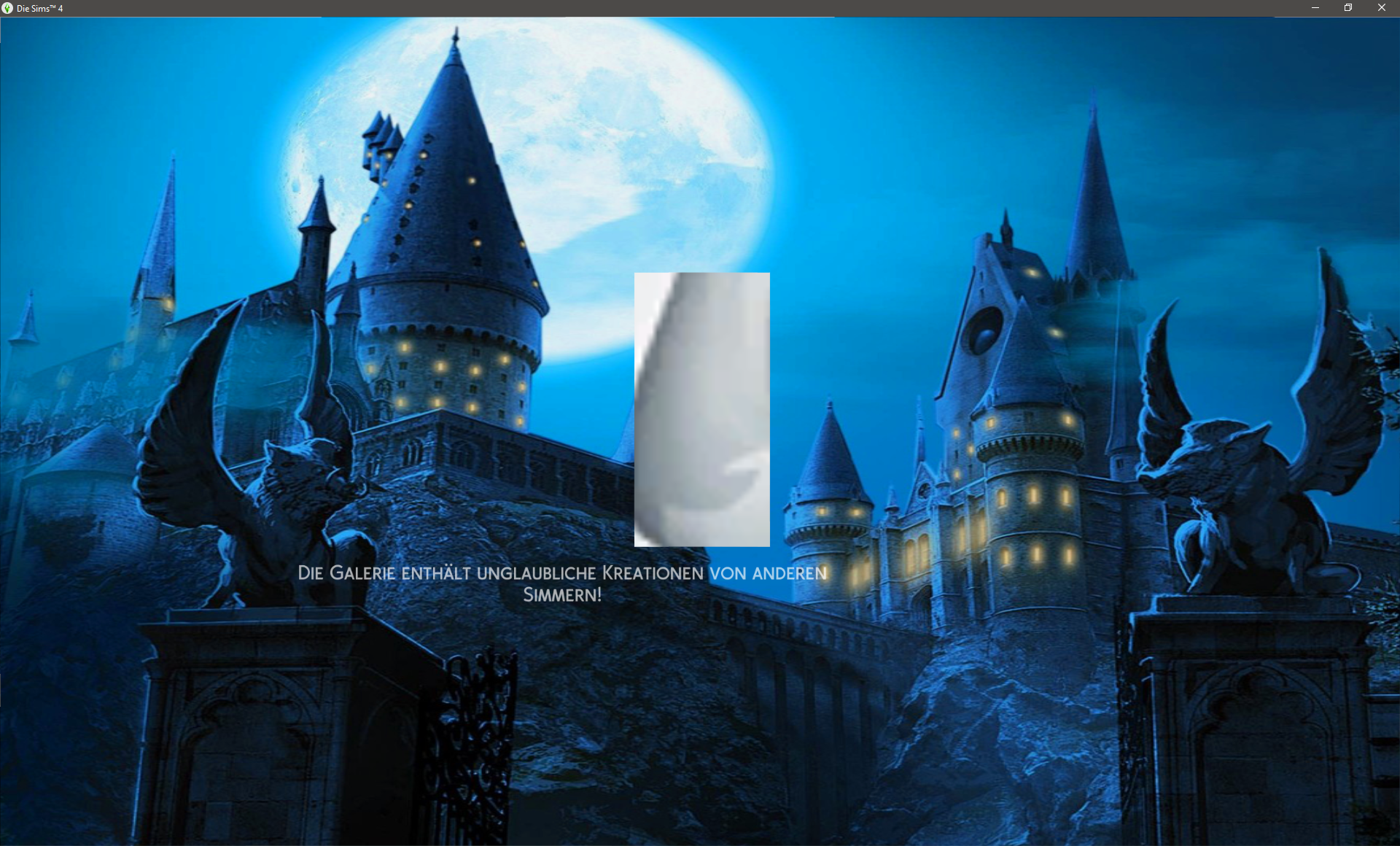 I've changed my loading screen and afterwards I miss the plumbob in the middle and have this alpaka or whatever. Could be so nice whithout that :D I'd advise redoing your loading screen to make sure nothing went wrong there. Then only have that mod inside the game, that way you can single out if it's another mod causing hassle |
|
|
|
Post by manutag on Mar 24, 2022 5:10:11 GMT -5
I've no other Mods so that can't be the problem and I've redone it 3 times - everytime the same issue.
So I'm thinking of get rid of it but .... how? I don't have the original file cause of a disk crash. So I'm not sure if I need to uninstall Sims4 and reinstall the whole thing. Don't wanna do that :(
|
|
|
|
Post by pixipui on Mar 24, 2022 6:39:36 GMT -5
I've no other Mods so that can't be the problem and I've redone it 3 times - everytime the same issue. So I'm thinking of get rid of it but .... how? I don't have the original file cause of a disk crash. So I'm not sure if I need to uninstall Sims4 and reinstall the whole thing. Don't wanna do that :( That's super strange.. You only need to remove the custom starting screen mod for it to reset.I'd suggest trying with a different image. (I KNOW it shouldn't be the image itself but there was one time a friend of mine tried to make a wall hanging picture that had a certain picture on it and it would NEVER work, not sure why it was just a pic that was doing some strange things apparently...) |
|
|
|
Post by MOLLORY on Jun 10, 2022 2:26:50 GMT -5
It is very easy !! I succeeded island screen  here is youtube tutorial here is youtube tutorial 
|
|
|
|
Post by MOLLORY on Jun 10, 2022 2:35:02 GMT -5
|
|
|
|
Post by sagedaisy14 on Feb 12, 2023 20:59:47 GMT -5
Thank you for the tutorial! Very Easy to follow. Got this done in about 30 mins. Now just to fix the distortion   |
|
|
|
Post by ooryana on Feb 23, 2023 12:31:30 GMT -5
Hello !
Thanks for the tutorial !
Though i have a little problem...
When i want to export the binary file, i got this error message who show up :
The Sims 4 Studio - Version 3.2.0.3
System.NullReferenceException: Object reference not set to an instance of an object.
at S4Studio.ViewModels.Warehouse.WarehouseResourceViewModelBase.Export(String path, Boolean raw)
at S4Studio.ViewModels.Warehouse.ResourcePorter.ExportResources(IWindow window, Boolean show_explorer, Boolean batch, WarehouseResourceViewModelBase selected_resource, IEnumerable`1 selected_resources)
at S4Studio.ViewModels.Warehouse.CruiserViewModel.<.ctor>b__52_8()
at System.Threading.Tasks.Task.<>c.<ThrowAsync>b__128_0(Object state)
at System.Windows.Threading.ExceptionWrapper.InternalRealCall(Delegate callback, Object args, Int32 numArgs)
at System.Windows.Threading.ExceptionWrapper.TryCatchWhen(Object source, Delegate callback, Object args, Int32 numArgs, Delegate catchHandler)
Don't know what to do... English's not my first language so...
Any help ?
Thanks in advance !
|
|
|
|
Post by irishdragon7 on Jun 9, 2023 16:44:55 GMT -5
Hello!
Thank you for this tutorial. I have been having a great time creating and mixing up my loading screens. I saw that some modders were able to change the spinning plumbob into a different animation. I have a looping gif that I would like to replace the spinning plumbob with. I am not even sure if the game is pulling images or referencing an actual animation, so I am not sure what type of file I need to use for the replacement. I was looking at the instructions for changing the texture of the spinning plumbob, but am not able to figure out which images are for the loading screen and if that means I have to break the gif down into image frames rather than the full animation. I have been searching online for tutorials but cannot find any for specifically replacing the spinning plumbob. If anyone could point me in the right direction, I would greatly appreciate it. Thank you in advance!
|
|
|
|
Post by UndeadRozu on Sept 15, 2023 19:47:11 GMT -5
I did everything the tutorial said to above but when I go to change .gfx back to .binary through renaming it doesn't change back from a .gfx/flash movie file. Does anyone have an alternate solution to swap them back to .binary? (I'm on Windows)
|
|
|
|
Post by asims2018 on Oct 7, 2023 14:50:30 GMT -5
Hello! Thank you for this tutorial. I have been having a great time creating and mixing up my loading screens. I saw that some modders were able to change the spinning plumbob into a different animation. I have a looping gif that I would like to replace the spinning plumbob with. I am not even sure if the game is pulling images or referencing an actual animation, so I am not sure what type of file I need to use for the replacement. I was looking at the instructions for changing the texture of the spinning plumbob, but am not able to figure out which images are for the loading screen and if that means I have to break the gif down into image frames rather than the full animation. I have been searching online for tutorials but cannot find any for specifically replacing the spinning plumbob. If anyone could point me in the right direction, I would greatly appreciate it. Thank you in advance! Hi were you able to figure this out? I am looking for the answer to this also. Thanks |
|
|
|
Post by irishdragon7 on Oct 11, 2023 0:28:14 GMT -5
Hey, unfortunately I have not yet figured this out. Hello! Thank you for this tutorial. I have been having a great time creating and mixing up my loading screens. I saw that some modders were able to change the spinning plumbob into a different animation. I have a looping gif that I would like to replace the spinning plumbob with. I am not even sure if the game is pulling images or referencing an actual animation, so I am not sure what type of file I need to use for the replacement. I was looking at the instructions for changing the texture of the spinning plumbob, but am not able to figure out which images are for the loading screen and if that means I have to break the gif down into image frames rather than the full animation. I have been searching online for tutorials but cannot find any for specifically replacing the spinning plumbob. If anyone could point me in the right direction, I would greatly appreciate it. Thank you in advance! Hi were you able to figure this out? I am looking for the answer to this also. Thanks |
|
|
|
Post by savythatsimmer on Oct 11, 2023 14:34:21 GMT -5
Hi there - I was wondering if you could help. I am stuck at this step. "Now we will need an SWF decompiler, i will be using JPEXS decompiler, change the filetype from .binary to .gfx" Where do you go to change this? Mine downloads on my desktop and I'm not sure how to change it. The instructions aren't really in depth for this. I would love some help!
Thank you so much.
|
|
jdork
New Member
 
Posts: 9
|
Post by jdork on Aug 7, 2024 16:43:29 GMT -5
Does anyone know what specific size to make the image, or will it always be stretched out based on resolution? Is there a solution to this problem? I have seen plenty of loading screen pics that are not stretched out in any gameplay resolution.
|
|