|
|
Post by Mortygoth on Apr 15, 2020 8:29:50 GMT -5
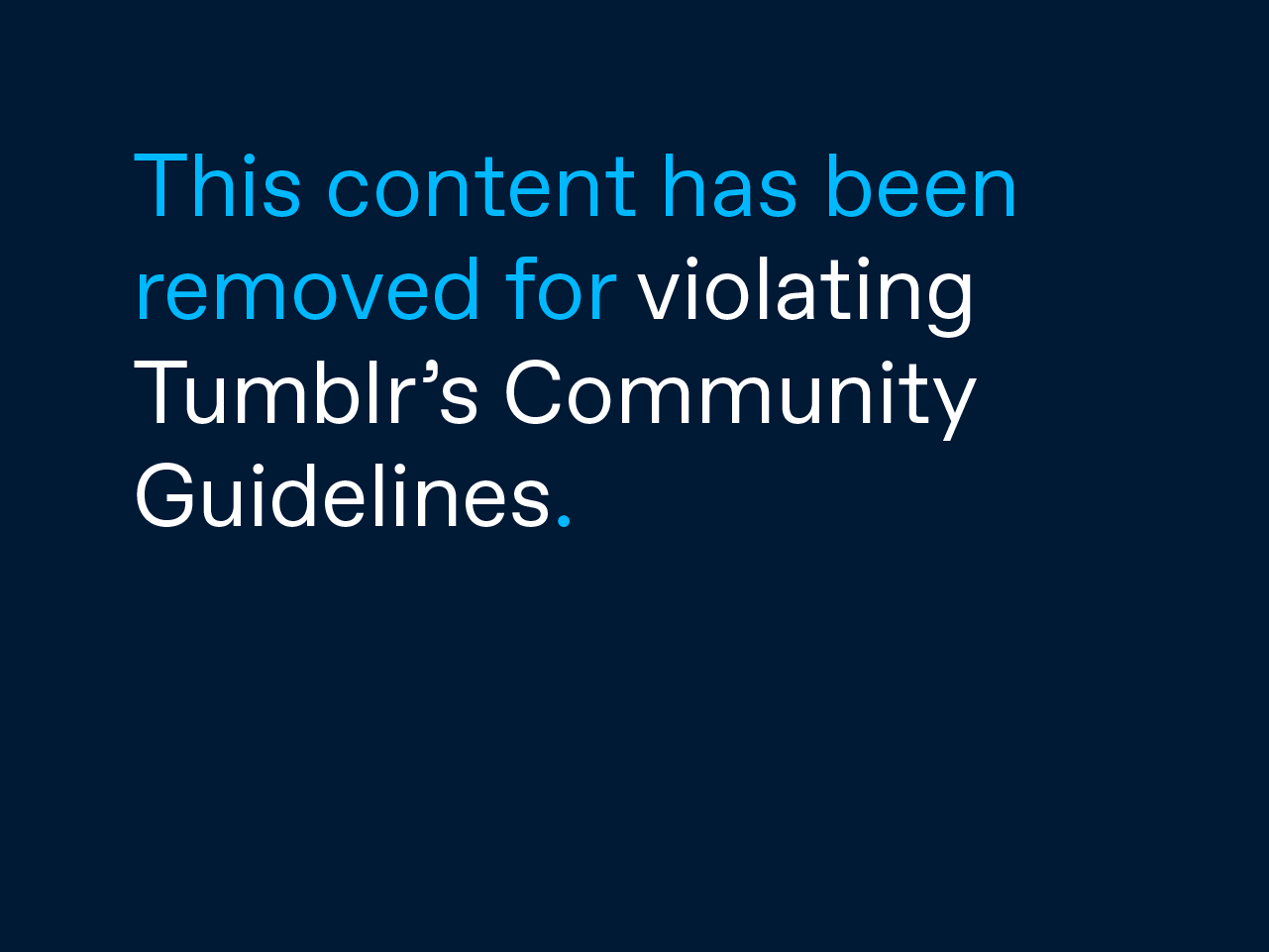 I've installed nvidia plugin, which was NVIDIA Texture Tools Exporter, and the other one was released 2013 so exhausted because I already tried that same thing FOUR TIMESwhy tho? should I kill my laptop or something????????????????????????????????????????????????????????????????????????????????? |
|
|
|
Post by freeasabird on Apr 15, 2020 15:34:47 GMT -5
I use the .dds Photoshop_Plugins. But I am running an old version of Adobe Elements so it may not be the same for you, but the PDF file has the note below.
This .dds Photoshop plug-in requires Direct3D 9.0 or higher to be installed. The latest version of DirectX 9 is available from Microsoft’s web site
I found that the 64-bit version didn't work for me I had to take it out and install the 32-bit. That one works perfectly but as I said I am running a very old photoshop program.
|
|
|
|
Post by Mortygoth on Apr 15, 2020 20:20:29 GMT -5
I use the .dds Photoshop_Plugins. But I am running an old version of Adobe Elements so it may not be the same for you, but the PDF file has the note below. This .dds Photoshop plug-in requires Direct3D 9.0 or higher to be installed. The latest version of DirectX 9 is available from Microsoft’s web site I found that the 64-bit version didn't work for me I had to take it out and install the 32-bit. That one works perfectly but as I said I am running a very old photoshop program. thanks for your great tips :D first I'll try to install ditectX 9 like you said and If It's still not work I'm gonna use online converter. |
|
|
|
Post by xordevoreaux on Apr 15, 2020 21:20:45 GMT -5
Just asking, what situation necessarily calls for .dds files to still be used? I use nothing but .png files now output by free programs like paint.net and libreOffice and things are just grand.
|
|
|
|
Post by Mortygoth on Apr 15, 2020 21:48:44 GMT -5
Just asking, what situation necessarily calls for .dds files to still be used? I use nothing but .png files now output by free programs like paint.net and libreOffice and things are just grand. hi there! I'm afraid I can't explain you its uses. :( I just follow tutorial videos whenever they say saving as dds file is must. |
|
|
|
Post by freeasabird on Apr 16, 2020 8:09:06 GMT -5
The game textures uses .dds files, but I am sure I read here that Sims 4 Studio converts .pngs to .dds. I could be wrong.
I prefer .png files as they dont lose the quality with multiple saves like .dds do. In fact I only ever convert the textures to that format after I'm totally sure that they are finished. I always have all my textures saved in .png.
I did not find it easy to add the plugin, the new Adobe elements does not support .dds at all, so adding the plugin won't work. I sorry I should have remembered that. But there are other photoshop programs that do.
|
|
|
|
Post by jwofles on Apr 18, 2020 12:39:42 GMT -5
Sims4studio does convert .pngs to .dds because that's what the game uses.
The main reason for exporting with .dds is the alpha channel, which you need for things like normal maps or shadow maps, and is helpful for your diffuse/texture.
To install it you just need the dds64.8bi file and put it in '\Adobe Photoshop CC 2019\Plug-ins\File Formats' and then it should work.
|
|