|
|
Post by sillyfeather on Jan 23, 2022 12:02:12 GMT -5
Hello everyone
I am facing a little struggle today, and I thought maybe one of you could help me find the cause of this.
I downloaded a bunch of wedding dresses today from a few different creators, but they all seems to have the same problem: if there's any transparency in the dress, the transparency will not look good. It's gonna be greyish, rendering the dress ugly.
Here is some pictures to give you a few examples:
Do you by any chance have an idea of what could be causing this ? Since it's happening on every dress with transparency and from multiple creators, I'd say the problem probably comes from my side but I have no idea what it is. Something to change in my settings maybe? My graphics are sets to ultra, and I do not have laptop mode enabled.
Thanks in advance
|
|
|
|
Post by mauvemorn on Jan 24, 2022 8:08:54 GMT -5
Hi. Can you open a few of these dresses with My projects and check if they have a normal map. If there is nothing there, put all of these dresses in a separate folder and run Glass hair fix ( Content management - Batch fixes - CAS - Fix cats & dogs patch glass hair ). If they do, share any package file please
|
|
|
|
Post by sillyfeather on Jan 25, 2022 10:28:08 GMT -5
Hi. Can you open a few of these dresses with My projects and check if they have a normal map. If there is nothing there, put all of these dresses in a separate folder and run Glass hair fix ( Content management - Batch fixes - CAS - Fix cats & dogs patch glass hair ). If they do, share any package file please Hi, thanks for your answer. I know the question might be stupid but: what is the map and how can I know if it's normal or not?
Thanks
|
|
|
|
Post by mauvemorn on Jan 25, 2022 10:50:05 GMT -5
- open s4s, in the top right corner you will see My projects; - click on it and choose any of these packages; - Here’s a pic that shows where the maps are. Select the Normal map. If the map is grey in the preview, share the package with me. If it’s white, run the batch fix; 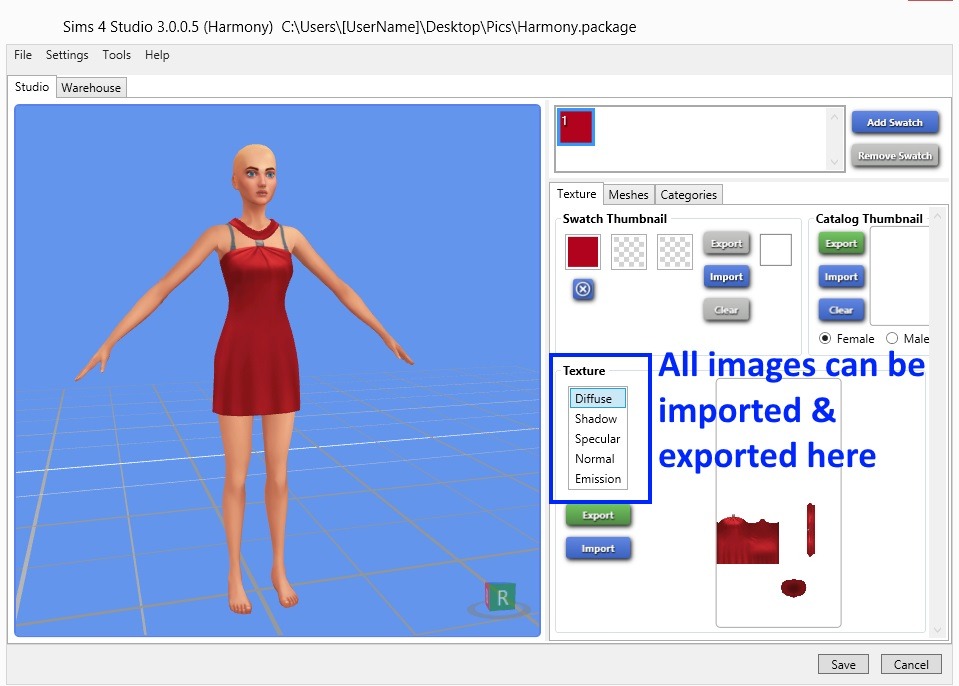 - content management is in the top bar where file, settings, tools are (not present on the pic because it is a very old screenshot) |
|
|
|
Post by sillyfeather on Jan 25, 2022 10:59:44 GMT -5
It is indeed grey. Do you need all packages that causes trouble or with only one or two it's enough? Should I share them directly from my computer or can I just give you the link from the creator website?
|
|
|
|
Post by mauvemorn on Jan 25, 2022 11:28:51 GMT -5
Two would be enough. From the creator’s website
|
|
|
|
Post by sillyfeather on Jan 25, 2022 11:52:47 GMT -5
|
|
|
|
Post by mauvemorn on Jan 25, 2022 13:31:23 GMT -5
Do you have Laptop mode enabled in The sims 4 graphics settings? if yes, disable it and restart the game
|
|
|
|
Post by sillyfeather on Jan 25, 2022 13:57:51 GMT -5
Do you have Laptop mode enabled in The sims 4 graphics settings? if yes, disable it and restart the game No, and all my graphims are set to ultra. |
|
|
|
Post by mauvemorn on Jan 25, 2022 14:53:00 GMT -5
do you have any type of graphics altering mode? like reshade or something.
The issue does not happen in my game, so it must be something either in your mods folder or something with your graphic card/settings.
Try moving everything out of the mods folder beside those dresses first. If the issue will persist maybe check if your graphic card drives are up to date
Google seems to be unaware of such issue
|
|
|
|
Post by sillyfeather on Jan 26, 2022 6:51:13 GMT -5
do you have any type of graphics altering mode? like reshade or something. The issue does not happen in my game, so it must be something either in your mods folder or something with your graphic card/settings. Try moving everything out of the mods folder beside those dresses first. If the issue will persist maybe check if your graphic card drives are up to date Google seems to be unaware of such issue Alright, I managed to find the culprit thanks to your advices. It was caused by Felixandre no occluder mod !
Thank you !
|
|