|
|
Post by littledica99 on Dec 22, 2019 8:41:58 GMT -5
I'd really like a way of having a good look at an item in the catalogue without having to save it as a package first. The majority of the things I save are not suitable once I've looked at them. If you open up the Cheat Box in Sims4Studio (just like in the sims, Control + Shift + C) and type in "object-preview" or "cas-preview" you can explore all the items in games without saving, including the warehouse!  |
|
|
|
Post by littledica99 on Jan 1, 2020 10:24:17 GMT -5
Would it be possible for Sims4Studio to import new occluders from a mesh made in blender? Via some calculations on the mesh imported it could understand the coordinates of the various Occluder pieces, since there's only two shapes, Disc and Rectangle, which i'm guessing are planes? idk how they work There's a tutorial from a Simblr here: 95643222.tumblr.com/post/188854056969/occluders |
|
|
|
Post by secretlondon on Jan 1, 2020 17:23:56 GMT -5
I'd really like a way of having a good look at an item in the catalogue without having to save it as a package first. The majority of the things I save are not suitable once I've looked at them. If you open up the Cheat Box in Sims4Studio (just like in the sims, Control + Shift + C) and type in "object-preview" or "cas-preview" you can explore all the items in games without saving, including the warehouse!  Doesn't seem to work reliably in Apple Blossom, sadly :( |
|
|
|
Post by minimonster on Jan 2, 2020 22:23:33 GMT -5
This is not at all a life-essential thing, however it would be lovely if we could have a 'Reset Camera' button for Studio mode, as every now & then when saving a file the Studio camera shoots the object way back, and no amount of mouse button scrolling can reset it back. I find the only option is to close Studio & re-open it, and everything is then back to as-was. Cheers.
|
|
|
|
Post by littledica99 on Jan 3, 2020 13:58:48 GMT -5
This is not at all a life-essential thing, however it would be lovely if we could have a 'Reset Camera' button for Studio mode, as every now & then when saving a file the Studio camera shoots the object way back, and no amount of mouse button scrolling can reset it back. I find the only option is to close Studio & re-open it, and everything is then back to as-was. Cheers. Double click the scroll wheel, it will reset the camera :P Tip! Disable the floor grid to make it focus on your object mesh as close as possible, since the reset counts the floor grid as a mesh as well |
|
|
|
Post by MizoreYukii on Jan 11, 2020 14:37:44 GMT -5
The ability to filter by pack in the game cruiser. When you're trying to search for something it loads everything and being able to filter to just base game, etc. would be really helpful.
|
|
|
|
Post by BrazenLotus on Jan 11, 2020 17:30:28 GMT -5
The ability to filter by pack in the game cruiser. When you're trying to search for something it loads everything and being able to filter to just base game, etc. would be really helpful. with the exception of base game, you can type in the pack abbreviation like 'GP01' and everything in that folder should come up :D |
|
|
|
Post by BrazenLotus on Jan 11, 2020 17:32:58 GMT -5
It would be nice if there was an option in the Studio > Tags that allowed you to input a tag code (like 172 for Toddler Buy Catalog) then apply to all swatches. When we need to update objects it takes an insane amount of time to add/remove tags.
|
|
|
|
Post by MizoreYukii on Jan 11, 2020 19:07:57 GMT -5
The ability to filter by pack in the game cruiser. When you're trying to search for something it loads everything and being able to filter to just base game, etc. would be really helpful. with the exception of base game, you can type in the pack abbreviation like 'GP01' and everything in that folder should come up :D Nice! Thanks, that's a lifesaver. I tested a bit and if you type in the start of the location, '\Data\Client\', it filters to just base game! I'd still love a little filter system but that makes things a lot easier. |
|
|
|
Post by Lanti on Jan 12, 2020 19:12:24 GMT -5
I've been going through my Mods folder and reorganizing a lot of CC I have so they show up in the correct categories. By doing this, I've noticed the tags' names inside Sims 4 Studio are a bit obscure and I'm never sure of which category some items will appear in. For example: Microwave, Miscellaneous Appliances, Miscellaneous Appliances (small), it's difficult to know which is which.
Some don't have a proper category in the game's catalog either, like Clocks. Others have different names, like Decorations (wall) or Sculpture (wall), the first is called Paintings and Posters in game, and wall sculptures shouldn't be tagged with it, but it's hard to know.
I assume the Sims 4 Studio tags are taken from game system files, but they don't match what we actually see in game. If there was a way to make them more similar to what we actually see in the game's catalog I believe it could avoid a lot of confusion.
Anyway, thank you, S4S is a life saver anyway! <3
|
|
|
|
Post by MizoreYukii on Jan 26, 2020 17:14:36 GMT -5
S4S needs it's own version of XML File Finder so that we can find file references without having to copy/paste into a search bar. 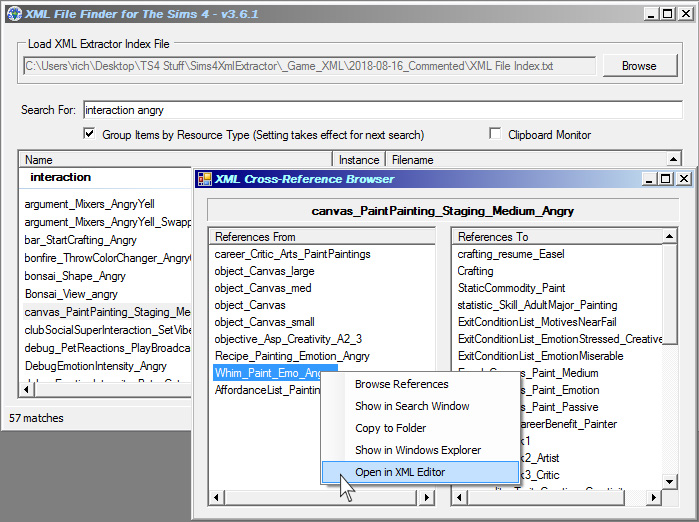 |
|
|
|
Post by cursedbeasts on Apr 6, 2020 12:49:00 GMT -5
I would love a tag or some sort of a toggle to make objects work off the grid
|
|
|
|
Post by littledica99 on Apr 8, 2020 8:45:18 GMT -5
Can we please get an Occluder and Lights editor in S4S? working with Text only is horribly complicated and requires tons of trial and error. The Sims Resource Workshop has a 3D light and occluder editor, which is good, but it's also kind of finicky and mostly tied to The Sims 3, which makes it super broken for The Sims 4. I feel like Sims4Studio could really make it good and it could improve everyone's CC quality!
|
|
|
|
Post by ladyv on Apr 22, 2020 0:42:45 GMT -5
I'd love to somehow have it enlarge to see jewelry like earrings, rings, bracelets, and also nails, eye-shadow and such
|
|
|
|
Post by thyagom on May 14, 2020 13:01:09 GMT -5
1- I would love to have the option to add a thumbnail and then apply it to all colors.
2- If it were possible to add all textures at once.
3- Add small animations to the s4s model to see if your created objects are behaving well, before seeing in the game, something else that would help a lot!
|
|