|
|
Post by toxxic on Mar 18, 2023 22:52:04 GMT -5
It looks fine in blender, but then when I import it into S4S there's a big chunk missing. It has taken me so long just to get the hair actually on the baby's head (vs floating above or not showing at all) and I don't know what I'm doing wrong. I thought I would try converting it myself because the tutorials looked easy but I was wrong. Here is the file in case you want to look (mediafire because SFS didn't want to upload it) 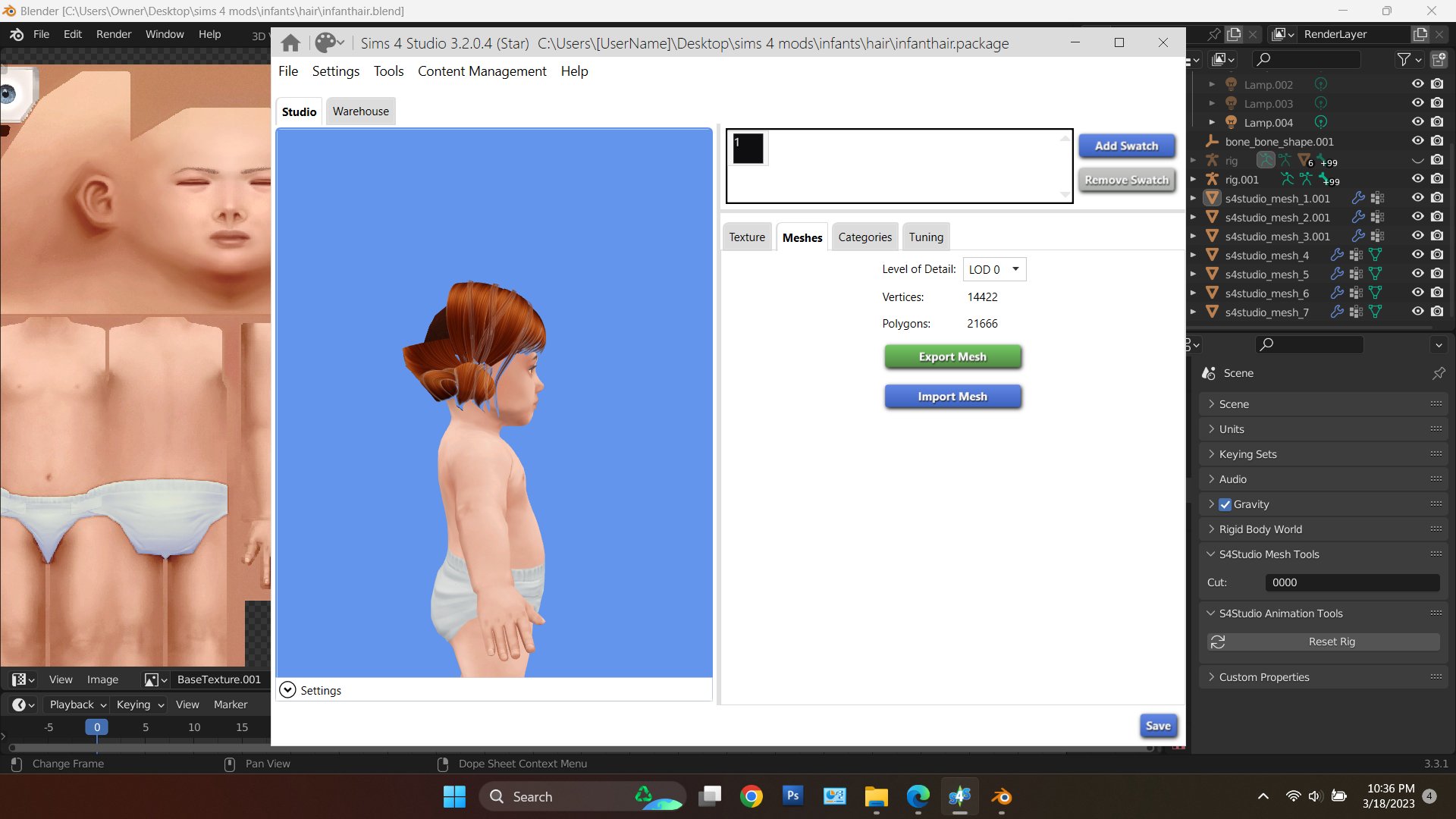 |
|
|
|
Post by mauvemorn on Mar 19, 2023 4:43:40 GMT -5
Hi. Your hair is made of too many meshgroups. There should be a base shape and two hat chops only. Join all parts of the base shape into one, then either duplicate it twice and assign different cuts or make proper hat chops.
you should always start by studying a maxis mesh that you are going to replace
|
|
|
|
Post by toxxic on Mar 19, 2023 20:21:17 GMT -5
Hi. Your hair is made of too many meshgroups. There should be a base shape and two hat chops only. Join all parts of the base shape into one, then either duplicate it twice and assign different cuts or make proper hat chops. you should always start by studying a maxis mesh that you are going to replace I don't know if I did it wrong, but I joined them so now I only had one "s4studio_mesh" layer and it still looks the same. I saw that you replied to my comment on the tutorial here. I ended up finding another tutorial which copied the layers, so that's what I did here. |
|
|
|
Post by mauvemorn on Mar 20, 2023 5:09:24 GMT -5
when you join all in one, the meshgroup replaces only one in the package, while the other two stay. You need to have three with different cuts
|
|