|
|
Post by oreocookie2016 on Feb 14, 2016 18:15:53 GMT -5
This image below happens when i edit it, as i want to make a top out of it, but i edited/removed the chain at the back of the top, did the same on the shadow file and spec and it has these black lines on the sim.   This pic (above) as you can see at the back at the top this is the only way i can delete the shadow where the chain should be on the neck line, by editing the top, shadow and spec and mask file. The next picture below is a pic of the shadow it leaves when i dont edit the spec and mask file.  Im very lost on what to do, nothing seems to work. Can anybody tell me where i am going wrong? Thanks |
|
|
|
Post by MisterS on Feb 15, 2016 3:07:27 GMT -5
Upload your package file somewhere oreocookie2016 and someone can take a look at it. |
|
|
|
Post by igor23 on Feb 15, 2016 9:21:16 GMT -5
Ты Русский? Save from DDS )))No PNG)
|
|
|
|
Post by oreocookie2016 on Feb 15, 2016 20:25:19 GMT -5
I have uploaded a package file here via DropBox, press link below. Hope you can help, thanks
link |
|
|
|
Post by oreocookie2016 on Feb 16, 2016 0:20:45 GMT -5
|
|
Deleted
Deleted Member
Posts: 0
|
Post by Deleted on Feb 16, 2016 0:50:39 GMT -5
Your pic's are missing.
|
|
|
|
Post by oreocookie2016 on Feb 16, 2016 15:44:15 GMT -5
Ive fixed the missing pictures, and now appear ok on the site, it also includes a link to my .package for someone to look at.
|
|
|
|
Post by brujah on Feb 16, 2016 16:18:41 GMT -5
Try following THIS tutorial starting at #4. |
|
|
|
Post by oreocookie2016 on Feb 16, 2016 16:34:44 GMT -5
Try following THIS tutorial starting at #4. Thanks, Brujah, i was looking at this tutorial, but im not familiar with Blender as i use Photoshop, i find it hard to translate Blender instructions to Photoshop as its very different, and i dont no how to create this below. 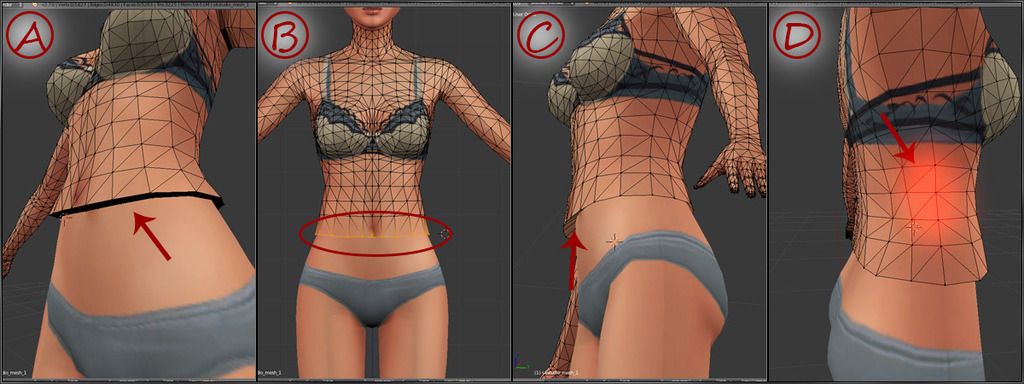 Im still having problems with shadows, and i read that the person who wrote the article doesnt no much about. And i have black lines on my sim that shows up in CAS. |
|
Deleted
Deleted Member
Posts: 0
|
Post by Deleted on Feb 16, 2016 16:38:13 GMT -5
Blender is a 3D editor, for changing meshes. Photo Shop is a 2D editor for only doing images. You need both a 3D and 2D editor to do what you want.
|
|
|
|
Post by oreocookie2016 on Feb 16, 2016 16:43:02 GMT -5
Blender is a 3D editor, for changing meshes. Photo Shop is a 2D editor for only doing images. You need both a 3D and 2D editor to do what you want. Ok, thanks, i will try this tutorial and see what happens |
|
|
|
Post by eviltiptip on Feb 17, 2016 11:04:38 GMT -5
Im still having problems with shadows, and i read that the person who wrote the article doesnt no much about. And i have black lines on my sim that shows up in CAS. Hello there, im the person who wrote the article, i not know much about shadow means i dont fully understand it mathematics, but i show in tutorial how to make one. i still did not look at your file, ill do it as soon as i get some time. but let talk about what to do when you get black lines like u get. first thing you need to understand why you get them, it can be one of the RLE file, it can be texture, it can be mesh, and it can be uvs. start with export the shadow RLE, make it clean (fill all of it with the gray background, or make all alpha channel 0), import it and see if line gone, if they do you know its the shadow, then go back to my tutorial and make shadow like i show there. if after make empty or clean shadow you still get this, import an empty texture (alpha 0 on all space), and see if that solve problem if it does it mean some with the uvs wrong. if all of this don't help, it mean some info from mesh is wrong, that case let me know and ill try help. |
|
|
|
Post by eviltiptip on Feb 17, 2016 11:11:18 GMT -5
P.S
soon ill add more info on that tutorial about how to altar meshes and more details on UVs system.
and after that when ill have time i will had a section about how to solve bugs.
there will be a list of updates at top of tutorial so you can check it from time to time if you get into problem to see if new info there.
and you can always PM me if you just cant get something right i will help when i can.
|
|
|
|
Post by orangemittens on Feb 17, 2016 11:40:35 GMT -5
The problem is definitely your shadow image. I cloned the same top you cloned and exported the shadow image from it. I imported that shadow image into your .package to replace the one that was there. In the game the black lines are gone. Try making your edits to the shadow again and save as .dds DXT5 (interpolated alpha). While Studio is able to import a working shadow image into the .package as a .png the process can be problematic if you don't do it exactly right. For this one image type I recommend trying .dds if your .png image didn't work out.
|
|
|
|
Post by oreocookie2016 on Feb 17, 2016 20:34:32 GMT -5
Ive tried to do what you said, i used the DDS File for the top,shadows and spec and mask i saved them all under separately. And made a .package put it into game and this is the result. As you can see the top has turned Silver, but it has got rid of the black lines.  In this image below i saved all files as png all but shadows which was DDS and this happened, sims turned silver.  Im trying to follow what your saying but different things keep happening, i need help again, sorry! |
|