|
|
Post by JPCopeSIMs on Mar 12, 2016 20:12:05 GMT -5
I dont know if it posible to do this but here goes. Is there a way to raise the animation of an object from the floor level. I dont want to replace the animation or turninning just where it would occur.
|
|
|
|
Post by orangemittens on Mar 12, 2016 20:15:56 GMT -5
The answer depends on the item.
|
|
|
|
Post by JPCopeSIMs on Mar 12, 2016 20:27:50 GMT -5
I want to raise the dance animation of the dance floor I'm making a high wire act for my circus. changing the mesh of the dance floor and putting on the second floor, this always ruins the effect. (red arrows) 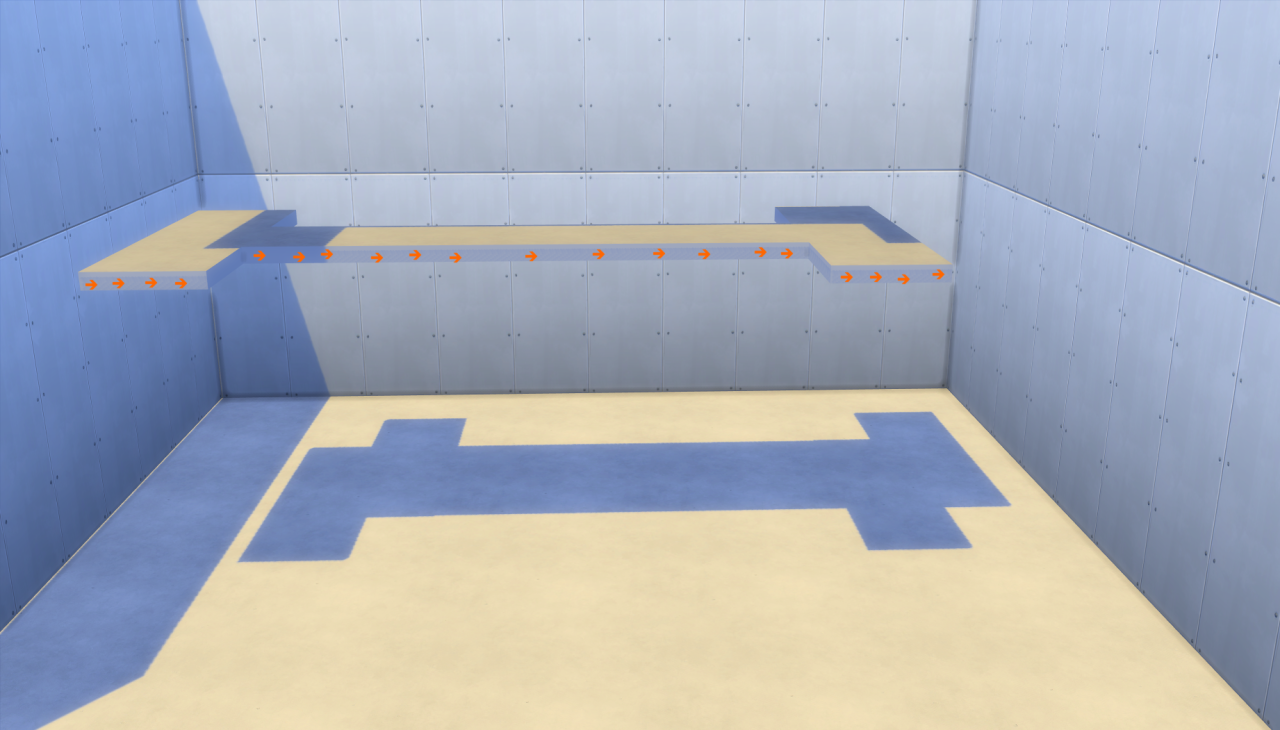 so I thought it might far easier to change the height at where the animation occurs |
|
|
|
Post by JPCopeSIMs on Mar 13, 2016 0:57:34 GMT -5
So you can see where I want to go with it. or any suggestions that might be a better way of doing it  |
|
|
|
Post by greengirl on Mar 23, 2016 0:02:43 GMT -5
What have you tried so far?
I've not tried anything much like this, but I would first raise the rig in blender and transfer the position height values to the rig in S4S (make sure to use "rig sync" command) and see what happens lol
|
|
|
|
Post by JPCopeSIMs on Mar 23, 2016 23:12:45 GMT -5
Thank you @ greengirl , but that didn't work still dancing on the floor.
|
|
|
|
Post by brujah on Mar 24, 2016 19:39:59 GMT -5
You will need to move the b__ROOT_bind__ in edit mode up to the level the animation is supposed to play. Follow THIS tutorial for further assistance. |
|
|
|
Post by JPCopeSIMs on Mar 25, 2016 1:25:35 GMT -5
This might be something that is not possible at this time. or Im completely missing something. I still get  here the test package if some one wants to look at it hwTest (this mesh is just a rough mock up) |
|