|
|
Post by meriberry on Sept 8, 2017 14:10:40 GMT -5
Hello! This tutorial helped me a lot in turning a long sleeved shirt into a short sleeved one! However, there seems to be an issue... In CAS mode when I put the shirt on the sim, it looks fine, but when I play in live mode, you can see some weird shirt texture on his bare arm, making it look wrinkly.  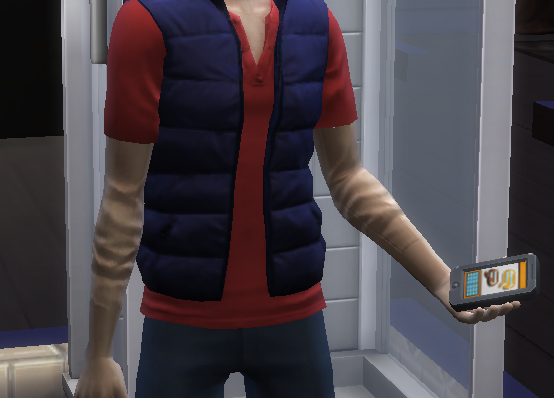 I hate it, looks as if he's wearing someone's skin! I'm only a beginner, but I'm guessing this has to do with the DTS file? I'm not exactly sure how to go about editing it though, I don't see any tutorials on editing DTS files. |
|
|
|
Post by meriberry on Sept 8, 2017 15:11:51 GMT -5
Hello! This tutorial helped me a lot in turning a long sleeved shirt into a short sleeved one! However, there seems to be an issue... In CAS mode when I put the shirt on the sim, it looks fine, but when I play in live mode, you can see some weird shirt texture on his bare arm, making it look wrinkly.  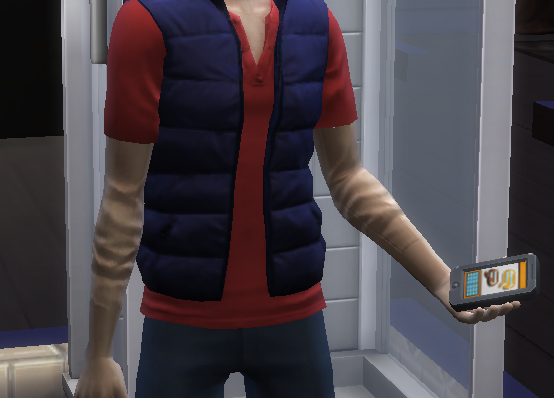 I hate it, looks as if he's wearing someone's skin! I'm only a beginner, but I'm guessing this has to do with the DTS file? I'm not exactly sure how to go about editing it though, I don't see any tutorials on editing DTS files. Ah... nevermind, I seem to have figured it out, though it is a hassle. |
|
|
|
Post by purrdalecki on Jan 27, 2018 18:36:03 GMT -5
Hi, I am wondering how this works for cropping only part of a mesh? I'm trying to crop a base game jacket, but I only want the jacket cropped and not the shirt under. I don't think I can just try removing the bits of the jacket I don't want as I don't think there is any actual separate shirt under the jacket for me to get to, if this makes sense. I've tried cutting bits off other shirts and merging them with my mesh but you can tell I have mashed two meshes together because the original mesh sticks out slightly, like this:  Thanks if anyone can help with my problem. :D |
|
|
|
Post by Feyona on Jan 27, 2018 18:56:58 GMT -5
purrdalecki in edit mode face selection select any face on a shirt, press CTRL+L, this will select entire mesh or a piece of it if it has split edges. Select 1 face on each side of shirt mesh mesh, press CTRL+L again, if you selected everything right and shirt got highlighted press H to hide these faces. Crop the jacket to your liking. When you are done editing it press ALT+H to unhide the t-shirt.
|
|
|
|
Post by purrdalecki on Jan 31, 2018 12:44:58 GMT -5
purrdalecki in edit mode face selection select any face on a shirt, press CTRL+L, this will select entire mesh or a piece of it if it has split edges. Select 1 face on each side of shirt mesh mesh, press CTRL+L again, if you selected everything right and shirt got highlighted press H to hide these faces. Crop the jacket to your liking. When you are done editing it press ALT+H to unhide the t-shirt. I was not very good at following this so instead I just deleted the piece of top that came with the jacket entirely, and then I put a full shirt beneath it. But I cut out the pieces where the shirt went under the jacket. Sorry if that's what you were saying to do, I'm new to meshes etc so I have a hard time understanding some instructions. Thanks for the instructions though  |
|
|
|
Post by leosimslover on Feb 13, 2018 18:31:53 GMT -5
Hello! How's everybody? I hope that very good! By the way, happy new year! I apologize if I am in the wrong place to ask this question! My query is this: I am working on a jacket, (in fact I finished it); in the CUS everything looked good until I put weight on the SIM and the mesh of the jacket opened on the waist. Could you tell me why this happened? I used three different meshes to make the jacket: I took one for the torso, another for the arms and another for the lower part of the waist. Is this what causes the mesh to be separated by fattening the Sim? Can you help me correct it or explain how to fix it myself? Here I attach the package file and an image to see what I'm talking about! Thank you in advance for the help you can give me! Jacket Fail: package
 A hug and greetings from Costa Rica! In case you need the information, I did this project with: The Sims 4 Studio v 3.1.0.5 (Wishes), Blender v 2.70a and Photoshop CS5. |
|
|
|
Post by tekkie36 on Apr 8, 2018 2:28:06 GMT -5
Hello,
Need help with the last part which is editing the texture off the legs.
Could you go through it step by step? I'm using photoshop as the editor, even trying to export the UV all I get is a blank empty mesh shapes.
|
|
banananna
New Member
  i dont know what im doing
i dont know what im doing
Posts: 1
|
Post by banananna on Jan 2, 2019 16:33:54 GMT -5
|
|
|
|
Post by ShioriS on Mar 18, 2019 12:14:57 GMT -5
How do you move UV polys a short distance? When I use G to Grab it moves the polys real far, on a snap-to-grid movement instead of allowing me choose exactly where to put them. Pretty much impossible to place an unwrapped cap where I need to when it jumps so far. It moves like a third of the map for each snap which is drastically further than I need, and greatly limits my options.
Oh, and on the tutorial it says to press M to fill a hole. You need to press F, and now it wants to fill the hole 1 half at a time, so need to press it twice.
|
|
|
|
Post by thecanary on May 26, 2019 3:49:34 GMT -5
Hello ! Im not sure what am I doing wrong, I tried with multiple dresses and multiple ways to do this but everytime I still have bottom of the old dress visible in TS4 studio. I deleted the texture in Blender but because of that there was no more mesh for it and TS4 studio cant Import it witout UV map. When I delete whole layers withour meshes ( old dress bottoms) I can import but this is what happen  I am merging, joinng, everyhing. I have no idea why this is still visible. |
|
jw10
New Member
 
Posts: 1
|
Post by jw10 on Jul 31, 2019 2:01:43 GMT -5
Hi, I dont know where to post this and I really need help; this is my first time using the blender and I cant find any tutorial for it but I want to remove a piece of layer on the male scrub (top) as I want to have my sims wear it with accessory shirt (long sleeve) but my sims ended up look like he's wearing 2 shirts inside the scrub (photo), so I tried following the steps but I still cant remove it. can anyone please help me?  |
|
|
|
Post by poutuke on Sept 5, 2019 16:38:49 GMT -5
Would this work on turning pants into shorts?
|
|
|
|
Post by daddysilco on Jul 29, 2024 0:16:26 GMT -5
Hello! This tutorial helped me a lot in turning a long sleeved shirt into a short sleeved one! However, there seems to be an issue... In CAS mode when I put the shirt on the sim, it looks fine, but when I play in live mode, you can see some weird shirt texture on his bare arm, making it look wrinkly.  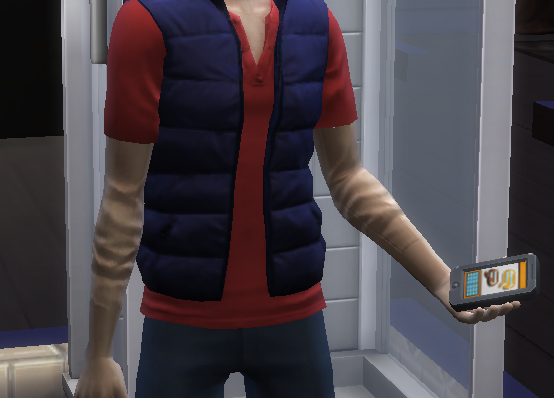 I hate it, looks as if he's wearing someone's skin! I'm only a beginner, but I'm guessing this has to do with the DTS file? I'm not exactly sure how to go about editing it though, I don't see any tutorials on editing DTS files. Ah... nevermind, I seem to have figured it out, though it is a hassle. |
|
|
|
Post by daddysilco on Jul 29, 2024 0:20:14 GMT -5
Ah... nevermind, I seem to have figured it out, though it is a hassle. It's so many years ago but I am JUST getting into CC myself and a less-than-a-month newbie learning... and at the moment, I am having *this exact same problem*. Everything looks fine on mine except this wrinkly arm issue...I been trying to find any tutorial how to get rid of those flesh arm sleeves and *nothing* seems to help solve the issue. I feel like I am running in circles and often coming back to the same tutorials that don't help in google. It's driving me crazy I can't figure it out...How did you do it and could you explain to me in a step by step process how? |
|
|
|
Post by mauvemorn on Jul 29, 2024 12:56:18 GMT -5
It's so many years ago but I am JUST getting into CC myself and a less-than-a-month newbie learning... and at the moment, I am having *this exact same problem*. Everything looks fine on mine except this wrinkly arm issue...I been trying to find any tutorial how to get rid of those flesh arm sleeves and *nothing* seems to help solve the issue. I feel like I am running in circles and often coming back to the same tutorials that don't help in google. It's driving me crazy I can't figure it out...How did you do it and could you explain to me in a step by step process how? When you make sleeves shorter, you need to edit all maps. This issue specifically comes from a normal map, but you need to edit all others. |
|