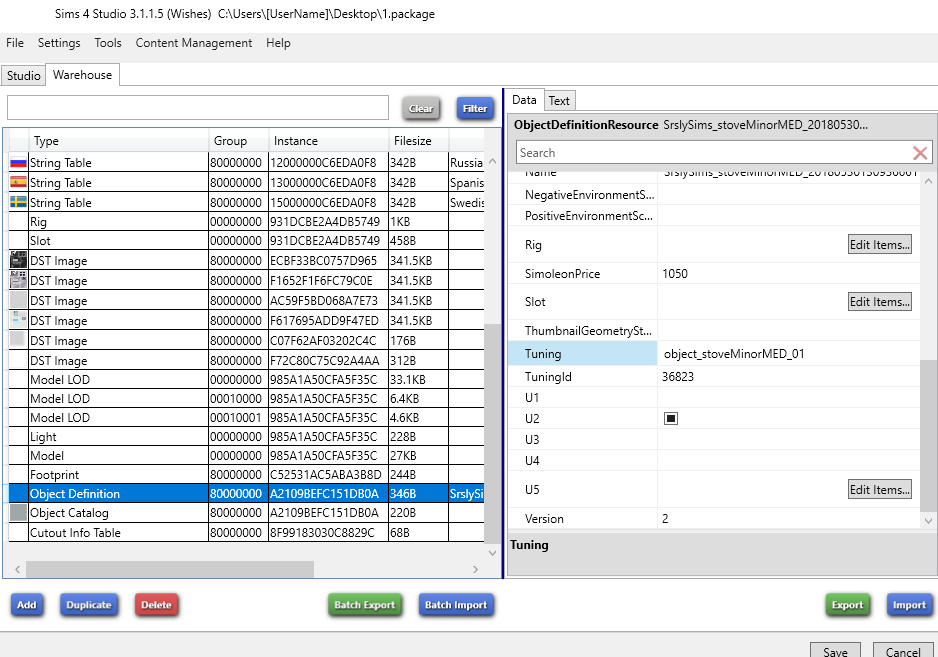Tutorial. How to make a custom food for a custom microwave.
Jul 8, 2016 19:53:18 GMT -5
orangemittens, Bakie, and 9 more like this
Post by necrodog on Jul 8, 2016 19:53:18 GMT -5
In this tutorial we are going to make the stove food scrambled eggs usable for a microwave.
First we clone a microwave. in this case the Omniwaver.

Save with name you want.
Then we are going to clone the scrambled eggs single serving by clicking show debug objects

And the microwave pastry single
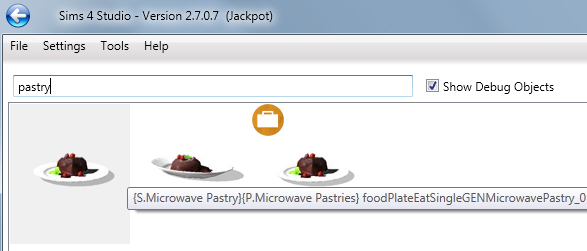
Save this with the name you want too.
Now we re-open the eggs scrambled single food package, go to the warehouse object catalog and change the slottypeset with the one from the microwave pastry its CF6785E2045C501E that will make the scrambled eggs single food available for the microwave.

Now we are going to make a recipe for the microwave with this plate.
still in the eggs scrambled package extract the tuning recipe_Snack_MicrowavePastry and recipe_Food_Homestyle_ScrambledEggs-single add to them to package. We are going to modify this with the custom eggs-scrambled.

Go to the original scrambled eggs recipe and copy the name code 0x523300AD<!--Scrambled Eggs--></T> into the name of the pastry recipe. This will change the display name with the correct one.
save but still be in the scrambled eggs package.

With this one

Now we are going to link the single eggs scrambled food to the pastry recipe.
Go to tools--> hash generator.

And put in the hash text the text you want in this case necrodog:microwave-single-scrambledeggs save the fnv32 hexdecimal and decimal numbers in note-pad or in a place where you remember.


In this case they are
Hexadecimal 7137583A
Decimal 1899452474
You still are in the scrambled eggs package right? Now go to the Object definition description and change the instance number id at Key with the generated hexadecimal one. 7137583A. also change the Group 80000000 with 00000000

Do the same in the object catalog.

Save but still be in the package.
Now go to the microwave pastry recipe and change definition pastry single id with the new egg-scrambled id in decimal format. this case 1899452474

With this one

We finished linked the custom eggscrambled to the pastry recipe.
Now we can change the pastry recipe name: recipe_Snack_MicrowavePastry with a new one, in this case necrodog:microwave-eggs-scrambled-recipe-single Go to data tag and change. it will generate a new tuning id. Copy the tuning name and id into note-pad or a place where you remember.

Now we can delete the recipe_Food_Homestyle_ScrambledEggs-Single tuning.
Save and close the package.
We have finished making the recipe and linking the custom food in it. Now we are going to make the recipe readable for the microwave.
Open the microwave package
Change the name description like The Omniwaver with custom recipes. So we now this is our custom microwave.

Extract the tunings object_Microwave_DS and microwave_StartCrafting add them to the package.
Go to microwave_StartCrafting and add the new recipe to the recipes menu.
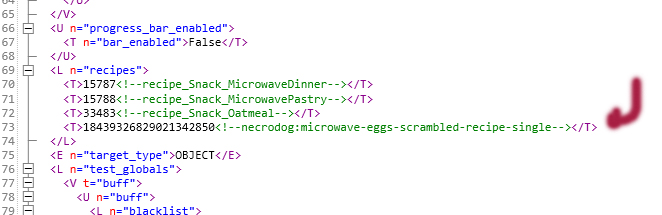
Rename microwave_StartCrafting with a new name this case necrodog:microwave_StartCrafting-recipes
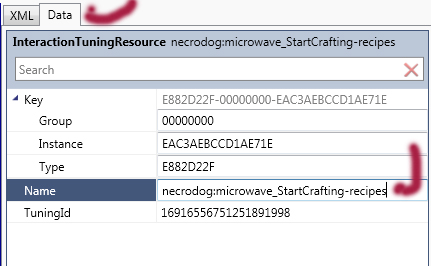
Go to object_Microwave_DS and replace microwave_StartCrafting with the new one at super affordances

Change object_Microwave_DS with a new name this case necrodog:object_Microwave_DS-recipes

Go to Object definition and change the tuning with this new one.

Save and close the package.
Now put the recipe and the microwave into your mods folder and test.

In the image you can see "Huevos revueltos" I have my game in spanish but its the name for Scrambled eggs.
Oh! The sim is going to microwave Scrambled eggs. It works!!!

Well thats all. I leave the final microwave and recipe for disecting. Hope you like this tut.
www.mediafire.com/download/569376cxkqced4t/microwave-food-tut.rar
First we clone a microwave. in this case the Omniwaver.

Save with name you want.
Then we are going to clone the scrambled eggs single serving by clicking show debug objects

And the microwave pastry single
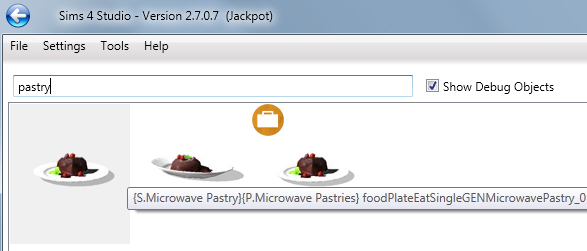
Save this with the name you want too.
Now we re-open the eggs scrambled single food package, go to the warehouse object catalog and change the slottypeset with the one from the microwave pastry its CF6785E2045C501E that will make the scrambled eggs single food available for the microwave.

Now we are going to make a recipe for the microwave with this plate.
still in the eggs scrambled package extract the tuning recipe_Snack_MicrowavePastry and recipe_Food_Homestyle_ScrambledEggs-single add to them to package. We are going to modify this with the custom eggs-scrambled.

Go to the original scrambled eggs recipe and copy the name code 0x523300AD<!--Scrambled Eggs--></T> into the name of the pastry recipe. This will change the display name with the correct one.
save but still be in the scrambled eggs package.

With this one

Now we are going to link the single eggs scrambled food to the pastry recipe.
Go to tools--> hash generator.

And put in the hash text the text you want in this case necrodog:microwave-single-scrambledeggs save the fnv32 hexdecimal and decimal numbers in note-pad or in a place where you remember.


In this case they are
Hexadecimal 7137583A
Decimal 1899452474
You still are in the scrambled eggs package right? Now go to the Object definition description and change the instance number id at Key with the generated hexadecimal one. 7137583A. also change the Group 80000000 with 00000000

Do the same in the object catalog.

Save but still be in the package.
Now go to the microwave pastry recipe and change definition pastry single id with the new egg-scrambled id in decimal format. this case 1899452474

With this one

We finished linked the custom eggscrambled to the pastry recipe.
Now we can change the pastry recipe name: recipe_Snack_MicrowavePastry with a new one, in this case necrodog:microwave-eggs-scrambled-recipe-single Go to data tag and change. it will generate a new tuning id. Copy the tuning name and id into note-pad or a place where you remember.

Now we can delete the recipe_Food_Homestyle_ScrambledEggs-Single tuning.
Save and close the package.
We have finished making the recipe and linking the custom food in it. Now we are going to make the recipe readable for the microwave.
Open the microwave package
Change the name description like The Omniwaver with custom recipes. So we now this is our custom microwave.

Extract the tunings object_Microwave_DS and microwave_StartCrafting add them to the package.
Go to microwave_StartCrafting and add the new recipe to the recipes menu.
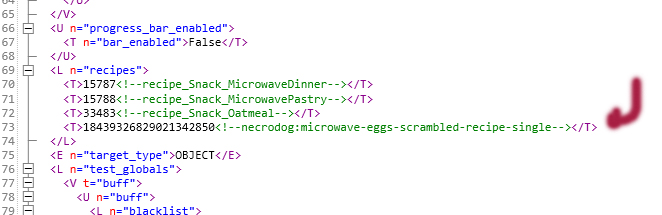
Rename microwave_StartCrafting with a new name this case necrodog:microwave_StartCrafting-recipes
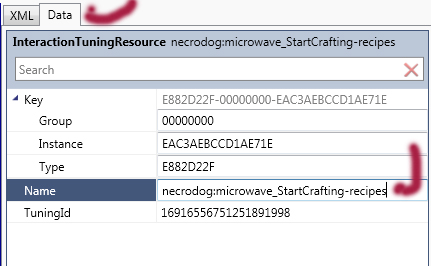
Go to object_Microwave_DS and replace microwave_StartCrafting with the new one at super affordances

Change object_Microwave_DS with a new name this case necrodog:object_Microwave_DS-recipes

Go to Object definition and change the tuning with this new one.

Save and close the package.
Now put the recipe and the microwave into your mods folder and test.

In the image you can see "Huevos revueltos" I have my game in spanish but its the name for Scrambled eggs.
Oh! The sim is going to microwave Scrambled eggs. It works!!!

Well thats all. I leave the final microwave and recipe for disecting. Hope you like this tut.

www.mediafire.com/download/569376cxkqced4t/microwave-food-tut.rar