|
|
Post by glitterandjaegerandsims on Oct 22, 2016 19:19:40 GMT -5
Hi! I've been working on what I call "Walls That Make Sense" which are semi Maxis-match and cloned from EA walls. However, I'm running into this issue here: 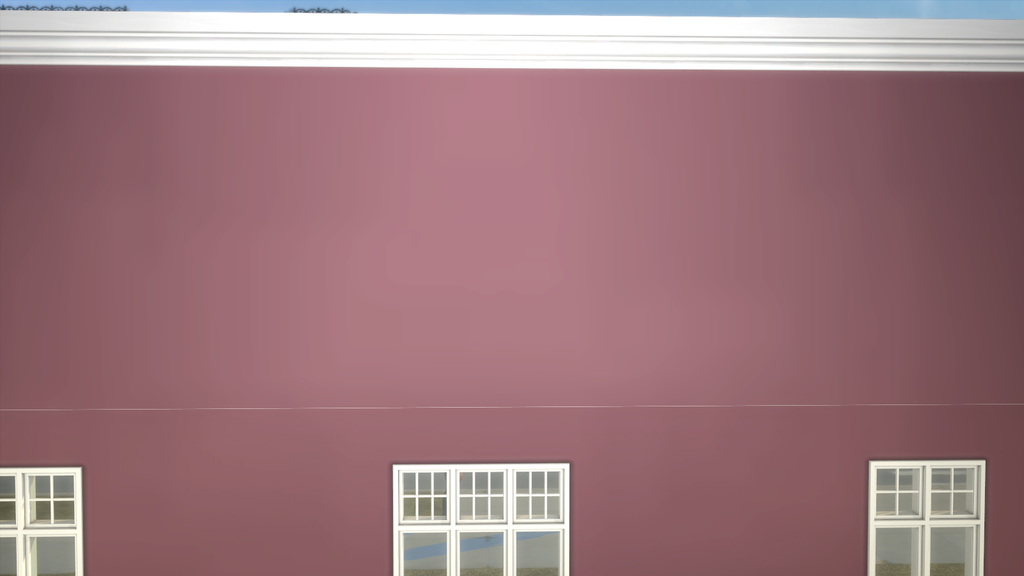 These walls basically have an option with crown moulding without a baseboard and a baseboard without crown moulding so that they may be used in two-story open areas. However, I'm seeing this white line in between the top and bottom walls. I have no idea why this is happening or how to fix it. I painted the walls in the following sizes: Short: 256 x 768 Medium: 256 x 1024 Tall: 256 x 1280 and then resized them to normal EA sizes: Short: 256 x 512 Medium: 256 x 512 Tall: 256 x 1024 Does anyone know how this can be fixed? I would not like to publish them like this because it sort of defeats the purpose of a seamless two-story wall with trim. Thanks in advance!! |
|
|
|
Post by pinkmuffin on Oct 23, 2016 2:09:37 GMT -5
Can you post your .ps/.png/.jpeg/... so someone can look at it better? And hve you seen this? Wall Tutorial |
|
|
|
Post by glitterandjaegerandsims on Oct 23, 2016 11:31:25 GMT -5
|
|
|
|
Post by pinkmuffin on Oct 23, 2016 12:52:21 GMT -5
I couldn't download the images but I tried to recreate it simple. I am very sorry I came to the same result as you but I will try some things here and there and if anything works, I will come back!
|
|
|
|
Post by MisterS on Oct 23, 2016 16:45:12 GMT -5
Did you do the normal (bump) texture as well ?
|
|
|
|
Post by glitterandjaegerandsims on Oct 23, 2016 19:15:39 GMT -5
Did you do the normal (bump) texture as well ? I have edited the normal and specular maps for each wall. Do you think that could be the issue? I've been playing around with different options, and it seems to be something that EA does when there is any white trim on the wall. |
|
|
|
Post by MisterS on Oct 23, 2016 20:59:28 GMT -5
Im only guessing, best way to find out is to blank them both out and if the problem still occurs its not them, process of elimination.
|
|
|
|
Post by orangemittens on Oct 23, 2016 21:14:10 GMT -5
I am suspicious this may be a "feature" of the game. Have you tried making the baseboards a different color to see if the color of the line between the top and bottom walls changes color?
|
|
|
|
Post by glitterandjaegerandsims on Oct 25, 2016 18:45:01 GMT -5
I am suspicious this may be a "feature" of the game. Have you tried making the baseboards a different color to see if the color of the line between the top and bottom walls changes color? Upon doing some investigating, I found that the line does change with the color of the trim: 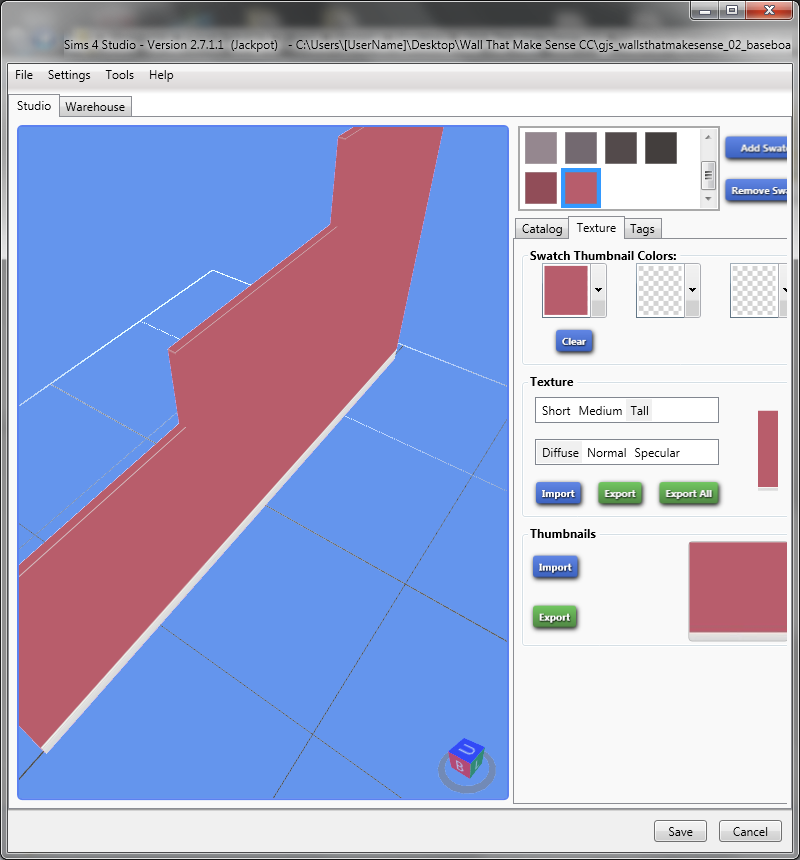 As you can see here, when the trim is white, the outline at the top is white 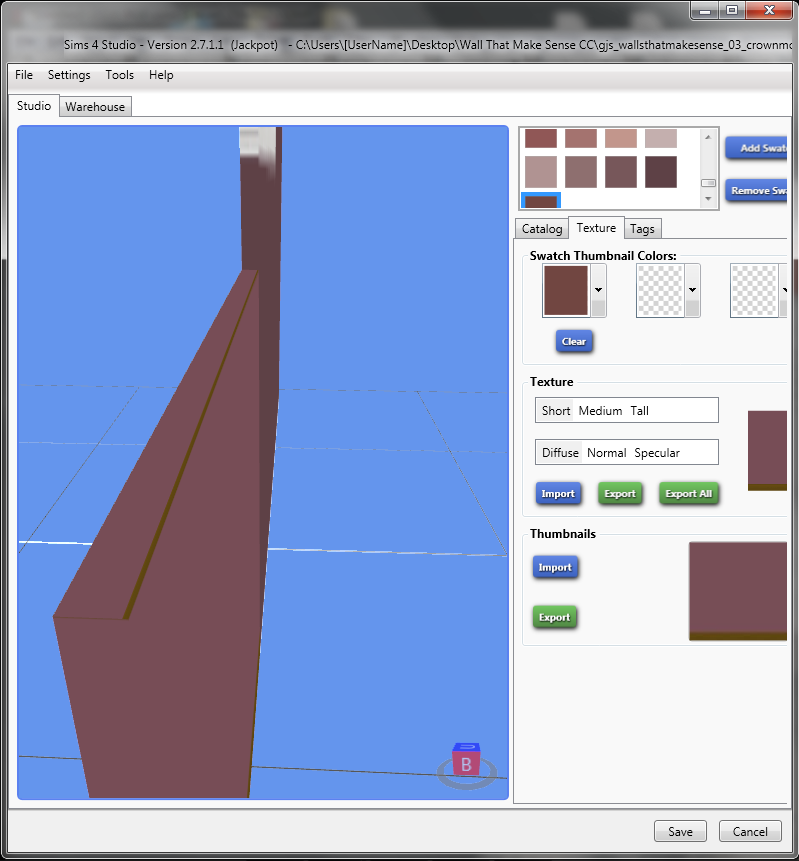 But when I changed the trim to brown wood, it also changed the outline at the top to brown I tested to see if it was the last line of pixels that influenced that color by painting over it with the wall paint color, but it was unchanged. I think you're right in that it is a weird way in which the game renders walls. |
|
|
|
Post by glitterandjaegerandsims on Oct 25, 2016 18:58:04 GMT -5
Ok, so I zoomed in:
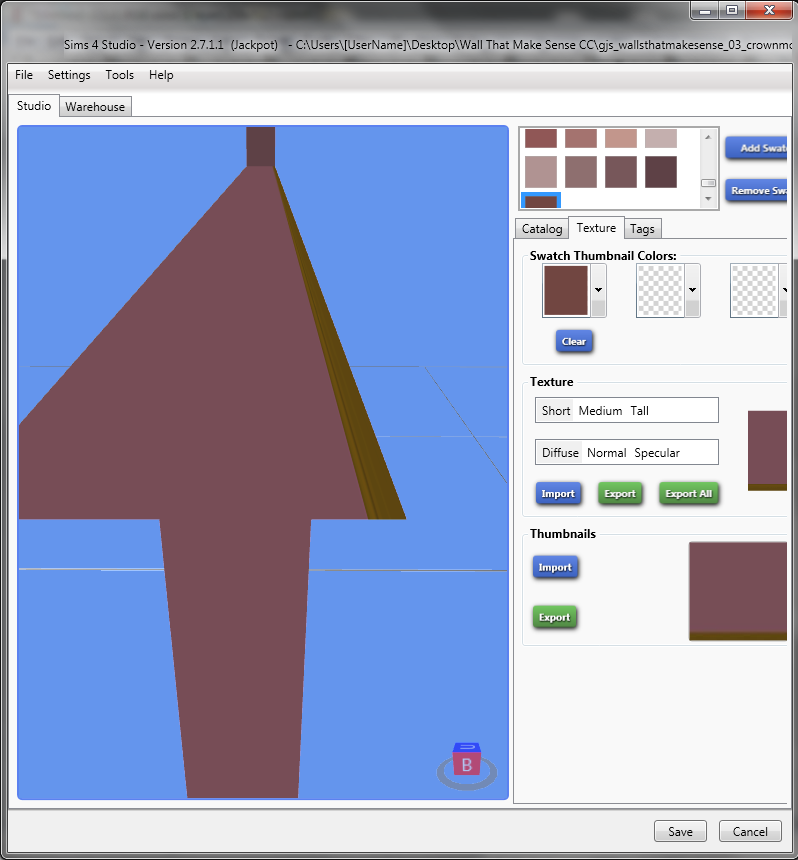
And if you can make that out it seems as though the game (or program, idk) also projects a mini version of the diffuse swatch onto the top of the wall, creating that line. I don't think this is fixable guys lol. Thanks for the help though! I'm just going to publish them the way that they are...
|
|
|
|
Post by orangemittens on Oct 26, 2016 8:15:39 GMT -5
Hi glitterandjaegerandsims, to be sure it's the game rendering you need to game-test the wall experiment. The game and Studio do not render things the same way (Studio does not have EA's game engine powering its render) and the wall you see in Studio is a model only, not an exact replica of the wall you see in the game. Studio is going to show you how well the pattern will tile from side to side and how it will look from top to bottom on the face part of the wall only.
I based my suspicion on the fact that when I tried stacking some of EA's walls some of them showed lines. These were all walls with trims. Walls that have no trim don't make that line between them when stacked. Basically, if you can find an EA wall that doesn't make the line in spite of having trim at either the top or bottom (but not both), then the issue is something to do with the wall itself. But, if all of EA's trimmed walls do this, then my bet is it's a game rendering problem that modders may not be able to get around. It doesn't seem that EA has wall sets like the one you want to make. This may be because the game render cannot render them correctly (or conversely, they may not have bothered to make the render work for it because they didn't have any sets that needed it to).
|
|