|
|
Post by jordans243 on Jun 4, 2017 2:15:03 GMT -5
Part III -Adding the Tank Top Strap-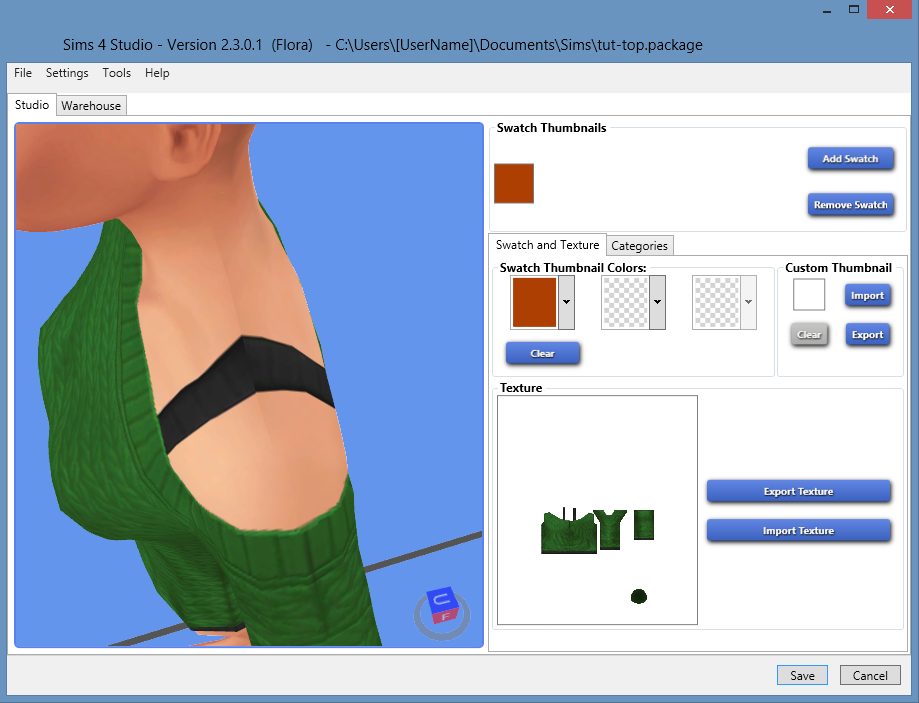 29. It took me a few tries, but I got it. Now it doesn't look perfect though because the straps doesn't seamlessly connect on top. This is easy to fix. 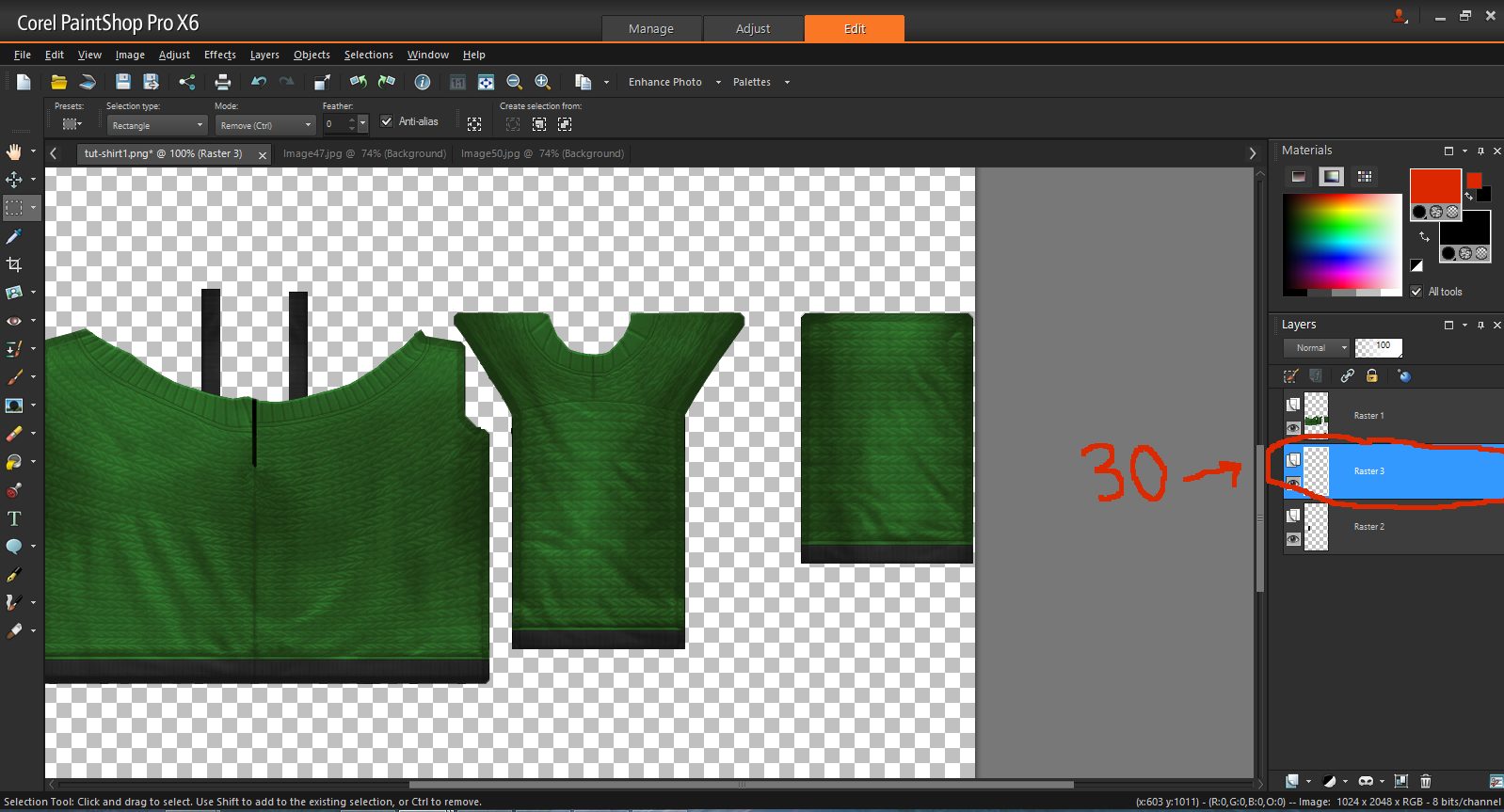 30. Go back to Paint Shop and select the layer titled, "Raster 3." Then press CTRL M. This will mirror the layer. Save it, and try it out in Sims 4 Studio again. Hi, I don't use Paint Shop Pro, I only use Gimp and I use it for everything. I followed along on my own until I got to the step above - where the straps don't seamlessly connect on top. In PSP, you "mirrored" the layer by pressing CTRL+M - but Gimp doesn't have this feature, or if it does, it's called something else. I cannot find another tutorial here about Gimp or how to do this particular step, but I just want my straps to line up perfect! Can someone please help me? Thanks! |
|
