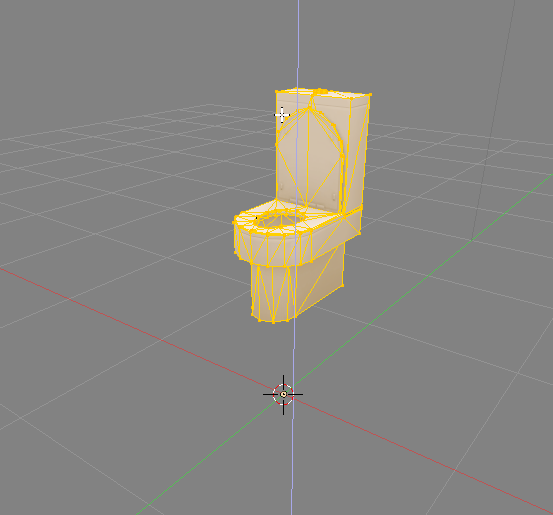|
|
Post by simadream on Oct 26, 2018 21:15:00 GMT -5
Hello,
I don't know what's wrong with my object... I guess I made a fatal error somewhere but I don't know how to even begin fixing it since I don't know what's wrong.
I'm trying to make a new toilet by joining 2 meshes, 1 from the GTW toilet and the second from a Urinal made by JPCopesims, with permission.
what I did: -cloned a basegame object with all the components checked and renumber but not tuning check (do I need that?) -exported both meshes
-imported GTW mesh to blender and appended the urinal mesh, edited both meshes, joined meshes, -imported back to s4s and imported a texture image with both original texture images together -exported back to blender and adjusted UV mapping so that the map corresponded to the correct part of the mesh again -made different versions for each geostate and imported back to s4s along with the shadow lods - changed description, title, price and saved
It thought it'd be an easy project, but when I loaded ts4 when I tried to bring up the toilet from the catalog the game instantly crashed. I had deleted the cache before trying.
I thought maybe I cloned wrong, so I tried just replacing the mesh and textures of another cc toilet I downloaded and seeing if it worked and the game crashed again. So I guess the problem is with the mesh?? the texture??
this is what it looks like:
btw, I'm doing this because I've been trying to get a set of converted stalls animated and working (with permission). The stall dividers and doors work fine, it's just the toilet I'm having trouble getting to work. Aside from making a custom mesh, I wanted to make custom tuning to the interactions to disable privacy, but I can't get to that step if the game will not play nicely with the object as it is now.
ps: look how pretty the stalls are tho with other toilet decor. I have a passion for public restrooms.
|
|
|
|
Post by minimonster on Oct 27, 2018 11:49:48 GMT -5
Hi there again, simadream! While I am not entirely sure that it is THE cause for your game to crash, but I took a look at your file, as well as a fresh clone of another game toilet. What I noticed right away is that your dropshadow mesh has no geometry... You cab easily fix that by cloning any game toilet, and appending the dropshadow mesh into yours. I looked at the other aspects of the mesh, the weight painting (or lack thereof) as well as the tuning/tags, and everything else seems to be in order. I am keeping crossed fingers that the dropshadow is the 'simple' reason that it causes a crash. Cheers! |
|
|
|
Post by simadream on Oct 27, 2018 13:22:15 GMT -5
minimonster You're so helpful, I will try that and report back, thank you 
edit: the basegame toilets don't have dropshadows, either. Should I just grab one from another object?
|
|
|
|
Post by minimonster on Oct 27, 2018 15:41:52 GMT -5
Hi simadream. I looked at two different BG toilets for comparison - the "Old Time Antique Toilet" and the "Sweet Escapes Country Toilet", which both have drop shadows, and are what led me to notice you drop shadow not having geometry for its Cut 0. If you have EP01, then the "Cold Steel" one has one that would closest match your geometry, therefore not needing much (if any) editing to match up with your mesh... 8-) |
|
|
|
Post by simadream on Oct 27, 2018 18:37:03 GMT -5
Oh man, I've been cloning from the 'modern relief' toilet and that one didn't have a dropshadow. I just cloned one to check the mesh again mesh_0 is empty (I raised the toilet to see if it had been hiding underneath)
Just... putting that out there. I don't want you to think that I was ignoring your advice. I was just confused. Anyway, I cloned from the old timey toilet like you recommended and Lo and Behold a) it did have a drop shadow. So I replaced the original mesh_1 with my cc mesh for geometry states and did a weight transfer in case that did anything and when I loaded up ts4 my game did not crash. wow.
How a missing dropshadow can mess up the game so badly I have no idea. It didn't even go into 'not responding' it just crashed.
However, I have a second problem now, the object is not recognizing my texture:
when I pick it up it shows up invisible until I put it down, in which case it just has the question mark texture thing.
(sorry this is a bad photo, I took it remind myself to move the mesh forward a bit so it's flush against the wall and didn't take one of the full toilet)
The model shows correct in s4s, so I don't know why it doesn't pick it up. I also need to replace the normal map and the secular. I usually just use the 'blur' tool on both images to even out the tone and thus flatten the normals and even out the shine over the whole object, though now I'm kinda afraid to do anything in case that's what broke it in the first place :/
Still, this is good. My sim was able to use it like normal so it's good progress. Thank you so much for your help.
|
|
|
|
Post by inabadromance on Oct 27, 2018 18:52:40 GMT -5
hi! the rainbow issue is related to a/or more textures having a wrong resolution not multiple of 2. so check all the textures (example 512x512, 1024x512).
|
|
|
|
Post by simadream on Oct 27, 2018 21:00:48 GMT -5
I fixed the texture dimensions and remapped and wow!! it works!! and it looks sooo good!!! Ah! I'm so excited :D I'll take some preview pics and post later to ModTheSims.
Thank you so much <3<3<3<3<3 I can't wait to go in and redo all the bathrooms in my community lots 
|
|