|
|
Post by xxmousiex1x on Aug 28, 2016 17:37:02 GMT -5
Just a ? can the Sims 4 Studio create a Curved Wall like this 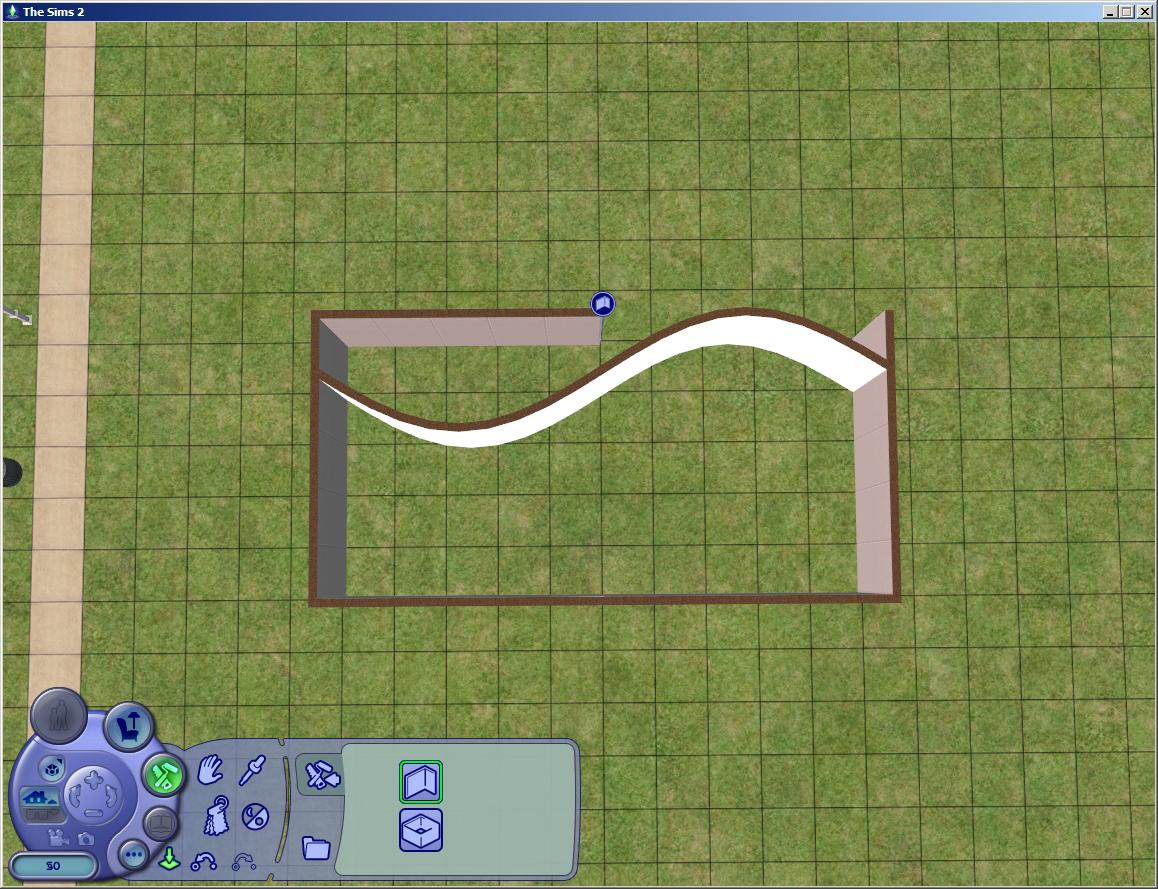 |
|
|
|
Post by whitecrow on Aug 29, 2016 12:52:00 GMT -5
Wait this was possible in Sims 2?
You could mesh something like this but I won't believe it would work as a functional wall.
|
|
|
|
Post by xxmousiex1x on Aug 29, 2016 15:11:11 GMT -5
Wait this was possible in Sims 2? You could mesh something like this but I won't believe it would work as a functional wall. whitecrowYes it was possible came from some wall mod of: WallAdjuster simlar to GridAdjuster. I need the curved wall for this house I want to build This housethink it'd work for half walls too? I'm new at meshing anything. Do you know how I would start?
|
|
|
|
Post by amoebae on Aug 30, 2016 18:54:38 GMT -5
To my knowledge it's not possible yet, but you can use fences for that outdoors (or indoors if you want - it just won't close off a room and make it an indoor room is all). You'd be able to create a fence mesh that looked like a wall, and create 3 versions for each wall height. You wouldn't be able to use the wallpaper tool with it, so you'd have to stick to a texture for it that would work in multiple places (white render, basic brick, etc). For example, someone over at MTS made this glass fence that can look like a curved glass wall. As I said above, though, it won't work as a real wall to block off a room and treat it as indoors, but you might not mind that. |
|
|
|
Post by xxmousiex1x on Sept 3, 2016 17:49:15 GMT -5
I'm new at creating so could you point me in the right direction pls To my knowledge it's not possible yet, but you can use fences for that outdoors (or indoors if you want - it just won't close off a room and make it an indoor room is all). You'd be able to create a fence mesh that looked like a wall, and create 3 versions for each wall height. You wouldn't be able to use the wallpaper tool with it, so you'd have to stick to a texture for it that would work in multiple places (white render, basic brick, etc). For example, someone over at MTS made this glass fence that can look like a curved glass wall. As I said above, though, it won't work as a real wall to block off a room and treat it as indoors, but you might not mind that. |
|
|
|
Post by amoebae on Sept 3, 2016 22:36:28 GMT -5
I'm new as well, so I don't have any tips for meshing I'm afraid. My advice comes simply from knowing that the creator I linked to created full-height glass fences to act as substitue/fake walls that could follow a curve like normal fences. S4S doesn't have a fence function at the moment, so you'd have to look at what tools the creator I linked to was using, and perhaps send them a message and ask if they can give you any pointers.
|
|
|
|
Post by Bakie on Sept 5, 2016 4:36:37 GMT -5
xxmousiex1x If you're new to creating, I would suggest to start with some easier things first, like recoloring objects. There are a lot of tutorials, both written as video tutorials here on this forum. You can take a look at the Tutorial index to find something to start with: Tutorial IndexOr take a look at my video tutorial index right here: Video Tutorial Index
|
|
|
|
Post by xxmousiex1x on Sept 5, 2016 19:09:45 GMT -5
LOL Bakie I watch your yt video's. I do like them.
I'm the same Mousie (xXMousie2xX) over a MTS. |
|