|
|
Post by Callisto-Sims on Feb 7, 2017 19:07:20 GMT -5
Hey so idk where to post this - sorry if it's in the wrong thread.
But there's NO catalogue thumbnail for any of my packages (unless I make my own). For some packages in game (in CAS) it's the standard/default EA pose (if that makes sense). But it fails to show any thumbnail in S4S so I can't even put my creator overlay on it.
I've deleted my local thumbnail cache a couple of times already. It still won't regenerate CAS/BUY/BUILD thumbnails for my own cc. I've even made a new package from scratch and recoloured a top from the beginning and I'm still having this issue. I have the latest studio released.
Unless I can send the package file to you privately, please don't ask me to upload it in the thread. Some packages aren't ready for release and others aren't for release, just my own game.
|
|
|
|
Post by orangemittens on Feb 7, 2017 20:07:28 GMT -5
Hi pixo, is the thumbnail being generated and Studio isn't picking it up or is the thumbnail just not being included in the thumbnail cache at all?
|
|
|
|
Post by Callisto-Sims on Feb 8, 2017 7:15:53 GMT -5
Hi orangemittens, I have a bit of both. Sometimes there is a thumbnail in game and for other things there's not (both CAS & buy). I don't know how to describe it well but on some cc too it has one thumbnail but the rest of the swatches are missing in game and in studio. I had posted on tumblr and someone responded that they've been having that issue too with studio and thumbnails not showing in studio unless they made their own. I don't know if it's a bug error or something, I don't get any error message though!
|
|
|
|
Post by samanthagump on Feb 8, 2017 13:28:54 GMT -5
This is happening to me too. I also notice that when I'm in the game in CAS my thumbnails reload every time I scroll past them, well the ones being generated anyway. I did a screenshot just to show exactly what's happening with catalog. 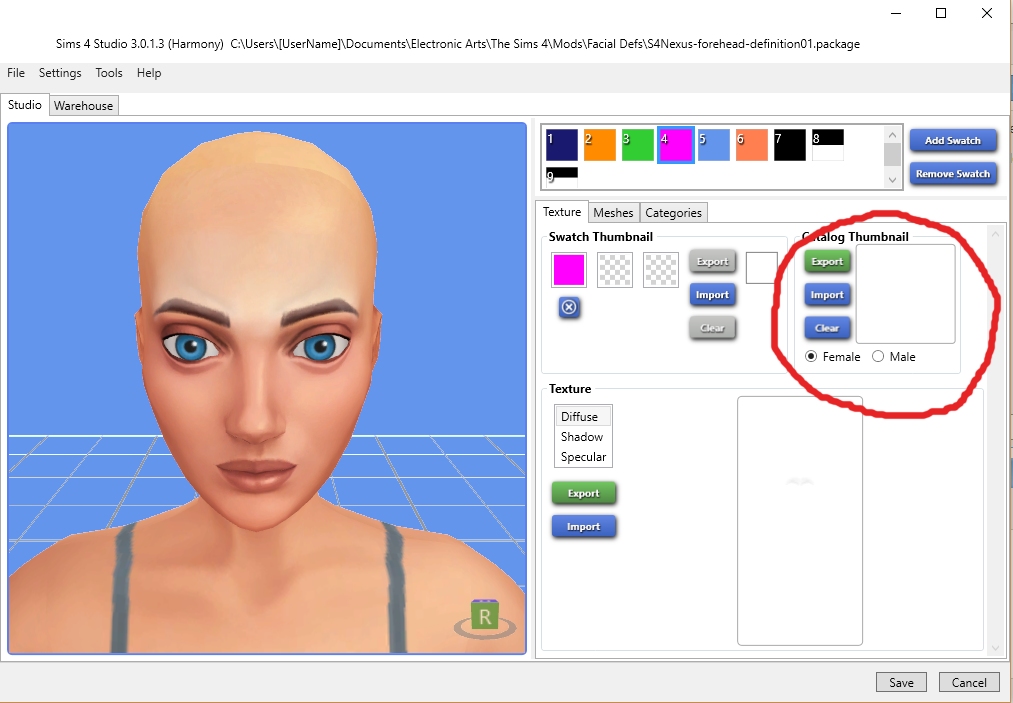 Loving the new version of S4S by the way. =) |
|
|
|
Post by orangemittens on Feb 8, 2017 23:55:40 GMT -5
Yeah, I understood what is meant by the thumbnail isn't showing up in Studio  If there is no thumbnail in the game there won't be one in Studio either. Studio pulls those from the game's thumbnail cache. If there's no thumbnail there, Studio cannot add it to your .package. If you send a .package that is not generating thumbnails in the typical way in-game the issue can be investigated. |
|
|
|
Post by Callisto-Sims on Feb 9, 2017 16:30:08 GMT -5
Okay so on this package: plxo.tumblr.com/post/155856219781/on-this-day-january-14th-2016-alan-rickman-died all my thumbnails appear in game, but not all of them appear in studio. I have other ones (will have to heck what ones later) where I have thumbs in game but not in studio and ones where there's no thumb in either game or studio. I don't know how to fix it. Studio is up to date, game is updated + repaired, & no broken or conflicting cc/mods that I'm aware of :( |
|
|
|
Post by Callisto-Sims on Feb 9, 2017 19:42:35 GMT -5
Update: I have a recolour I made of the MH tank where the thumbnails appear in game but not studio
|
|
|
|
Post by orangemittens on Feb 9, 2017 19:49:13 GMT -5
Hi pixo, can you give me a direct link to the items? I'm happy to take a look at the problem but I don't have time to go on a scavenger hunt.  |
|
|
|
Post by Callisto-Sims on Feb 10, 2017 19:19:15 GMT -5
Hi orangemittens, directly above these comments is link to a tumblr post of a package which is released, is my own and I am having issue with, thumbnails wise. This link here: simfileshare.net/filedetails/178431/ is the movie hangout tank top recoloured which in game has all thumbnails but non in s4s. I've seen around that I'm not the only one with the problem so I think it's a Studio thing! |
|
|
|
Post by Callisto-Sims on Feb 16, 2017 13:32:55 GMT -5
Gonna bump this & hopefully there'll be a fix soon...
|
|
|
|
Post by Callisto-Sims on Feb 24, 2017 17:35:35 GMT -5
bump
|
|
|
|
Post by mrmonty96 on Jul 25, 2018 13:11:12 GMT -5
has anyone found a fix for this yet?
|
|
Skaiya
New Member
  Trying to figure out the errors.
Trying to figure out the errors.
Posts: 3 
|
Post by Skaiya on Jul 26, 2018 14:04:57 GMT -5
I am having this same issue :\
|
|
|
|
Post by vivi on Oct 2, 2018 5:51:09 GMT -5
Me too.
|
|
|
|
Post by orangemittens on Oct 2, 2018 6:03:56 GMT -5
Hi vivi, can you delete your thumbnail cache and try again? Also, is this happening with all newly made items or only certain ones?
|
|