|
|
Post by ajOya on Mar 25, 2015 22:05:09 GMT -5
 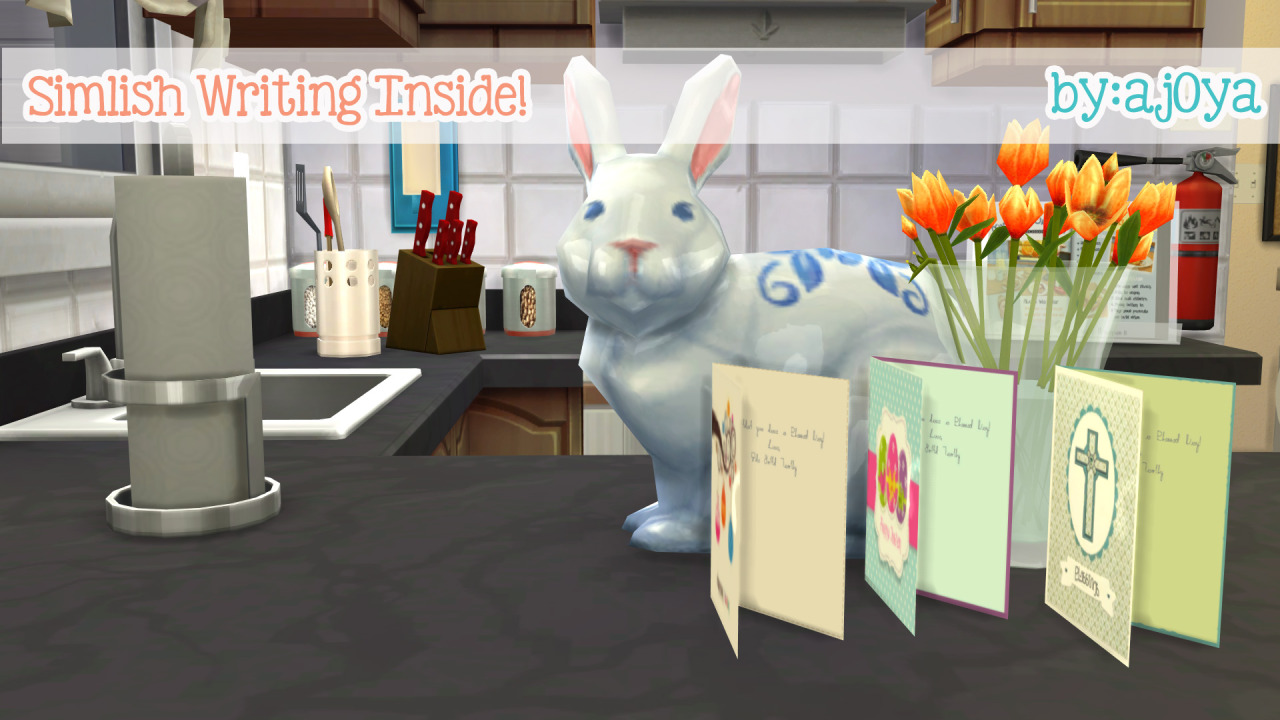  I’ve been really eager to get these out to you, but I had an issue with a DTS file. It’s FINALLY fixed. Thank you orangemittens. I wanted to make you a Gift Set. Time has run out. XD Basements are coming tomorrow, and GTW next week. So I HAD to release this before Easter! I’ll be too busy “Getting to Work”. Enjoy… (3) Easter Greeting CardsDetails: Decorations | Clutter Environment: 1 §7 Designs: Easter Egg Tree Easter Egg & Ribbon Cross Description:A Card Says It All… Credit: Tool: Sims 4 Studio (LOVE), TSRW, Blender Mesh by: Me Inspiration from: S3 - Mimoto (Found) Font by: Ajaysims Photo Credits: peacemaker-ic, budgie2budgie, veranka-s4cc, Buffsumm, & Pilar. Catalog Organization: Artist Tag “ajOya”
Color Tags
Design Tool Compatible
ThumbnailsTOU Please: Do not re-upload. Do not claim as your own. Credit & Link if re-textured. Re-texture Away! I want plenty of cards! No UPLOADING ENTIRE Mod’s Folders!
Download (Orangedox)*Objects combined in one package.* |
|
|
|
Post by Bakie on Mar 26, 2015 9:50:25 GMT -5
They're looking great! You're making some really nice stuff lately!
|
|
|
|
Post by ajOya on Mar 26, 2015 13:38:21 GMT -5
 Bakie Bakie: Thank you very much. That means either: 1) I was terrible before or 2) I've improved.  Either way I'll take the compliment. *Hugs*
|
|
Deleted
Deleted Member
Posts: 0
|
Post by Deleted on Mar 27, 2015 4:39:07 GMT -5
Just something about those Egg Cards next to a Christian Cross that makes me Laugh, so Hard! Nice Cards ajoya - always Colorful!
|
|
|
|
Post by Bakie on Mar 27, 2015 12:12:36 GMT -5
 Bakie Bakie: Thank you very much. That means either: 1) I was terrible before or 2) I've improved.  Either way I'll take the compliment. *Hugs* It definitly doesn't mean number 1! I think everyone improves their creations over time as we're all learning new things to make and new tips and tricks to make things better. But what I ment was that your uploading a lot lately and that all those things look great!  Hugs accepted  |
|
|
|
Post by ajOya on Mar 27, 2015 19:09:16 GMT -5
@lod48: I thought the exact SAME thing!  Got to keep it versatile. Hey, what can I say?   Bakie Bakie: Ah shucks, Thank you so much. You are absolutely right! Learned a TON of new things. Tips & Tricks are really work out for me too.  |
|
|
|
Post by lynq on Mar 27, 2015 19:41:18 GMT -5
These are awesome great job, I'm currently learning very basic things and aspire to make things this cool  |
|
|
|
Post by ajOya on Mar 27, 2015 22:45:44 GMT -5
lynq: Go for it! I totally encourage you. If you ever need help. Let me know! I'll guide you in the right direction.  Thank you for the compliments! Thank you for the compliments!
|
|
|
|
Post by lynq on Mar 27, 2015 23:14:56 GMT -5
I've made a couple of things on my link below, but some of them are not the best lol. I really struggle with editing meshes, blender feels a little clunky to use, but I guess that's just my lack of knowledge.
|
|
|
|
Post by Bakie on Mar 28, 2015 8:37:10 GMT -5
I've made a couple of things on my link below, but some of them are not the best lol. I really struggle with editing meshes, blender feels a little clunky to use, but I guess that's just my lack of knowledge. Your "Shabby Chic Wooden Heart Shelf" looks very good! Hope to make something like that too some day  |
|
|
|
Post by lynq on Mar 28, 2015 9:07:30 GMT -5
I've made a couple of things on my link below, but some of them are not the best lol. I really struggle with editing meshes, blender feels a little clunky to use, but I guess that's just my lack of knowledge. Your "Shabby Chic Wooden Heart Shelf" looks very good! Hope to make something like that too some day  Thank you  I had a little difficulty with the UV Mapping, but creating the mesh wasn't too bad as most of it came from a shelf already in the sims. If I can get UV Mapping working easier then I think I can create some cool things, it just seems incredibly long winded (compared to other bits). |
|
|
|
Post by orangemittens on Mar 28, 2015 10:59:41 GMT -5
The cards look lovely ajoya! lynq, I've written a couple start to finish tutorials that show the mapping process in Blender. If you have specific questions about mapping that aren't covered in them please post so I can improve them.  |
|
|
|
Post by ajOya on Mar 28, 2015 13:43:34 GMT -5
lynq: I'm loving your stuff! Your panda shirt is a fav and I really like the heart shelf too! I would have to agree with you, UV Mapping is my only defeat right now. All these years I've been "eyeballing" textures. I didn't realize how looooong I was making the creating a process by doing that until I recently got re-introduced to UV Mapping. *Doh! S4S tutorials are the BEST on the internet. I've dissected them, highlighted them, bookmarked them etc. So again, if you ever need help we are here for you! If I can't find one you are looking for, all the staff are great at helping AND quick replying.  orangemittens orangemittens: Thank you so much OM! I got that "brush stroke smudge" out too. I just didn't want to redo the pictures. 
|
|
|
|
Post by lynq on Mar 28, 2015 14:46:49 GMT -5
I have to admit... my wife has all the ideas and I just do the majority of the creation, although she has created a decent amount too. Currently I am struggling with the step from:
1) Alter current Sims 4 mesh (like make a hat taller or add something to it)
2) UV Map the altered mesh
3) Create the 2d texture
4) This is where I struggle
|
|
|
|
Post by ajOya on Mar 29, 2015 17:23:29 GMT -5
lynq: Ok got cha. I recommend reading this entire tutorial, but starting at #24 will answer all of your needs as far as the UV Maps: . The 2d texture is really a matter of preference. I don't believe there are tuts on it here yet. Do you use PS, Gimp, or Paint?
|
|