|
|
Post by monas on Sept 25, 2018 11:16:42 GMT -5
Hello! maybe it's a little late jessica irene but for others if you watch my video you might understand the process of the palette you download somewhere
|
|
|
|
Post by ajduckie on Dec 22, 2019 14:31:43 GMT -5
Have been wondering for a while about the lack of a color palette feature for mac - I'm just curious if there's something about the mac system that makes adding the color palette feature to the mac version of s4s impossible, or if it's possible but just hasn't been a priority to add for mac yet? I've found workarounds for getting the exact hex codes on mac in a relatively easy way without the s4s color palette feature, but it would still be great to be able to add all swatches at once, with all color tags saved already, like people can do on PC with the palette feature. Again, not complaining here - I know the mac version is a good deal different than the PC version! I'm more just curious if getting the color palette feature is something that I can look forward to in the future, or if it's just not possible due to some feature of the mac system.
And if anyone knows a way to kind of mimic the benefits of the color palette feature on mac, please let me know! I've saved custom palettes in the built-in mac color picker, which helps a bit in terms of keeping hex codes for swatches consistent, but I still haven't found any way to get color tags saved and color tagging a 64-swatch hair recolor over and over is really hard lol. Would appreciate any help or information! Thanks!
|
|
|
|
Post by adamular on Dec 22, 2019 14:42:30 GMT -5
Have been wondering for a while about the lack of a color palette feature for mac - I'm just curious if there's something about the mac system that makes adding the color palette feature to the mac version of s4s impossible, or if it's possible but just hasn't been a priority to add for mac yet? I've found workarounds for getting the exact hex codes on mac in a relatively easy way without the s4s color palette feature, but it would still be great to be able to add all swatches at once, with all color tags saved already, like people can do on PC with the palette feature. Again, not complaining here - I know the mac version is a good deal different than the PC version! I'm more just curious if getting the color palette feature is something that I can look forward to in the future, or if it's just not possible due to some feature of the mac system. And if anyone knows a way to kind of mimic the benefits of the color palette feature on mac, please let me know! I've saved custom palettes in the built-in mac color picker, which helps a bit in terms of keeping hex codes for swatches consistent, but I still haven't found any way to get color tags saved and color tagging a 64-swatch hair recolor over and over is really hard lol. Would appreciate any help or information! Thanks! I am also interested in the feature, as I do a lot of recolors. To mimic the benefit of the palette, for Walls & Floors, I clone a package I have already set the colors for, then change all the textures (diffuse, normal, specular) and all strings. If doing this for floors just make sure be carefully to make sure the floor you want to recolor has the same scaling as the floor you cloned. |
|
|
|
Post by andrew on Jan 26, 2020 19:22:41 GMT -5
ajduckie adamular the new version (1.3.0.8) of Studio for Mac added the Color Palette.
|
|
|
|
Post by ajduckie on Jan 29, 2020 0:35:30 GMT -5
andrew thank you! was overjoyed to see the color palette feature added for the mac version. it's already made a huge difference for me!
|
|
|
|
Post by cool2beyou on Jul 17, 2020 12:02:04 GMT -5
Every time I try to click "color palette" the app crashes.
|
|
|
|
Post by aliciawilking on Jul 25, 2020 15:23:51 GMT -5
Me too cool2beyou - I am a Mac user - is there a known bug in the Candy Apple version? |
|
|
|
Post by cool2beyou on Aug 4, 2020 15:05:30 GMT -5
I'm not sure aliciawilking but I'm a Mac user as well. I was hoping it would be fixed with the update. |
|
|
|
Post by loridemon on Feb 16, 2021 18:23:10 GMT -5
Hi, I'm not sure if you are still reading these. I tried to use this function. I add some palette files from a creator (Historian) and made a palette from a piece of cc. When I add the palette to the new piece of CC the thumbnails are there, and correct for the colours that should have been added. But, the cc stays the original colour. I also saved it anyways and then tried it in game and the palette does not work all swatches are the original colour.
I tried with a EA base game top and a cc dress. neither worked.
|
|
|
|
Post by JustSimmerAmy on Apr 4, 2022 12:21:11 GMT -5
i have 3 palettes (autumn wishes, summer vibes and spring bloom) i recoloured a bookcase in all 3 palettes, saved them seperately but when i put the .package files in my game, all swatch "thumbnails/icons" show up but only one set of the swatches actually work? i can send images if that helps i'm just really at a loss.
|
|
|
|
Post by testingcheats on Apr 28, 2024 10:19:17 GMT -5
how can i install packages with overlay? creator provided this picture but i can't find such windows in the program (warehouse) 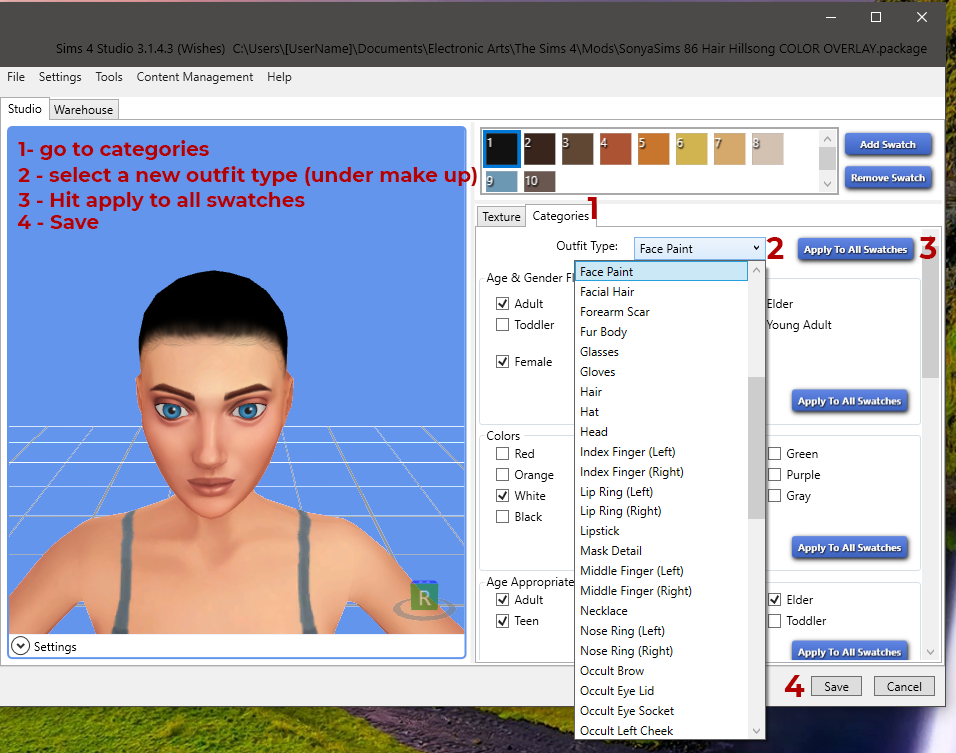 |
|