|
|
Post by felinafullstop on Oct 16, 2018 7:55:51 GMT -5
I tried to post in the help forums but I cannot post there, no idea why. I have both the game and S4S installed, and I can browse the library of objects, but when I select one, I only get the Warehouse view, not the studio view (where I usually export the textures and shadows on my PC desktop at home) 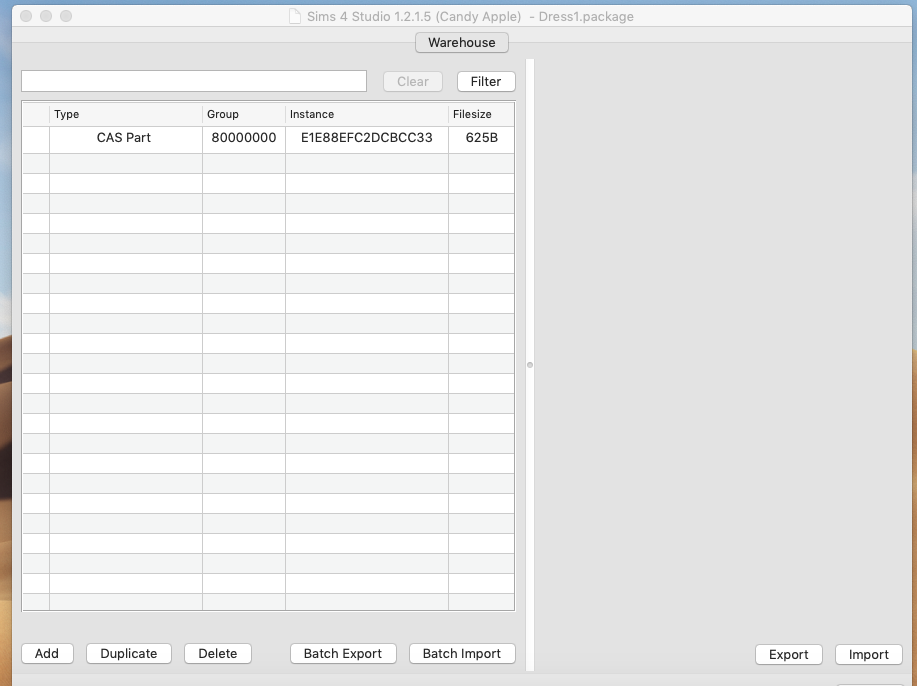 So it's really strange and it just kinda STOPS me in my tracks as it were on my MAC. I run intel so I CAN Bootcamp this sucker if the worst comes to worst but I would like to be able to take my S4S on the road with my MacBook. If anyone has any advice please let me know, and if they could unlock the forum for error reporting that would be SPIFF! Running macOS Mojave 2.5 Ghz intel Core i5 12 Gigs DDR3 ram Thanks! FelinaFullstopThe Cedar Chest |
|
|
|
Post by Zelrish on Oct 17, 2018 5:05:56 GMT -5
Well,
I cannot say for sure, but I guess you shouldn't have updated to Mojave already if you wanted to keep S4S functional.
|
|
|
|
Post by felinafullstop on Oct 17, 2018 10:49:06 GMT -5
Well, I cannot say for sure, but I guess you shouldn't have updated to Mojave already if you wanted to keep S4S functional. Zelrish, you're a moderator, and your response as a person in a place of power is disheartening. You read my post and assumed that I upgraded my software, and guessing that I've used this product on a mac before, I made no such statements in my above request for help. I have never used this software on a MacOS environment. Ever. I would have liked for you to really acknowledged my concerns, you didn't, you basically blamed me MYSELF for the problems that I am experiencing. Like I stated above, I am unable to post in the BUG reporting thread to make this bug apparent to those who are programming this software. My MacBook is BRAND new and Came with the Operating system it has installed. I have an Intel iMac at home running Windows 10, that works fine, and it is where I have always done my designing, but I would like to transition my designing to MAC only so I do not have to FLIP back and forth between different OS environments. This MacBook, however, isn't liking the software. I have never used this product on a mac but would like to. I tried to post the MOST up to date information on my issue and my hardware I could to provide as accurate information on troubleshooting this problem. I installed on my Mac Mini that runs OS Sierra and it is having the same issues. So I really do not think it is my operating system. I am trying to talk through this issue in the hopes I can find HELP with it, that it might help others. I hope you can see that. If we could get a list of supported OS environments I would greatly appreciate it. Felina Fullstop. The Cedar Chest. |
|
|
|
Post by Zelrish on Oct 17, 2018 11:14:27 GMT -5
Hey felinafullstopSorry for the disheartening post there. The information you provided on your first post was much appreciated and the most relevant one was the latest version of the OS which has not been tested hence can lead to non/mal functioning. It was not my intention to deter you from looking for support here and I am glad you took the time to answer back. I didn't expect the brand new laptop situation + never used S4S on a mac before (as you mentioned knowing how S4S is supposed to behave), so yeah. Too many assumptions on my side. Not being able to post in the bug section is normal as it there is a restriction on it. Posting here is fine for this kind of topic. But back on topic I find it odd that the same thing happens on your mac mini, where I will assume that the game is fully installed. Can you confirm that on the home page of S4S, you are selecting the first CAS option (create a standalone) then get the whole list of items, select one then press next, give it a name and you end up with only the warehouse? Also does it happens as well when opening an existing package? Or does it work then? Both of those questions can be applied to both your OS environments (Sierra and Mojave) |
|
|
|
Post by andrew on Oct 17, 2018 17:03:53 GMT -5
felinafullstop there are two cases where this is normal for Studio (windows or mac): 1. If the package is a merged package. 2. The package is saved in a place that Studio thinks is your game path. I suspect that this is #2. Can you try saving the package to your desktop and see if you still have this issue? It is possible that your OS helpfully remembered the last location you selected from the finder popup when you set your game path, and is defaulting to save inside your game folder.
|
|
|
|
Post by orangemittens on Oct 17, 2018 19:45:39 GMT -5
andrew, I would describe that as "unhelpfully remembered."  felinafullstop, if you continue to have a problem, please post again. Also, you cannot post in the bug thread because it is locked to people who are not frequent posters here. We do have a thread for issues running the Mac version of Studio HERE.
|
|