|
|
Post by cas-fulleditmode on Dec 26, 2018 8:32:35 GMT -5
Hello there! I've been currently working on a redux of the video station from Get Famous, but I can't seem to get the footprint to adjust to the current size of the mesh. 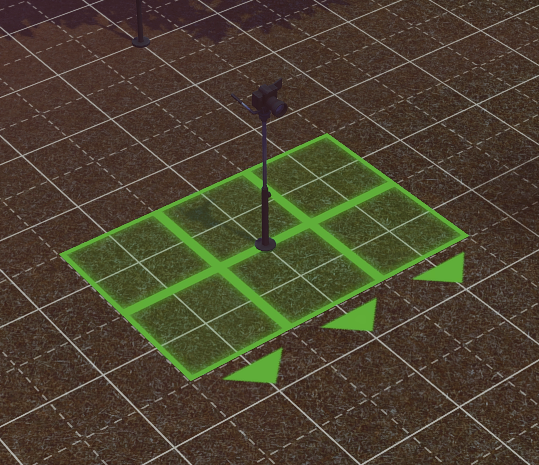 I already tried to transfer the footprint min- and maxheight values and it visually did the job, but it seemed like the actual footprint was still there, like an invisible wall. Sims would walk around those 2x3 squares and I'm not able to place it close to walls. Is there a way to adjust this sort of collision wall around the camera or even remove it? I'm not talking about the shrinkage of the green squares in the picture above but the shrinkage of the invisible bounds themselves. I hope somebody can help, thank you in advance! |
|
|
|
Post by menaceman44 on Dec 26, 2018 11:19:55 GMT -5
The routing of an object can be edited. It was almost a year ago when I managed to do it with the help of brujah. Open your object and go to the warehouse tab and find the Footprint resource. Now find Object Polygons on the right and click the Edit Items button. Find the entry that has the Pathing box ticked. This one contains the boundaries that a Sim should walk around to avoid clipping with the object. Scroll down to find Point List and click the Edit Items button. If the routing shape is a square or rectangle then you will have four entries in here, each represents a corner of the footprint. If you have more or less than four it just means the routing footprint is not a square or rectangle. Now just input the coordinates you want for your footprint to take up. To find what figures you need to input, if you are not sure, you could use blender and take the coordinates from the corners of the floor shadow or you could just take a guess and edit them a bit at a time and test in game each time. Hit Save and Save again and then Save your package before testing it out.
I wouldn't recommend removing the routing entirely or Sims will be able to walk through the object.
|
|
|
|
Post by cas-fulleditmode on Dec 26, 2018 12:47:46 GMT -5
menaceman44 Thank you a lot for your imput! I have been messing around with the file a lot and tried out removing the footprint and reimporting the one of one of my previous attempts. It actually did the job. There's currently another issue I'm facing, which is a bit outside of the current subject, so if I should rather make this a separate thread, feel free to tell me. What I'm currently struggling with is making my sims able to repair the camera, as the previous repair location was tied to a chair slot, which now isn't there anymore. Do you know if it's possible to assign a new slot where sims can stand in order to repair or upgrade the object? Strangely, they can repair the camera when outside in the rain and when the camera has been damaged through said rain, but they cannot do it when inside with a camera that has been broken by other means. So far I tried removing the super-affordances that are linked to this whole procedure as well as getting rid of the broken and unbroken states of the object, in order to prevent this from taking place to begin with. But those didn't turn out to be viable solutions. I hope I formulated this in an understandable way. Here's the package file.
|
|
|
|
Post by menaceman44 on Dec 26, 2018 14:48:37 GMT -5
That I will be unable to help with, I'm afraid. Slots and animations are still fairly new to me and when I do get things working it is usually more by luck than judgement.
I would probably start a new thread for the new issue as people who can help might not look here because the thread is about footprint issues.
|
|