|
|
Post by herbertofury on Jan 4, 2019 18:32:15 GMT -5
I am having a problem creating tokyo ghouls twins mask, keep on getting ugly question mark texture bug. Works fine in sims 4 studio. My blender model seems fine with no holes except intended and everything seems perfect in s4s studio  I am using this version of s4s studio: Sims 4 Studio for Windows 3.1.2.2 (Wishes) I am using 2.70 of blender Links and mirrors to my project files One Drive: ONE DRIVE LINKMega: MEGA LINK
Things I have done and learned UV maps are all on texture in blender Weights all correctly red in blender for mesh photoshop images and textures seem ok IDK PLEASE HELP      |
|
|
|
Post by Feyona on Jan 4, 2019 19:04:56 GMT -5
There is no texture in the .package. You need to import diffuse on Studio tab. Question mark means that game knows that there should be a texture, but it is missing.
|
|
|
|
Post by herbertofury on Jan 4, 2019 19:47:27 GMT -5
Thanks for the quick reply, my current package includes the diffuse texture from paint with exact dds requirements and everything Correct compression format dxt5 argb 8bpp | interpolated alpha    No other cc is currently on that would cause the bug. |
|
|
|
Post by Feyona on Jan 4, 2019 20:06:30 GMT -5
Did you remove anything from Warehouse tab? It looks like you did. I would clone another .package, import mesh, diffuse, import blank spec, normal map and shadow instead of looking what went wrong with this one.
|
|
|
|
Post by herbertofury on Jan 4, 2019 20:33:35 GMT -5
It appears I am way to new for this, I am only use to modding fallout 4. Thought sims would be easier (rofl) Now she has latex suit on, i now somehow also have a transparent game 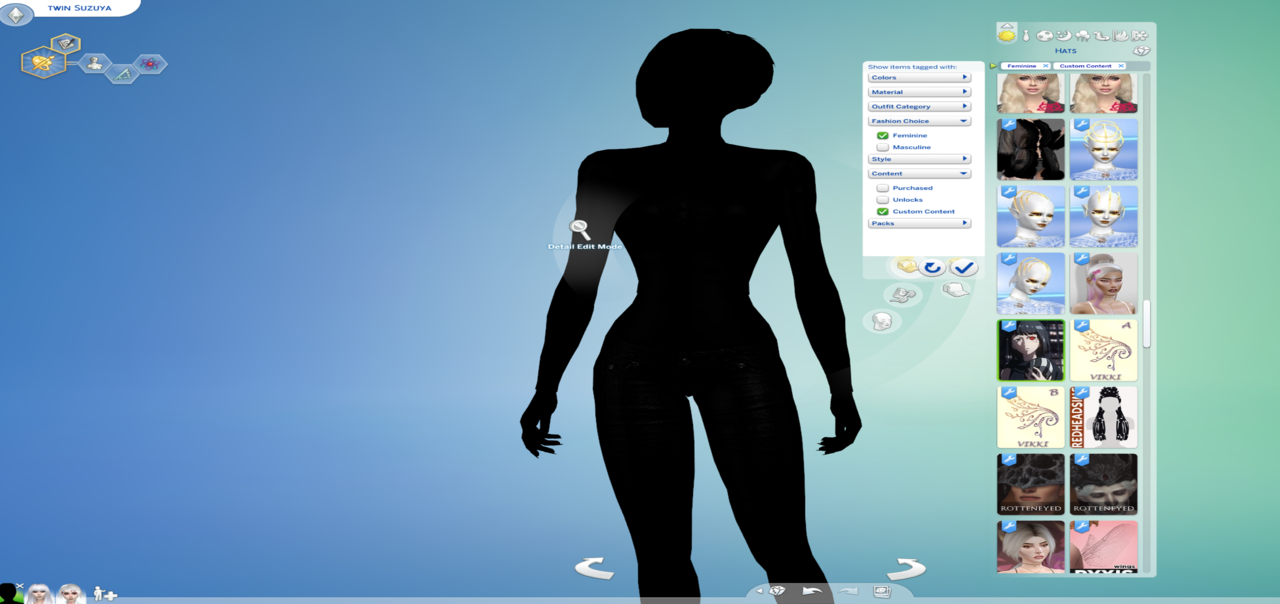 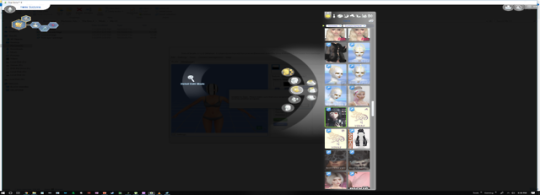 |
|
|
|
Post by Mathcope on Jan 4, 2019 21:24:13 GMT -5
As Feyona told you before the .package that you shared doesn't have any texture assigned. Note that applying a texture in Blender won't import it to Studio and therefore it won't be visible in game. You need to make a diffuse, normal mal and specular and import those in Studio's texture tab. Don't delete anything from the warehouse and make sure that your images are the proper size (powers of 2). (usually 2048x1024 the diffuse).
Clone a base game again, import your meshes, make your lods, import textures and check in game. If that doesn't work reshare your NEW files.
|
|
|
|
Post by herbertofury on Jan 4, 2019 21:39:21 GMT -5
Thank you guys  , I will remake texture, diffuse, normal map,specular, decimated lods and will put them in a new package of base game cas and then upload new package if problem continues. |
|
|
|
Post by herbertofury on Jan 4, 2019 22:19:20 GMT -5
Fixed, still don't now why it deleted everything in warehouse and why diffuse map was not working, now on to add swatches the others twins mask, moving the eye hole to be proper add more emotion to mask and finish Juuzou Suzuya's cc and scythe from tokyo ghoul. I already got the tatto which was noice and easy. Any clue why warehouse items were being deleted?   |
|
|
|
Post by Mathcope on Jan 4, 2019 22:45:35 GMT -5
Glad you got it working. As far as I know Studio won't delete your images and nobody else reported something like this. Most likely you accidentaly remove the from the warehouse or pressed something unintentionaly that lead to that result. (It happens, not big of a deal). Sometimes is just better to start over to make sure that everything works fine again.
|
|
|
|
Post by Feyona on Jan 4, 2019 22:48:33 GMT -5
Only you can know which items were deleted, if anything was deleted manually. Studio doesn't delete anything on Warehouse tab. It clones a .package. and when you import new textures on Studio tab they also appear in Warehouse. If you just clone a .package and do not import new textures, they will be all referenced from original file that you cloned. What item did you clone for your file? Did you clone someone else's file?
|
|
|
|
Post by herbertofury on Jan 4, 2019 23:32:44 GMT -5
I think I just cloned my file twice because I was going to make two separate masks and missed importing bump maps and everything back in, I am recreating the maps and textures as I go cause I used some texture from borderlands base game that I am going to completely re-texture it and everything. Just using bases to start modding like I did with fallout 4. Works great for anime style clothing ect. I used a lot of borderlands shiz to start there to. Eventually i get around to reworking everything. Now I am going to redo normal maps and everything and blend out a better shape to match tokyo ghoul style head, then I am going to start making shiz from scratch. I eventually just delete all of old stuff and use my made from scratch shiz. I never release anything to public or claim anyone's work as my own. Base rip from borderlands by retired raizon as seen and kept in package to remember www.mediafire.com/file/lh9pqfww8qv686d/Raizon_Borderlands_2%26TPS_Eridian_Masks.rar |
|