|
|
Post by nandrew on Aug 28, 2015 21:07:37 GMT -5
for some reason it wont let me copy and paste is there any way to email it you?
|
|
|
|
Post by orangemittens on Sept 1, 2015 12:49:18 GMT -5
If you cannot copy and paste how would you email it? The options for reporting an error include copy/pasting it in the forum or taking a screenshot, uploading the picture to online storage like Imgur, and then posting the picture here.
|
|
|
|
Post by Nepenthe on Sept 1, 2015 19:36:31 GMT -5
This is a great feature! I ran into a problem with it, though. It apparently disallowed my default replacement eyes for random. This meant that when I went into CAS, I couldn't change the eye color of sims-- the actual little colored boxes were not there. All sims had a light brown eye color instead, in the original EA texture. Luckily S4S backs up the original files. Thanks so much for that feature! I put the unaltered file back in the game after taking the changed one out, and it fixed my problem. Just thought you guys should know.
|
|
|
|
Post by sammoyke on Sept 2, 2015 0:25:34 GMT -5
im doin this fix now but tbh im a little sad lol. I mean these townies dress just ridiculous when they are allow to have random cc but it made for some fun random outfits in town, but for story telling and movie makin purposes this is really a much needed thing. Ok so this happened 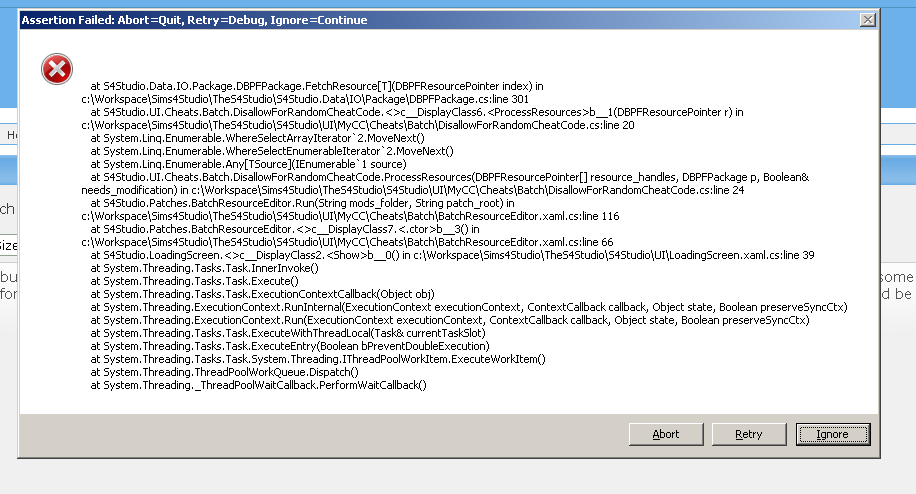 gonna just try to load the game to make sure nothin negative occurred after this error. |
|
|
|
Post by orangemittens on Sept 2, 2015 11:19:21 GMT -5
Hi Nepenthe, welcome to Studio forums. Thank you for the report. We will need to warn people ahead of time that default overrides need to be removed from the Mods folder prior to running the fix on it. The alternative is making it so Studio can pick these out which would require it scanning and comparing against the whole of the fullbuilds...this would cause a severe slowdown in how rapidly Studio can fix everything else.
Hi sammoyke, thank you for the report. It looks like Studio ran into a broken piece of content while scanning your mods folder. In the future we can work on getting Studio to identify this .package for you while skipping over it and continuing to fix everything else.
|
|
|
|
Post by sammoyke on Sept 2, 2015 14:07:47 GMT -5
Oh thats sad news lol , that mods folder has so much stuff in it , i usually keep the downloads separated until im fairly sure its not gonna bork with the game and all those items had been thoroughly tested not to mess with stuff but obviously something slipped through ..however..i do have several hairs that wont show up in game that I have not been able to locate in the mods folder to save my life, would it error out on the hairs possibly? Anyway all that aside I appreciate the hard work involved I swear yalls tech support is more efficient and helpful than any other EA site ive been too :P
|
|
|
|
Post by orangemittens on Sept 2, 2015 16:16:44 GMT -5
Depending on what's wrong with the hairs that's making them not show up it could definitely be one of those that's causing the problem. I know it isn't much consolation now but the next series of Studio will be taking a closer look at dealing with the problem of corrupt content in a jam packed Mods folder.
|
|
|
|
Post by bluehopper on Sept 7, 2015 16:39:37 GMT -5
Hi I have another quick question. Will running this on a folder that has buy mode objects in it be ok? I have some creator folders that have both Buy Mode and CAS CC and I wasn't sure if I would need to further sort buy mode stuff out before using the tool.
Again thanks :D
|
|
|
|
Post by orangemittens on Sept 8, 2015 0:25:25 GMT -5
You don't need to sort your buy items out before running the batch fixer...it will only be looking for the code that's in CAS items and will skip right over anything else.
|
|
|
|
Post by janeshin on Sept 10, 2015 0:19:28 GMT -5
Thanks! :D
|
|
|
|
Post by orangemittens on Sept 10, 2015 8:57:04 GMT -5
You're welcome  |
|
|
|
Post by hnbivins on Sept 11, 2015 16:01:50 GMT -5
Hi, I tried this and it didnt work? I got the 'number fixed' box and everything, it said 0 unable to fix, and when I opened the game townies still had CC
|
|
|
|
Post by orangemittens on Sept 11, 2015 17:44:01 GMT -5
If the townie has already been generated with CC on and then you saved the game this will not remove CC garments from townies that are already wearing it. What it will do is make it so that your now correctly tagged items will not be used on newly generated townies.
|
|
|
|
Post by hnbivins on Sept 11, 2015 23:05:47 GMT -5
Ooooh gotcha, thanks!
|
|
|
|
Post by vkgypsy on Sept 12, 2015 13:55:08 GMT -5
This is so awesome - thanks! One question, though, which I didn't see mentioned -- will this work on merged CC files? I have all my CC hair merged into one package file, same for my clothes.
|
|