|
|
Post by minhuips on May 27, 2019 4:14:08 GMT -5
For some odd reason, my mesh seems to be inverted.. I can see through it even though it is not transparent. Can someone please check if there is something incorrect with my mesh? Link to my mesh |
|
|
|
Post by JPCopeSIMs on May 27, 2019 4:47:14 GMT -5
open the mesh in blender click on the mesh not the shadow mesh . then hit key a and then under the mesh tab select faces thenslect flip normals at the top then save import mesh back into sims 4 package and your click save and your donedone
|
|
|
|
Post by minhuips on May 27, 2019 13:57:02 GMT -5
open the mesh in blender click on the mesh not the shadow mesh . then hit key a and then under the mesh tab select faces thenslect flip normals at the top then save import mesh back into sims 4 package and your click save and your donedone Thank you!  |
|
|
|
Post by mikota on Aug 31, 2019 18:00:01 GMT -5
Hi, I got the same problem, but my mesh is not inverted in Blender, please see below: imgur.com/ZD0JpzJimgur.com/168vrD3I followed the s4s Tutorial for the earrings CAS as much as possible, used a hat as sample to customize as a blender file. Please help, I'm so done XD.... Thanks a lot in advance! |
|
|
|
Post by JPCopeSIMs on Sept 1, 2019 0:58:01 GMT -5
can you share the file
|
|
|
|
Post by mikota on Sept 1, 2019 5:27:13 GMT -5
|
|
|
|
Post by JPCopeSIMs on Sept 1, 2019 22:04:43 GMT -5
First you need to transfer weights follow this tutorial and flip your mesh faces then delete the hat mesh Second make sure the red circled area is checked to none, not movie / image 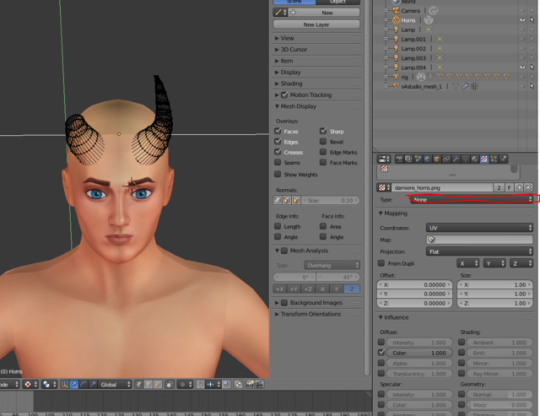 third make you texture 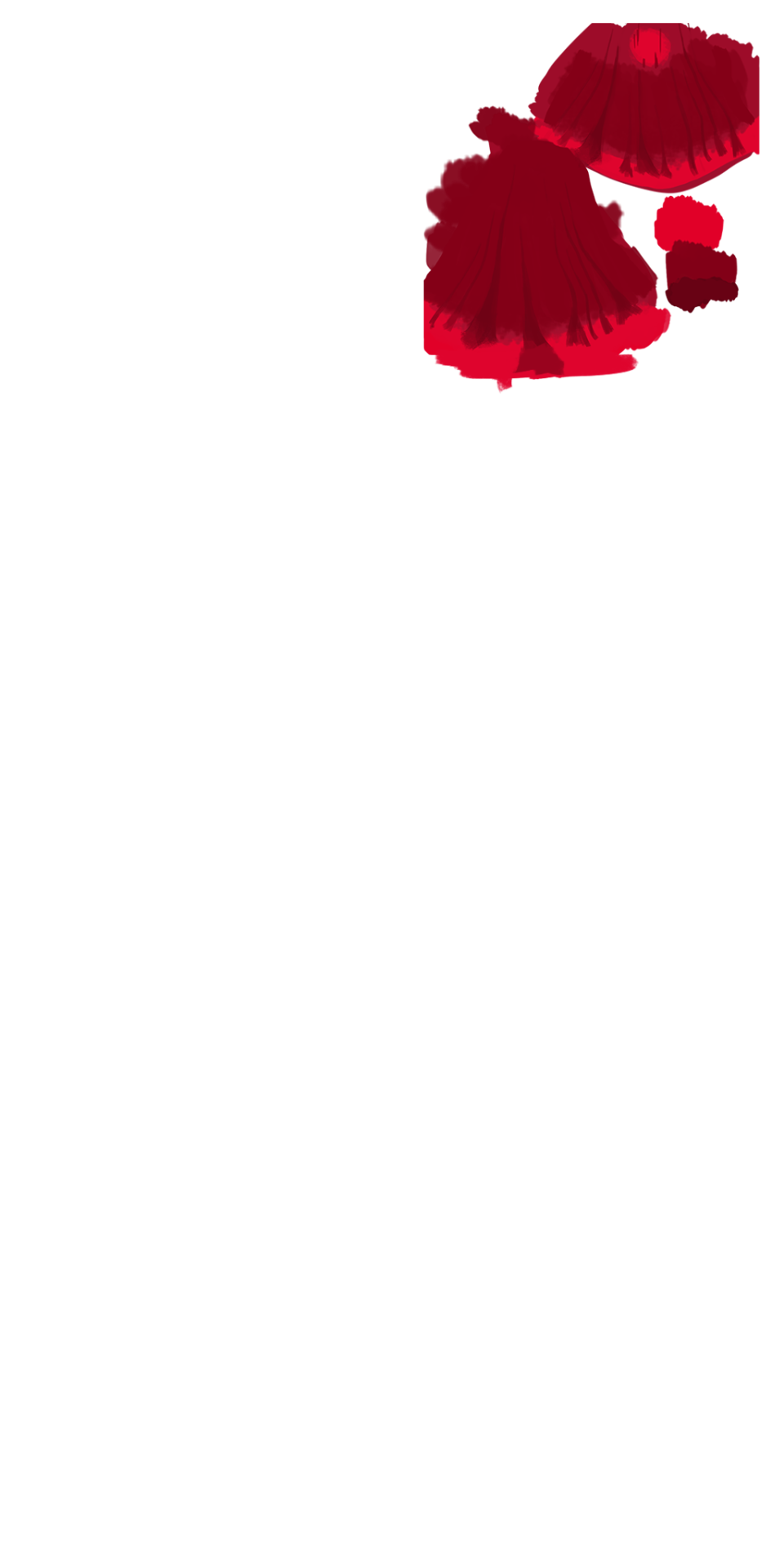 fits into the corresponding section of this template 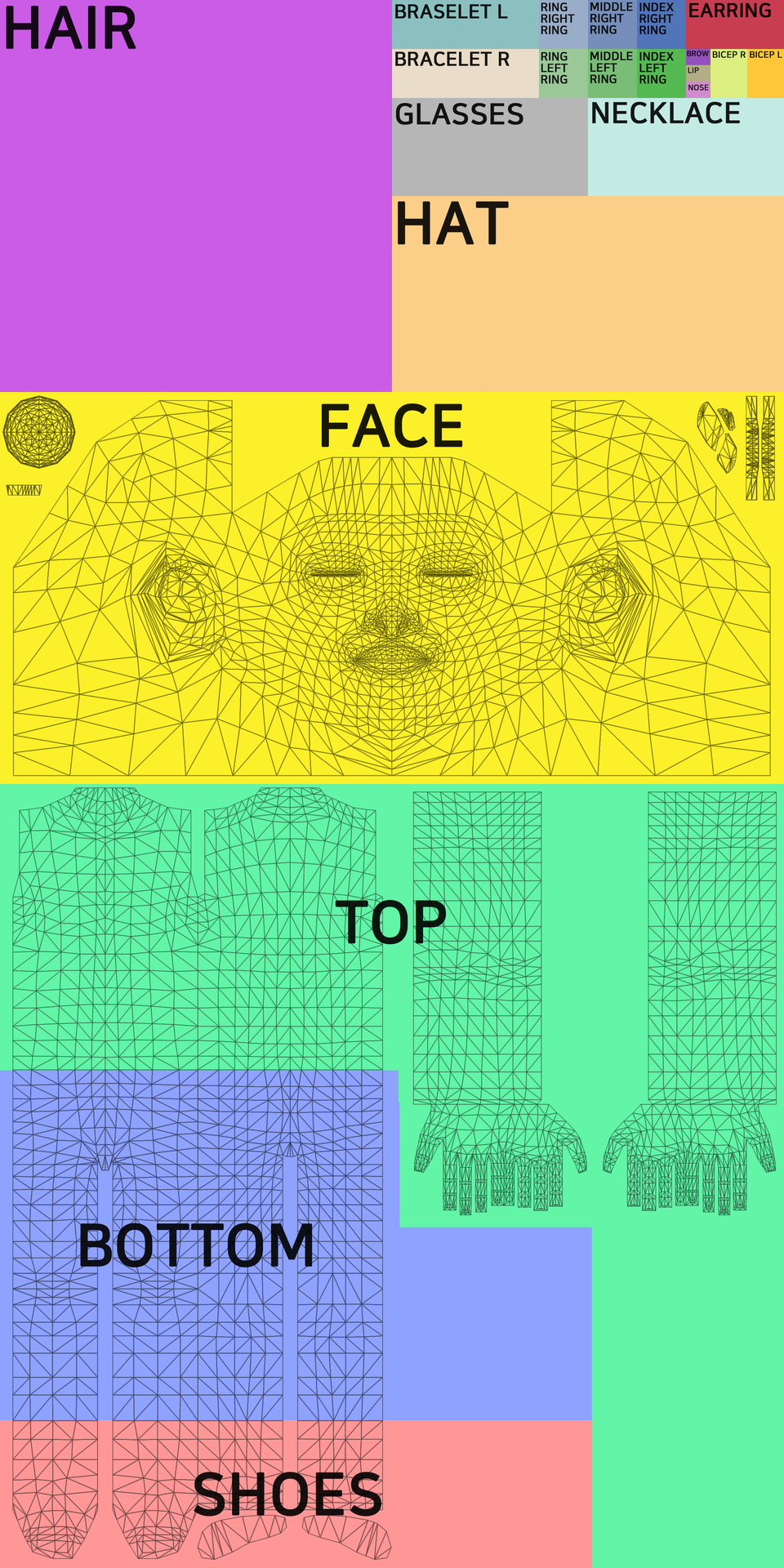 now your ready to import your mesh into sims 4 package. |
|
|
|
Post by mikota on Sept 14, 2019 7:17:38 GMT -5
JPCopeSIMs thanks a lot, that really solved a lot of my problems!!! I still have some other issues: As a reference I used a hat to figure out where to put my UV. But probably because of the weight painting, the characters set hair gets lost like he's getting scalped. Do you know how to keep hairstyle but have the horns placed? Or maybe how hair at only the horns place gets removed? Also I have issues with the parameters...horns are like 90° rotated, but I don't know where to fix exactly (see picture below). Thanks in advance!! 
|
|
|
|
Post by mikota on Sept 30, 2019 5:24:30 GMT -5
Please help????
|
|
|
|
Post by sigma1202 on Sept 30, 2019 18:21:57 GMT -5
You transferred the weights incorrectly to remove the hat chop you have to change the 'Region Map' entries in Warehouse. My head accessories always work if I change one entry to 'Base' from either Hat A or Hat C (leaving the layer at 20001), and removing the other entry I fixed all of the issues, you can download the fixed package or try fixing it yourself package: link |
|
|
|
Post by mikota on Oct 4, 2019 5:35:59 GMT -5
Oh god, thanks a lot!
I will remember, that's very helpful!
|
|