|
|
Post by simmerish20 on Jun 25, 2019 22:24:52 GMT -5
I'm testing out some things for making 4t2 clothing conversions, and wondered if there's a way to import TS4 clothes with bone assignments into a rigged Blender TS4 pose file. I tried the "append" function, but that only adds a non-animated rig with the dress, and no bone assignments. (Yes, I know there are 4t2 clothing tutorials, but I hate the method since it only approximates the bone assignments for the arms, and it completely destroys some puffy sleeves for a toddler dress I want to convert, so I'd like to find another method to correct the arms into the proper pose, even if I have to do the TS2 bone assignments by hand). Or if it's possible to get a rigged and assigned TS4 mesh into Milkshape by any chance (the mesh is a basegame mesh, so it exports with just the texture no matter what I do, and no apparent rig resource like TS3 meshes get, so I can't open as simgeom). Basically I need a way to rotate the arms on a TS4 mesh without using the "TS4 ->TS3->TS2 method" because it always borks up the bone assignments. |
|
|
|
Post by Mathcope on Jun 25, 2019 23:24:28 GMT -5
You can pose the model in the .blend file exported from Studio. For example a dress: 1.Clone a TS4 dress using Studio with the option create 3d mesh. 2. Go to the meshes tab and export the LOD0. 3. Open the generated .Blend file 4. Go to the Blender's outliner and select the rig, click on the little eye to make it visible and on the arrow to make it selectable. 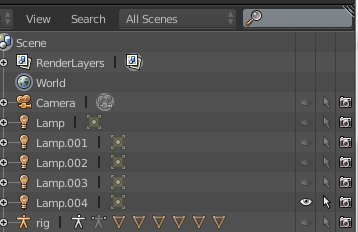 5. With the rig selected change to pose mode. 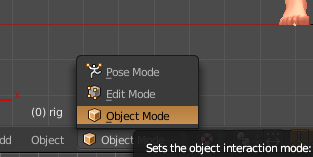 6. Pose the model as you wish. 7. Select the model's mesh and go to modifiers (wrench icon), apply the armature modifier to keep the pose shape on the mesh. 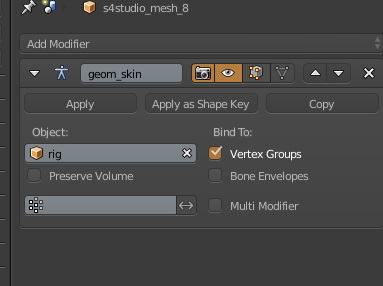 *If your exported mesh has many groups, you should merge them and remove doubles prior applying the modifier. Result:  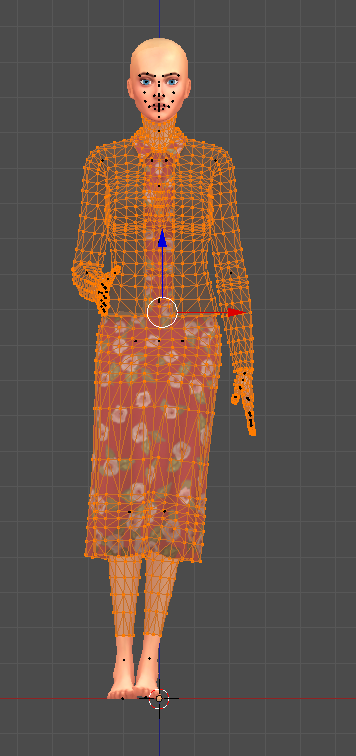 |
|
|
|
Post by simmerish20 on Jun 26, 2019 6:45:18 GMT -5
Thanks, that worked great!
|
|
|
|
Post by missmoffy on Jul 6, 2024 4:26:02 GMT -5
wonderful
|
|