Post by squari on Aug 14, 2019 1:05:29 GMT -5
Hi, I'm using Blender 2.70a and S4S 3.1.1.8 (Wishes). I'm not using a graphics editor because I haven't done any texture work yet 

I copied one of the dog shirts in the game and I want to turn it into an open-front vest. Since the base mesh is a "hairless" dog, the mesh I made works fine on "hairless" dogs in game, but when I swap to a fluffy dog, the fur does funny stuff.
Fur behaves as expected and is compressed by the EA shirt:

My shirt:
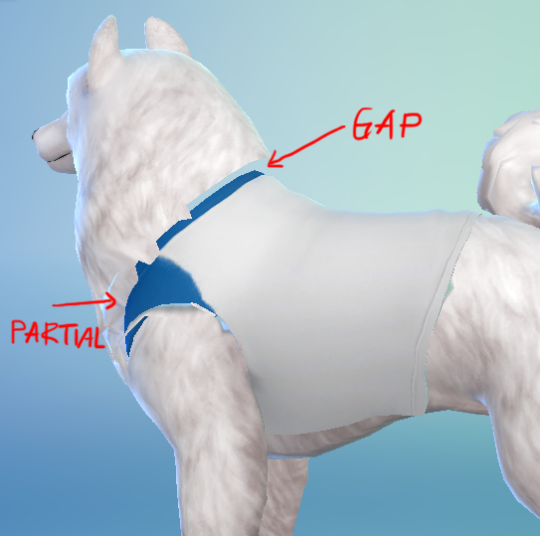
I looked at various EA dog shirts and tried a few different things with vertex paint. Here is what the shirt I copied originally looked like in vertex paint:
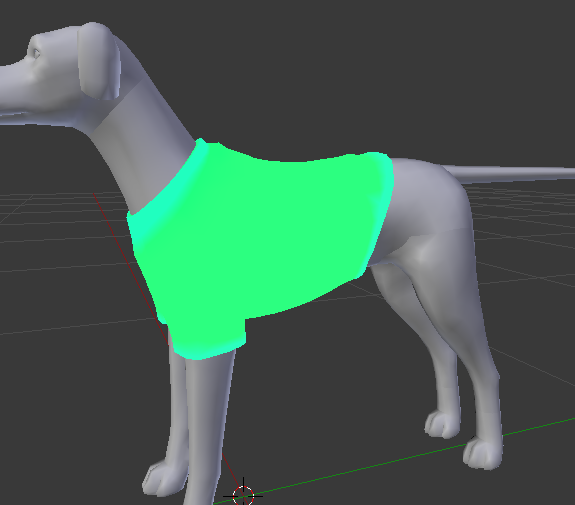
The green is 2CFF80 and the blue is 20FFBF (as best as I can tell). I tried copying these colors and their relative locations on my shirt but this did not compress the fur.
I also tried copying the locations of the colors from this vest. This also had no effect.
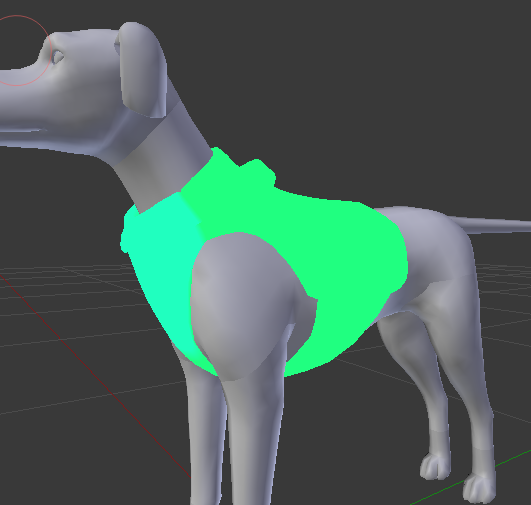
I noticed that the EA scarf uses a different green than the shirt. I copied this green, which I found to be 10FF80. I colored my whole shirt with this green. This time, there was an effect, and this made the shirt sit on top of the fur instead of on top of the body. But the fur still did not compress even a little. This scarf in game actually compresses the fur.
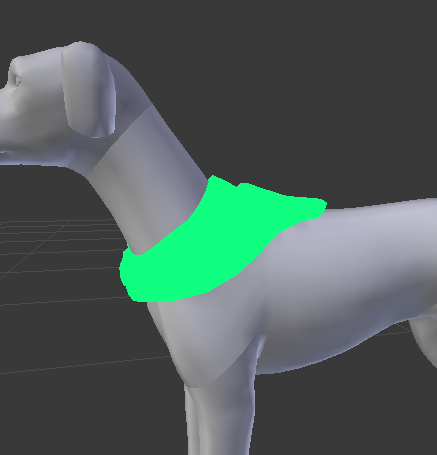
I also tried coloring the entire vest in either the blue color or the green color but this didn't do anything useful.
I figured maybe the uv_1 was causing problems since I noticed on hairless dogs there were some gaps where my meshes joined. Here is the uv_1 with the UV belonging to the vest highlighted in orange.
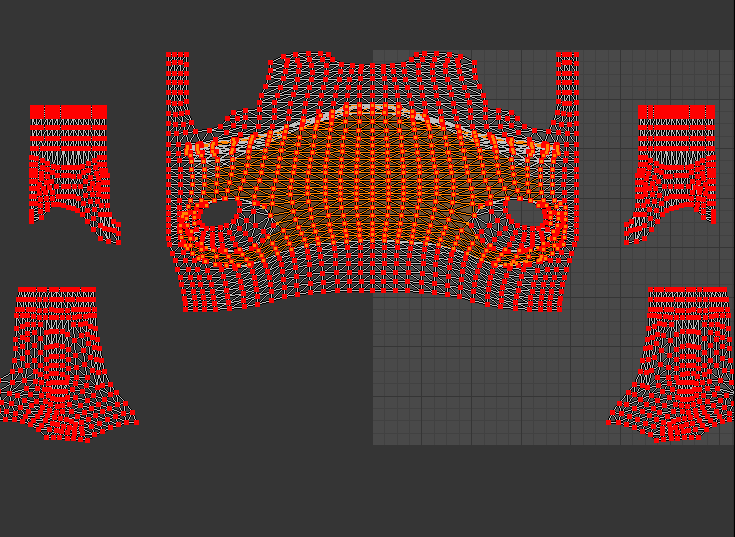
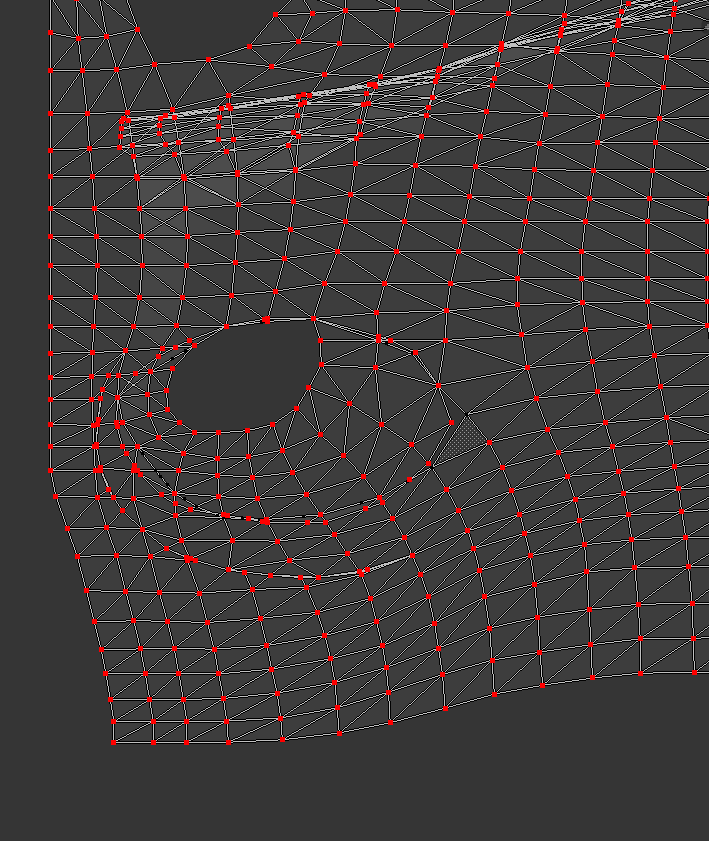
As you can see, there are some gaps because I partook in some naughty shenanigans when I made this mesh....but you can also see where I've fixed the gap along the neck/front of the dog/vest. This fixed gap did solve some of the gap issues with hairless dogs, but the furry dogs did not change at all. If I can't get the fur to compress under the vest, I don't want to bother continuing to manually fix the UVs because it's a pain  So I've put this part on hold for now.
So I've put this part on hold for now.
 So I've put this part on hold for now.
So I've put this part on hold for now.Here is a picture of some of the naughty things I did:
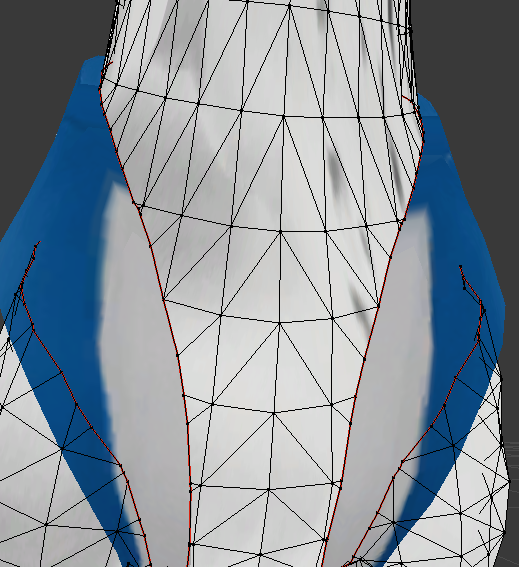
This causes artifacts in game:

I wonder if I should just restart because I don't know how to get rid of these artifacts as well. When I try to edit the geometry of the body to make it nicer, it just makes more artifacts in game. But I don't think there's a point in restarting if I can't figure out how to get the fur to compress!
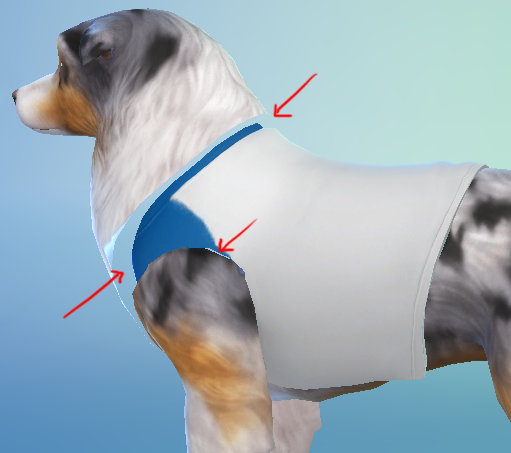

I wonder if I should just restart because I don't know how to get rid of these artifacts as well. When I try to edit the geometry of the body to make it nicer, it just makes more artifacts in game. But I don't think there's a point in restarting if I can't figure out how to get the fur to compress!
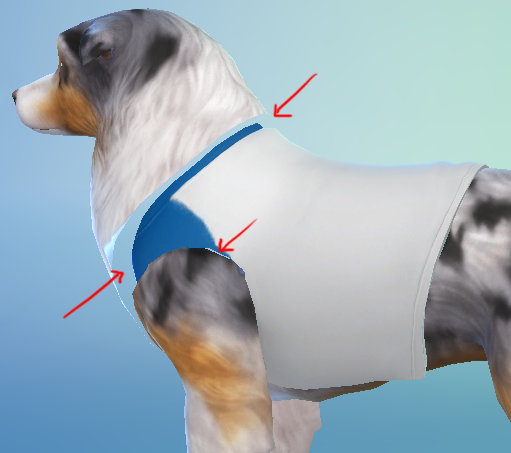
I also want to note that I re-weight painted some areas around the shoulder/chest. This also affected the actual dog body model that comes with the shirt. I don't think this should have a significant effect on the item, but in case it actually does and I just broke everything, I decided to include that information here.
I've done some searching and can't find any information about pet modding, so any help is appreciated, even if you just point me in the right direction! I am beginning to think that an open front vest is not possible because the game might calculate where to compress fur according to completely closed off segments of dog. In that case though, I think I would not be having issues with the dog's front legs and the fur there would compress, so I still have hope it's possible and I'm just overlooking something!







