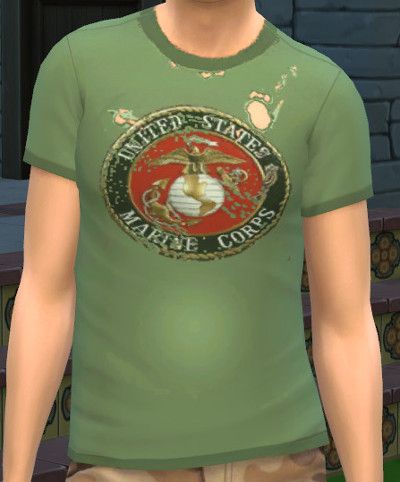Post by zembee on Nov 12, 2014 23:02:57 GMT -5
Hello, just want to say that I really been enjoying your tool (since v1.0.8) and came here to check up on the threads and found this forum on creations. Even though I have posted these on MTS, I thought I share some of the photos here also. These are just recolors of existing game meshes, that for me, thought needed a bit more added features. The first (and I hope this image comes out right) is of the
Frilly Shorts, ...
The image also shows a recolored top tank, but I haven't uploaded this piece for the obvious flaw it has. As for the shorts I have this available in about 8 various colors. Here is one in a more violet color...

Having the ability to add textures to existing meshes gives the game a bit more color and the sims don't all look the same... Continuing on with the short theme, I did some recolors on the standard shorts, a bit more easier...



I have a few variations of these on the download page. Finding nice patterns on the web took a bit of time, but there are a few out there that works well with the GIMP's flood tool.
Finally for the guys, I decided to do a favorite T-shirt theme kinda thing, the one shirt that doesn't get thrown into the oil rag cage (but maybe should?) ...
I actually came up with this idea from a post on the original Sims site where someone was asking how you get transparency to work... so I punched in a few holes in the man's standard shirt to see if I was speaking the truth. The emblem is meant to be worn out, I tried to put some oil stains on the shirt, but when I place it back in S4S, I got some weird results and so, recover from backup and said to myself, that's good enough.
Without your tool, none of this could of been accomplished in an easily fashion. And now with the ability to change the swatch patch this will give the final product a bit more of a polish look, but for some reason, I can't get this to work for me.
I've been messing around with Blender 2.7 and beginning to become comfortable with it. I'll try and get a accessory done to get a bit more familiar with the particulars (LOD, bones, etc). But I must admit, I can't wait until there is a easy way to pull a clothing mesh out and into blender.
I hope the links to the downloads work, I'm fluent in HTML, but BBS code confuses me. Oh, and THANKS for building S4S!z
Frilly Shorts, ...
The image also shows a recolored top tank, but I haven't uploaded this piece for the obvious flaw it has. As for the shorts I have this available in about 8 various colors. Here is one in a more violet color...

Having the ability to add textures to existing meshes gives the game a bit more color and the sims don't all look the same... Continuing on with the short theme, I did some recolors on the standard shorts, a bit more easier...



I have a few variations of these on the download page. Finding nice patterns on the web took a bit of time, but there are a few out there that works well with the GIMP's flood tool.
Finally for the guys, I decided to do a favorite T-shirt theme kinda thing, the one shirt that doesn't get thrown into the oil rag cage (but maybe should?) ...
I actually came up with this idea from a post on the original Sims site where someone was asking how you get transparency to work... so I punched in a few holes in the man's standard shirt to see if I was speaking the truth. The emblem is meant to be worn out, I tried to put some oil stains on the shirt, but when I place it back in S4S, I got some weird results and so, recover from backup and said to myself, that's good enough.
Without your tool, none of this could of been accomplished in an easily fashion. And now with the ability to change the swatch patch this will give the final product a bit more of a polish look, but for some reason, I can't get this to work for me.
I've been messing around with Blender 2.7 and beginning to become comfortable with it. I'll try and get a accessory done to get a bit more familiar with the particulars (LOD, bones, etc). But I must admit, I can't wait until there is a easy way to pull a clothing mesh out and into blender.
I hope the links to the downloads work, I'm fluent in HTML, but BBS code confuses me. Oh, and THANKS for building S4S!z