|
|
Post by Aurora Kreativ on Oct 5, 2020 1:40:21 GMT -5
Aurora Kreativ Sorry to bother you again, your work is already exceptional but I would need clarification please. I don't understand how you renamed your Animation State MachineIf I follow your tutorial it looks like your Animation State Machine is named AuroraKreativ:AnimatedCurtains-OpeningAnimHowever if we continue when you create the Animation Tunings you give it the exact same name if I look at the screenshot AuroraKreativ:AnimatedCurtains-OpeningAnimTherefore I am lost because that would mean that two files have the same setting name. And then I notice that the ASM has changed its name again to become AuroraKreativ:AnimatedCurtains-ASMDid you put your curtain somewhere so I can watch the final result? Because I can't see where I'm wrong about my object please? Thank you Best regards No worries.  I try to be as active as I can answering questions and I encourage people to ask if there's something unclear. I can see where the confusion comes from. I have accidentally put one of the animation tuning names into the ASM name and forgotten to correct it in the first few screenshots, hence the odd switching of names. The correct ASM name should be what you refer to last. The one ending in "ASM" and not the "Opening" name. Sorry for the errors. I'll see if I can have it corrected soon! |
|
|
|
Post by Aurora Kreativ on Oct 5, 2020 2:03:35 GMT -5
Sérinion I have corrected the screenshots now, so hopefully there aren't any more errors I have missed. 
|
|
|
|
Post by ffrvox on Oct 7, 2020 0:28:31 GMT -5
Thank you for such a useful lesson! But I still can't get something... I'm stuck at the stage of adding bones to the Model after adding them to Model Lods. I just can't find the right buttons. Please help me!  |
|
|
|
Post by Aurora Kreativ on Oct 8, 2020 4:49:36 GMT -5
Thank you for such a useful lesson! But I still can't get something... I'm stuck at the stage of adding bones to the Model after adding them to Model Lods. I just can't find the right buttons. Please help me!  Hello! It should show up the same like it does for the LODS. Are you working with the tutorial object: the curtains, or another object?
I'll guide you through it below how it should work for the curtains.
After you have selected the Model, look in the list for "Lods" and click the "edit posts" button.
In the window that pops up, select the "Medium Details Flag:None" in the list. At the bottom to the right side, it says "Meshes" in the list. Click the "edit posts" button there.
In the window that pops up, there should be one list item that says "Instanced". With it selected, at the top it says "Bones". Click to edit posts for that and there you can add the bones.
Hope that helps. 
EDIT: The other ones listed among the "Medium Detail Flags" such as High Detail doesn't have the edit buttons and don't need to be edited the same way. Only the Medium one needs it.
|
|
|
|
Post by ffrvox on Oct 8, 2020 22:39:22 GMT -5
Thank you for such a useful lesson! But I still can't get something... I'm stuck at the stage of adding bones to the Model after adding them to Model Lods. I just can't find the right buttons. Please help me!  Hello! It should show up the same like it does for the LODS. Are you working with the tutorial object: the curtains, or another object? I'll guide you through it below how it should work for the curtains.
After you have selected the Model, look in the list for "Lods" and click the "edit posts" button.
In the window that pops up, select the "Medium Details Flag:None" in the list. At the bottom to the right side, it says "Meshes" in the list. Click the "edit posts" button there.
In the window that pops up, there should be one list item that says "Instanced". With it selected, at the top it says "Bones". Click to edit posts for that and there you can add the bones.
Hope that helps.  EDIT: The other ones listed among the "Medium Detail Flags" such as High Detail doesn't have the edit buttons and don't need to be edited the same way. Only the Medium one needs it.
Oh, thank you, it works now! You are the goddess! By the way, I'm trying to create a car with spinning wheels  |
|
|
|
Post by Sérinion on Oct 10, 2020 11:04:59 GMT -5
Aurora Kreativ Hi again  I redid the whole tutorial and I can't seem to do it correctly. I must miss a step Could you help me please? This is my Packagethe project may be too ambitious, but I tried to follow the name of your own file as much as possible. Although in the game I now have the options turn on and off no animation start correctly. I can't find what I missed. help me please? best regards Serinion
|
|
|
|
Post by Aurora Kreativ on Oct 10, 2020 12:04:48 GMT -5
Aurora Kreativ Hi again  I redid the whole tutorial and I can't seem to do it correctly. I must miss a step Could you help me please? This is my Packagethe project may be too ambitious, but I tried to follow the name of your own file as much as possible. Although in the game I now have the options turn on and off no animation start correctly. I can't find what I missed. help me please? best regards Serinion Hello again! 
I had a quick look. It looks like you may have forgotten to change the animation tuning module information. In the part that says m="animation.animation_element" at the very top, should say m="animation.object_animation". Hope that helps.
|
|
|
|
Post by Sérinion on Oct 10, 2020 12:41:50 GMT -5
Hello again! 
I had a quick look. It looks like you may have forgotten to change the animation tuning module information. In the part that says m="animation.animation_element" at the very top, should say m="animation.object_animation". Hope that helps. Ouch! I missed this step! thanks you! unfortunately it still does not work now I have a last exception which tells me that it cannot find the name of my ASM Exception in Sim Timeline: Exception running Element (ValueError: Failed to find the requested state machine resource. Key: 02d5df13:00000000: ae52ae36aa1d7d3c) but <ASM name="Serinion:AnimatedSpear-ASM" = ae52ae36aa1d7d3c and this is correctly write inside Animation Tuning. I don't understand why it can't find it I'm going to be crazy  |
|
|
|
Post by Aurora Kreativ on Oct 10, 2020 13:05:02 GMT -5
Hello again!  I had a quick look. It looks like you may have forgotten to change the animation tuning module information. In the part that says m="animation.animation_element" at the very top, should say m="animation.object_animation". Hope that helps. Ouch! I missed this step! thanks you! unfortunately it still does not work now I have a last exception which tells me that it cannot find the name of my ASM Exception in Sim Timeline: Exception running Element (ValueError: Failed to find the requested state machine resource. Key: 02d5df13:00000000: ae52ae36aa1d7d3c) but <ASM name="Serinion:AnimatedSpear-ASM" = ae52ae36aa1d7d3c and this is correctly write inside Animation Tuning. I don't understand why it can't find it I'm going to be crazy  I know how frustrating it can be! Took me many mistakes before I could make it work. But keep going, even if a little at a time.  The way you have your animation tunings set up looks like this:
<L n="begin_states">
<T>Opening</T>
</L>
<L n="end_states">
<T n="actor_name">Spears</T>
<T>exit</T>
</L>
However, I think you need to move the "actor name" piece outside of the <L></L> tags, so it looks like below: <L n="begin_states">
<T>Opening</T>
</L>
<L n="end_states">
<T>exit</T>
</L>
<T n="actor_name">Spears</T>
Otherwise it probably wont work. I don't think I was very clear on that in the tutorial so I can see how that would have been confusing.
The error, if I'm not mistaken, seem to be related to the last issue which was that it's looking for an animation element instead of animation object. Are you sure you have changed all the animation tuning files and not missed any? If you have corrected them all, are you sure the last exception was made for the last time you tested the object and not the time before? Just mentioning these things in case they're helpful.  |
|
|
|
Post by Sérinion on Oct 11, 2020 3:21:15 GMT -5
Aurora Kreativ Hello, how are you today ?  At the moment, I still can't get the ASM to work. I change the name of the Animation State Machine with the Hash Generator again. And I changed all the Animation Tuning files with the new name. I corrected the position of the <T n="actor_name">Spears</T> I even have to remove the “fake” path in case that's what is blocking the ASM in all Animation Tuning. I really don't see what I missed is it caused by a game update? Is your curtains still working? Could you help me please? New Package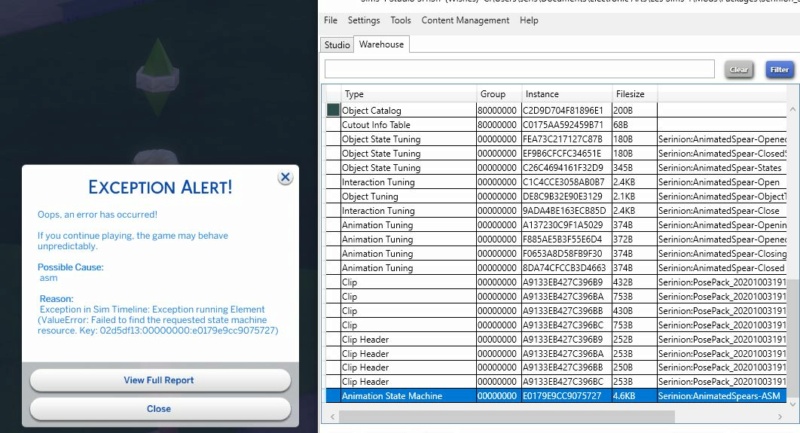 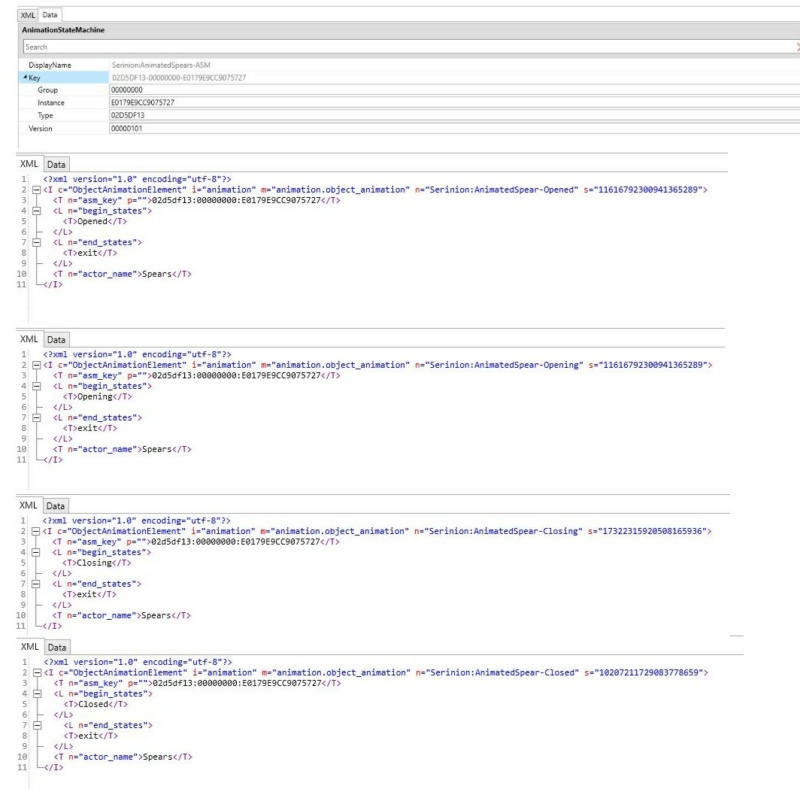
|
|
|
|
Post by Aurora Kreativ on Oct 11, 2020 10:35:11 GMT -5
SérinionI was planning on trying my curtains again in game to see if they are still working, given that there's been a few updates of the game and something may have changed. However, something has changed with Origin for me, probably an update that's somehow not compatible with my computer, where it maxes my CPU to 100% while its trying to update Sims 4 and the game content packs. This unfortunately renders my computer useless and the updates never finishes. Will see if I can get it fixed somehow soon, but it may take a while. In the mean time, I have unfortunately not been able to find anything specific in your .package that would suggest why it's not working properly. The error message you get is quite strange indeed. I may not be of any use/help for this I'm afraid. But I'll see if I can get back at this later at some point in the future to have a look again. Hopefully you'll be able to find a solution soon anyways! 
|
|
|
|
Post by Aurora Kreativ on Oct 14, 2020 5:21:12 GMT -5
Ok, so I managed to get everything going and can see that something has indeed changed within a Sims 4 update as my tutorial curtains doesn't work as usual with animations. However, one of my other animated objects (animated blinds) still works in game, but I haven't been able to tell what makes the difference. They both use the same principles. When one suddenly stops working wile the other one stays functional seem to suggest that it has something to do with the different base object being used.
I'm going to have to do an experiment by using another object type as a base and report back. If it works, then I'll have to change the tutorial a bit, we'll see.
|
|
|
|
Post by Sérinion on Oct 14, 2020 9:58:53 GMT -5
Ok, so I managed to get everything going and can see that something has indeed changed within a Sims 4 update as my tutorial curtains doesn't work as usual with animations. However, one of my other animated objects (animated blinds) still works in game, but I haven't been able to tell what makes the difference. They both use the same principles. When one suddenly stops working wile the other one stays functional seem to suggest that it has something to do with the different base object being used. I'm going to have to do an experiment by using another object type as a base and report back. If it works, then I'll have to change the tutorial a bit, we'll see. Hello sorry to give you so much trouble. I sincerely hope that you will find a solution. thanks again. |
|
|
|
Post by lilyvalley807 on Oct 16, 2020 18:14:19 GMT -5
Hi, I need help. I have a very complex animated object that distorts badly ingame and since I use rotations for the movement, I'm not sure how I should edit the clip channels. It also uses some translations, but when I place the object, even without animation, it's distorted. What should I do?
|
|
|
|
Post by radishradish on Oct 16, 2020 18:18:28 GMT -5
Hi, I need help. I have a very complex animated object that distorts badly ingame and since I use rotations for the movement, I'm not sure how I should edit the clip channels. It also uses some translations, but when I place the object, even without animation, it's distorted. What should I do? Exactly this. I'm getting the same effect. My model looks fine in Sim4Studio, but in game the mesh is distorted, even without animations playing as you stated. Edit: I'd like to clarify everything I've tried. I'm using blender 2.78 (The latest version that s4s will accept) The distortion does not appear to be a misplaced bone, but instead shows tearing artifacts like the ones you might see on a CAS mesh with weights on bones from the wrong cut. (The distortion does not extend to infinity so it appears to be a partial weight distortion, it looks like random vertices are pulled downward a bit like the mesh is melting. It also only occurs on the part of the mesh that is weighed to the new bones, the part that is weighed to the transformBone appears normal and unaffected) (It's also evenly distributed to random vertices across all the parts weighed to the new bones, no single point that sticks out more than the rest) I've limited the total number of vertex groups per vertex to 4. I've normalized all vertices. I've verified that the cuts align with what the object expects. I've double checked that all the bones are correctly represented on the warehouse rig and LOD meshes. (this step was painfully tedious, I hope some automation for this can be implemented eventually) I've ensured that the bone positions are taken from the None_Armature_Data section. I've ensured that only the vertex groups that are in the warehouse are present on the mesh in blender I've stress tested the armature in blender to see if any vertex distortion occurred, no distortion was found. There is less than 15 bones in the rig so I shouldn't be hitting any bone limits. When the object imports into s4s there are no errors or warnings. It's only inside of the game that the distorted look happens. |
|