|
|
Post by myobi on Jul 6, 2015 3:04:05 GMT -5
Hi all. I'm having problems trying to edit my specular for my lipstick to be blank for the latest Joy version. When I think I've done it in Photoshop, it doesn't look right in game. 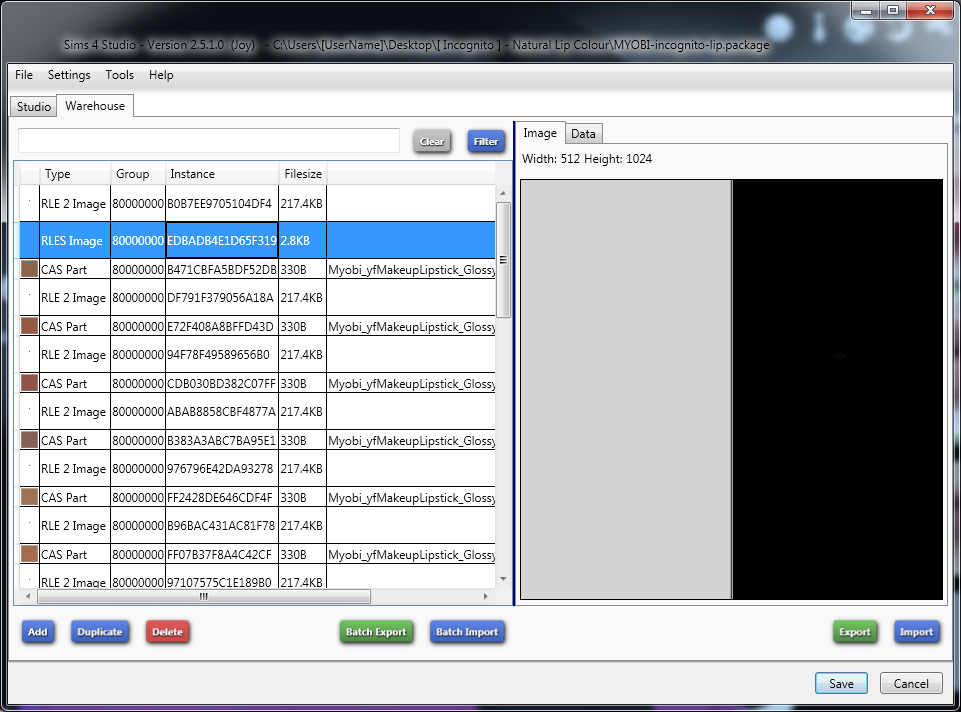 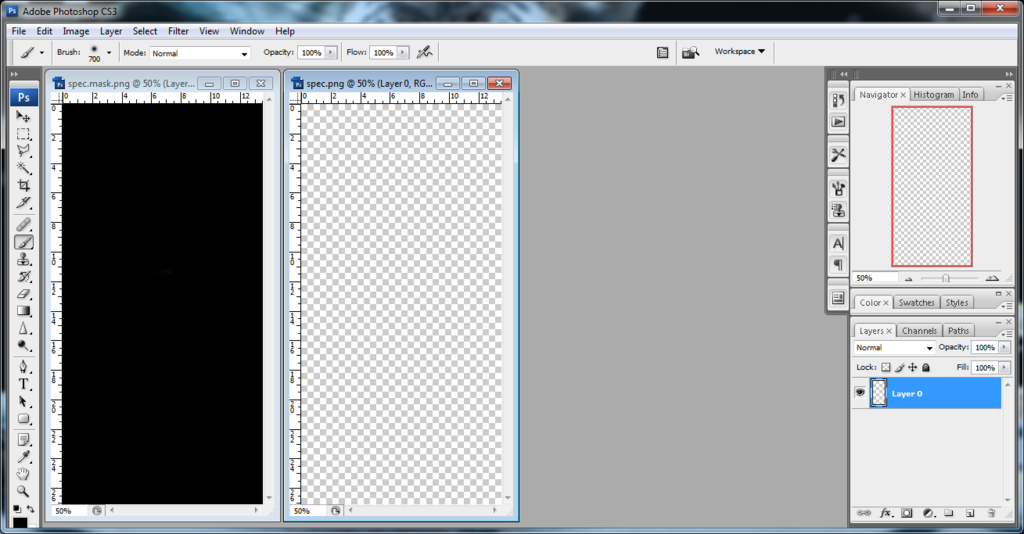 This is it in S4S and Photoshop, just blank. Is there anyway to make it more blank than this? The alpha channels are also blank.  This is what I want it to look like. (I've actually just deleted the specular here because for my game it seemed to work really well, but for other people's games it freaked out).  But this is what it actually looks like with the "blank" specular. For some reason the texture is all white and also shine on the hair and clothing intensifies. I've tried to use the already existing blank CAS specular but I get an error when I try to import it. Any help would be great! |
|
|
|
Post by orangemittens on Jul 6, 2015 7:30:55 GMT -5
You would probably have more success if you made a mask for the lips and had a specular overlay that was dull rather than just blank. The darker the grey you use and the more transparent the alpha it has for the overlay the less shiny your result should be. Blank .rles images (mask and overlay) seem to allow the .rles of other items the Sim has on to influence the area where the blank .rles is in some cases.
|
|
|
|
Post by myobi on Jul 6, 2015 18:31:11 GMT -5
Ideally, I would like the lipstick to have no shine whatsoever, which is why I like the look of the deleted spec. Should I just go with deleting them if I want to achieve that look?
|
|
|
|
Post by orangemittens on Jul 7, 2015 9:21:29 GMT -5
I do not recommend deleting the specular resource. As you noted above doing so will make the item buggy.
|
|
asiae
New Member
 
Posts: 1
|
Post by asiae on Feb 10, 2016 20:23:09 GMT -5
I am new to creating makeup for sims 4 and I am currently trying to create a matte lipstick. The problem is, I am using an image from google to overlay on top of the lips template in photoshop. It works when I import the image into S4S, but when I put it in the game, it loses the quality, looks dull, and is shiny and not matte anymore. Is there any way to fix this? I can't really understand the other tutorials because they seem so complicated.
|
|