|
|
Post by Sérinion on Sept 21, 2020 5:35:39 GMT -5
How to fix CC doors and windows easily after the last patch?  With the latest patch many custom windows and doors have lost their transparency in the wall. This problem is caused by adding a new file in the game configuration for doors and windows. Indeed on your old CC you do not have the new file named in the Warehouse "Model Cutout" In order not to have to start all over again, I recommend this tutorial. 1. Go in your old package. 2. Find in "Object Definition" the Name. 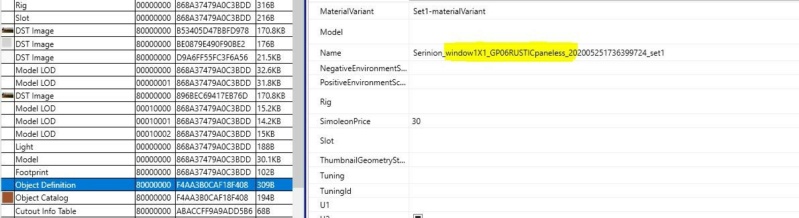 3. With the Name, find the original window or door that was modified by the creator of the CC. And create a new object in Sims 4 Studio. 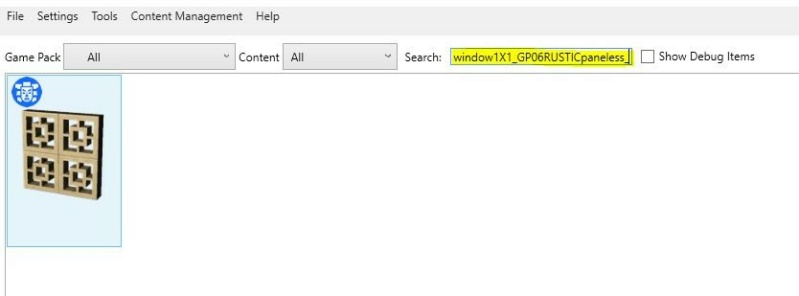 Give a name to this new object, it will only be useful in order to extract our "Model Cutout" file from it. 4. “Batch Export” the “Model Cutout” 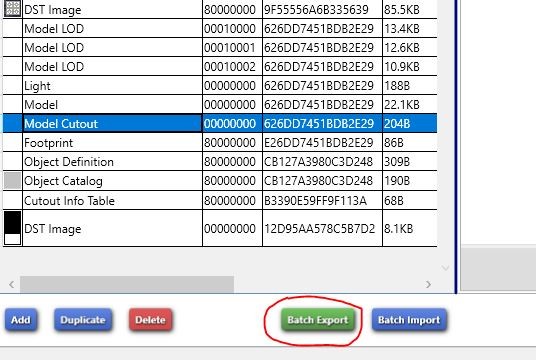 5. Go in your old CC and Batch Import the “Model Cutout” 6. Change the Key Instance of the Model Cutout Resource by the name instance of your Model LOD 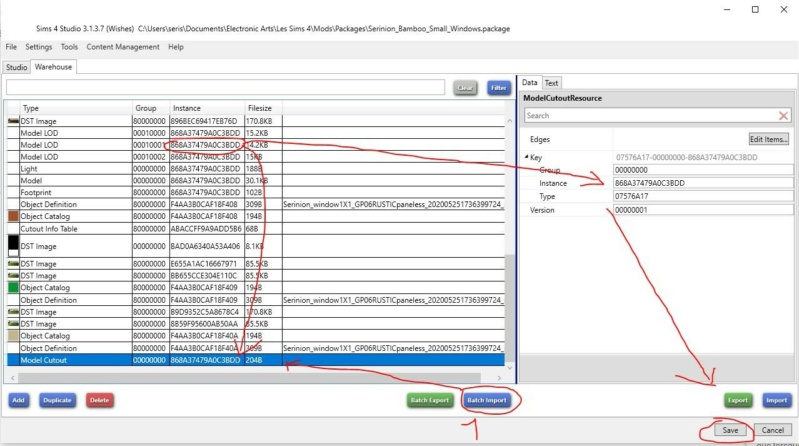 7. Save, it’s done and yours old CC work after perfectly in game. Hope this helps some of you who are having this kind of issue with your old CC windows and doors . See you soon Serinion |
|
|
|
Post by Syboulette on Sept 21, 2020 6:43:43 GMT -5
It's a nice try but it doesn't work for cc's which creator made a custom cutout map  (I tried out of curiosity and my round one with no chance - for that i'll need to edit the new edges coordinates or wait for a batch fix that helps me doing so) |
|
|
|
Post by Sérinion on Sept 21, 2020 7:21:50 GMT -5
It's a nice try but it doesn't work for cc's which creator made a custom cutout map  (I tried out of curiosity and my round one with no chance - for that i'll need to edit the new edges coordinates or wait for a batch fix that helps me doing so) Indeed I imagine that there are particularities. personally with this technique I managed to update many windows and doors from other creators, without difficulty. Because many CCs now have creators who have been absent for a long time. |
|
|
|
Post by cwr0290 on Sept 26, 2020 8:22:09 GMT -5
I can't even figure out to even get to the above screen in S4S. It would be good to have a step by step guide on how to get to the "old package."
|
|
|
|
Post by Cidira on Sept 26, 2020 11:34:20 GMT -5
I can't even figure out to even get to the above screen in S4S. It would be good to have a step by step guide on how to get to the "old package." This is not the batchfix for players to fix all the stuff they've downloaded; this is a technique for creators and other people who already know their way around S4S already. If you want to learn your way around S4S, there are beginner tutorials that will help you learn, but this one wasn't written to do that. If you just want your downloads to work again, you'll want to wait for the actual batchfix, which should be capable of fixing a wider range of doors and windows than this technique anyway. |
|
|
|
Post by Sérinion on Sept 27, 2020 4:52:18 GMT -5
This tutorial is made only for custom objects already created and that no longer work after the last patch.
(doors, arch and windows only)
But knowledge of Sims 4 Studio is required.
Of course there will always be exceptions. But with this operating mode I succeeded in correcting numerous doors and windows which were no longer correcly displayed in game without having to recreate everything from zero.
|
|
|
|
Post by szanne7000 on Sept 27, 2020 21:53:34 GMT -5
|
|
|
|
Post by knightjeran on Oct 4, 2020 15:14:46 GMT -5
Thank you for this tutorial. I tried fixing windows using simovia's tutorial, but I still couldn't get it to work. I'm still able to test out game-doors inside custom doors by sizing them down and seeing if the cutout fits, and if/when I find the right fit, your tutorial is perfect and easy! Doesn't work for all, but it's a GREAT start until we can get a S4S batch fix.
|
|
|
|
Post by simsfozzer on Jun 30, 2022 10:57:46 GMT -5
|
|