|
|
Post by Sérinion on Nov 21, 2020 6:16:03 GMT -5
Hello,
I would like to know if anyone knows the solution to make a decorative object of the world interactive.
I would like to create an override, but although I add a tuning option, the object still inert without highlighting when you put your mouse over it in-game.
I noticed that most of these street decors don't have RIG or SLOT.
And even if I add them SIMS4STUDIO does not recognize RIG or SLOT, and no changes in the game.
Someone has already managed to override a street decor and make it interactive on the street, not in housse?
Best regards
Serinion
|
|
|
|
Post by sigma1202 on Nov 21, 2020 6:51:19 GMT -5
What object are you trying to add functionality to?
|
|
|
|
Post by Sérinion on Nov 21, 2020 10:42:09 GMT -5
What object are you trying to add functionality to? HI In the latest snowy escape expansion, you have so much street decor without functionality. I would like to add the selfie animation to the Rockep10 signMonument object for example in the debug <T>246319<!--hikingTrail_StopPoint_POI_View--></T> <T>246312<!--hikingTrail_StopPoint_POI_TakeSelfie--></T> <T>246311<!--hikingTrail_StopPoint_POI_TakePicture--></T> But even by adding a tuning the object is not clickable with the override. 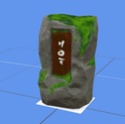 |
|
|
|
Post by MizoreYukii on Nov 24, 2020 16:47:59 GMT -5
I just experimented myself for one of my own mods and couldn't get it to work. From my world research there are two object lists in the files, one being functional vs not, and I believe those two lists are what control what's allowed to be functional or just deco in a world. When I get time later I'll probably test that theory to be sure, but that's really the only thing left that could be controlling it.
|
|
|
|
Post by Sérinion on Nov 26, 2020 6:25:02 GMT -5
I just experimented myself for one of my own mods and couldn't get it to work. From my world research there are two object lists in the files, one being functional vs not, and I believe those two lists are what control what's allowed to be functional or just deco in a world. When I get time later I'll probably test that theory to be sure, but that's really the only thing left that could be controlling it. Indeed, I think that must be a limitation in the world. I made a override and as soon as I put my debug object on a house lot, it works. But in the world as soon as one flies over with the mouse, it is surrounded by a red symbol of interdiction. |
|
|
|
Post by diemilchschnitte on Aug 9, 2023 16:22:27 GMT -5
Not to "necro" but I wanna put this here in case someone else is also interested in this topic.
I got a shell override working. I wanted to get some rabbithole interactions to the ski shop in the tourist town world of Mount Komorebi as I liked the idea to "shop" for clothes rather then clicking on a mirror.
I made an override package of that debug shell, put a rig, bones (especially a routing bone) and slots (also important for routing) to it and added the tuning ID of the Cottage Living clothes shopping "shell interactions" too (I also tried the grocery shopping tuning from Horse Ranch and it also works by the way).
Problem is that I needed to change the world file and this is something pretty unfavorable for a mod I wanted originally to share (I won't because of this).
But for everyone knowing how to mod those files, here is what I did to make the interaction show up:
I searched for that exact object in the world file resource "World Data", copied it's info somewhere like in a new txt file to save it for later, and deleted the object in this resource.
Afterwards I readded this object with its exact info I copied before to another resource: "World Object Data". Here I chose the one which had already many other objects listed. I added a new, put the copied info there and saved. Simply speaking I only moved that exact ski shop shell object from "World Data" resource to "World Object Data" resource. And that's it.
When I did all those steps I got the interaction on that shell building to show up. But because one has to change world file resources, this mod would be incompatible with every lighting mod out there. I did manage to combine my copy of softerhaze's sunblind lighting mod with my object changes to get both to work simultaneously. But all of this is too much for someone only using mods, but not actually modding. Also with every single update EA will publish, this world file has to be redone or replaced again (just like those lighting mods).
It's a real shane that we cannot comfortably put those shells to use in an easy way.
But I do hope that maybe ea will work on some more pack refreshs and will add those rabbithole options officially...
*I will put some screenshot soon here for visualization. I'm just not at my laptop right now to do it immediately, but u wanted it out before I forget what I did here.
|
|
|
|
Post by diemilchschnitte on Aug 11, 2023 3:36:27 GMT -5
Ok now for the promised screenshots: 1) Shell Object PreparationI chose to make an override so the already existing shell in the world will be functional and I won't have to place it myself. This is originally a debug object without a rig or slots. This isn't problematic for making a shell functional basically. But if one plans to add a special routing slot to a shell or specific slots for object spawning etc, one would have to add a rig and a slot recource (which I will not cover here).  (The screenshot shows my rigged version of the shell. But as I stated, a rig is not required for all this to work (at least in my modding attempt)) In the override object package I put the tuning and tuningID. Here I put my own custom tuning together for testing, but at my first try, I made use of many original shell tunings from the game (like object_Shell_EP14World_ClothingStore; object_Shell_EP14World_GroceryStore; object_VillageShops_Shells_Clothing, etc...) That's all I needed to do to prepare the shell object.  2) World File Editing 2) World File EditingAfter this I still needed to change the world file. The shell I wanted to make into a rabbithole is placed in the "Wakaba Neighborhood" which is controlled by "EP10_TouristTown_01.world" in the game files. Here I needed to find where EA put that exact shell and I found it in "World Data" resource. I clicked "Edit items" at "ObjectManagers" on the right in the data tab and looked through all six ObjectManagers there, until I found the one listing all the placed objects. Then I searched for the exact name, my override object is called and I found it. Within its "ObjectData" I clicked "Edit items" again and copied every single info I found there to a txt file, as I was about to remove this specific object here. You'll have to actually click on every single item in the second screenshot (image: World Data Resource 02) for it to show the info on the right. It's not shown here in the pic.  - 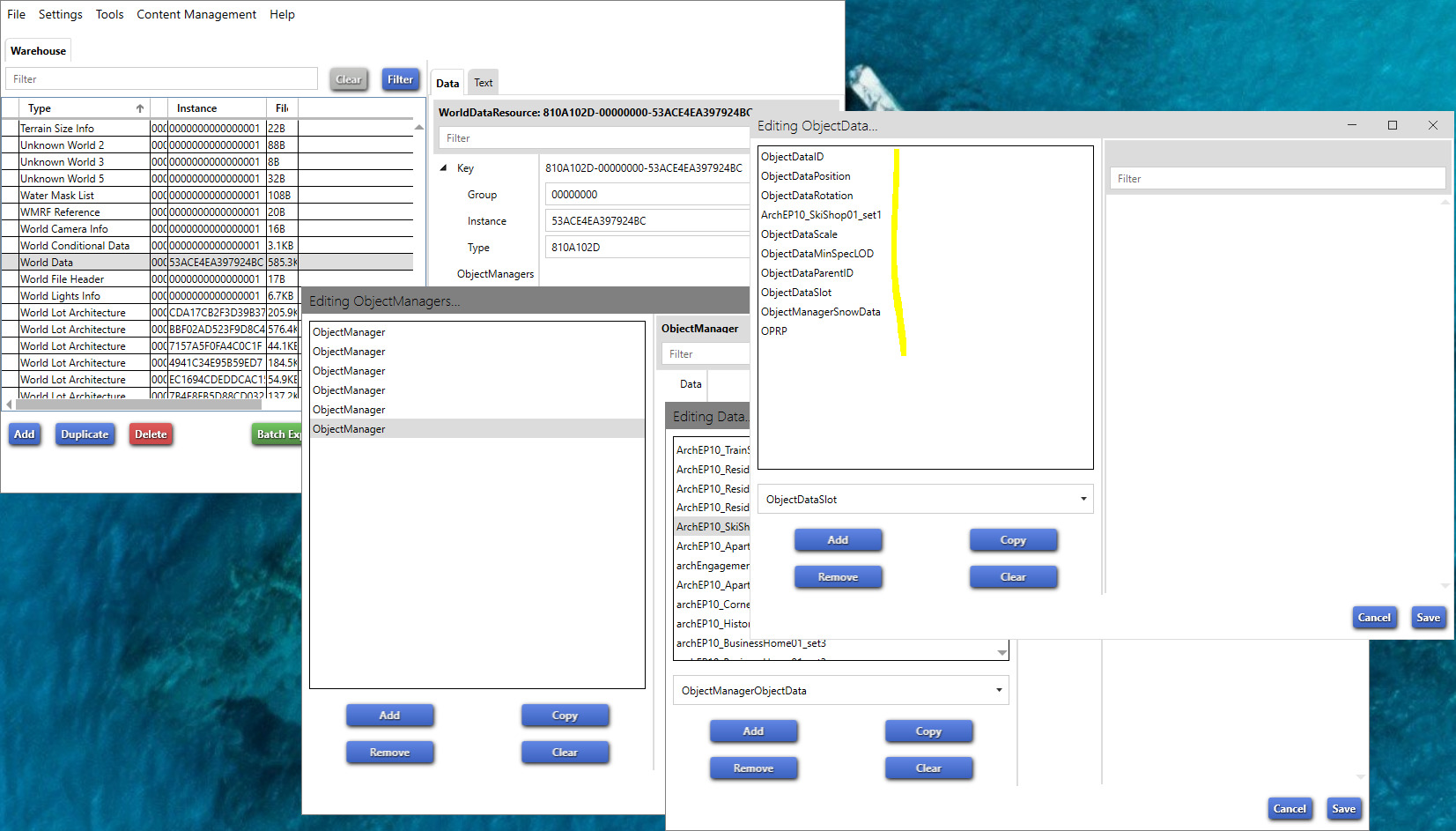 After removing, I went to "World Object Data" resource, clicked "Edit Lots" and again looked through the different lots on the left, until I found the one with all the placed world objects in it (second one here). On the right were now "Objects", "Objects2" and "ObjectsNoScript". As "Objects2" was empty and I didn't want to put the shell object in the "ObjectNoScript" I chose "Objects" to edit. Here I just added a new item (image: World Object Data Resource 02) and put there all the info I copied before, saved everything and was done. 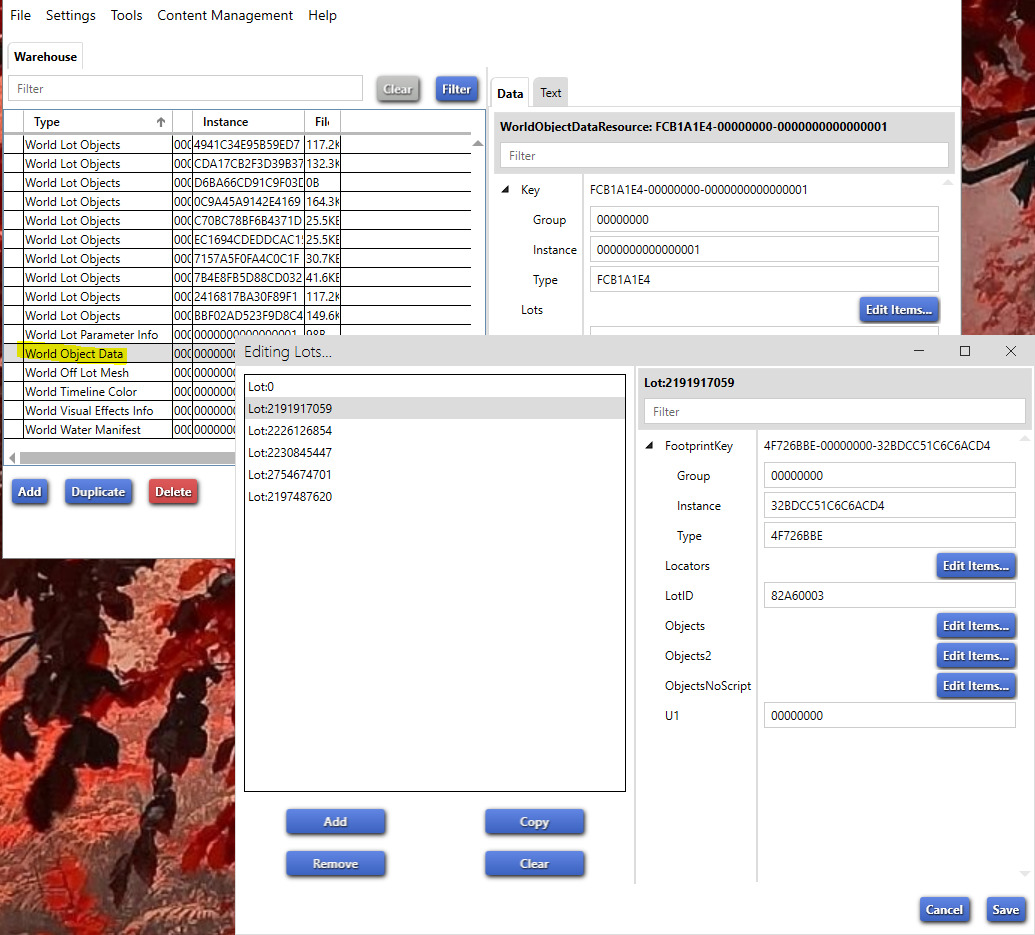 - 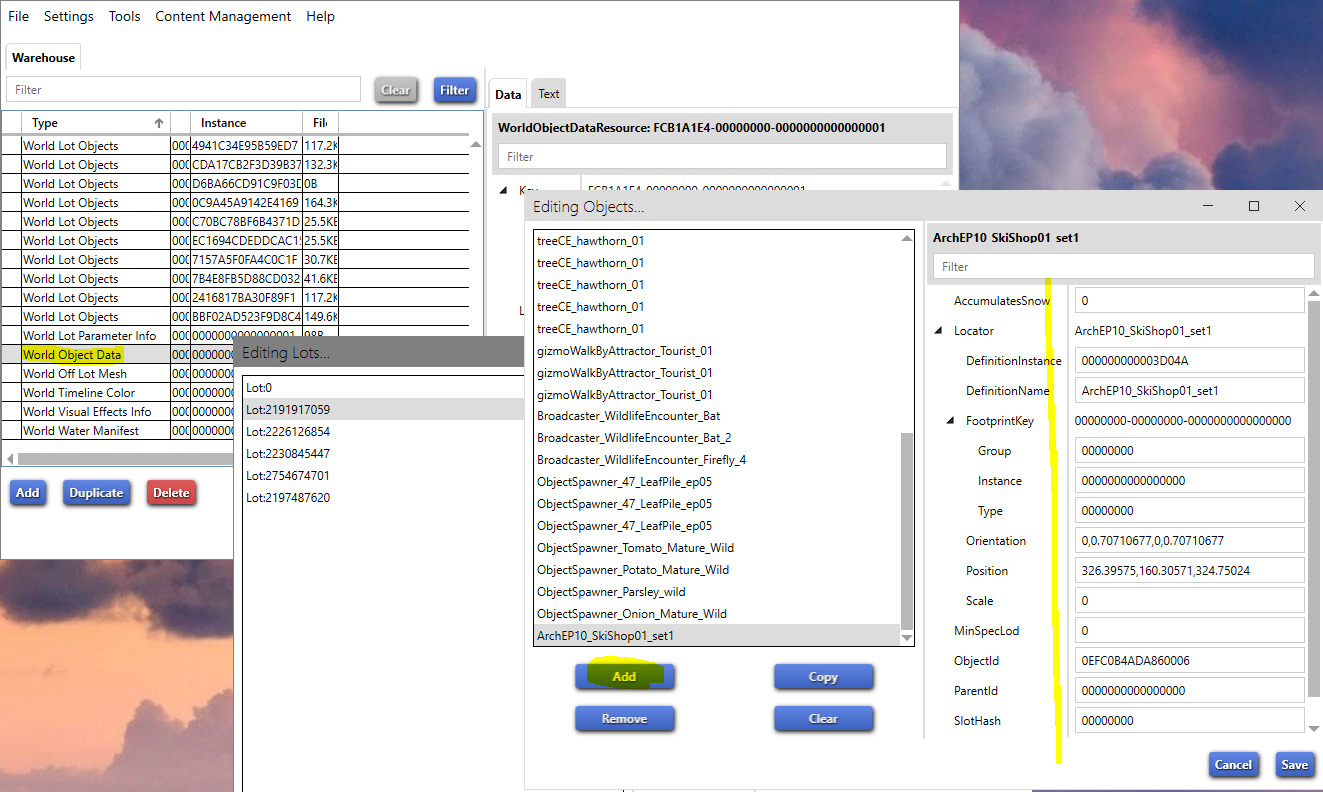 Result: Result:The result is a highlighted skishop shell in my world.  And some interactions showing up when clicking on it.  |
|
|
|
Post by Sérinion on Apr 9, 2024 2:49:08 GMT -5
diemilchschnitteThank you very much for all these details and screenshots, your tutorial will be very useful for modifying certain elements of the worlds.
|
|