|
|
Post by simularityd9s on Jan 11, 2021 4:31:36 GMT -5
Hi, I can't import any DDS image files since I updated Sims 4 Studios earlier today. I have tried both newly created DDS files and old DDS files that I know I was able to import with no problems before the update. I am currently using version 3.1.4.4 (Wishes). I'll attach an image of the error message that pops up every time I try to import a DDS file (click to see it full size, I could only make it appear small on my post for some reason). I've tried all the troubleshooting tips including deleting my Documents/Sims 4 Studio folder and making sure everything is updated. Please help? Thank you for your time. 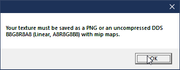 |
|
|
|
Post by Cidira on Jan 11, 2021 8:19:27 GMT -5
The error message is telling you exactly what to do.
To be specific, certain kinds of CAS content have been using a new image format for months, and S4S now supports that new image format, but the requirements for the base image that will best convert to that format are a little different than the DDS format used by S4S for other things, so the save settings you're used to with DTX5 compression will not work; you must use the settings described in the error message, or else you must use PNG. You should be able to find more info in the update thread where you downloaded the new file.
|
|