ardosims
New Member
  Playing The Sims since 2001. I play Sims1, 3 and 4 !
Playing The Sims since 2001. I play Sims1, 3 and 4 !
Posts: 9
|
Post by ardosims on Apr 26, 2021 11:22:09 GMT -5
Hello everyone ! For the sake of a 1950 let's play, I need a mod that delete or replace cars and building that's look too modern. I already tried this mod : pandorasimbox.tumblr.com/post/186961042163/timeless-version-1-a-world-decluttering-mod-ifIt delete cars, but the headlights are still there at night and on rainy days, So it's a little weird to see flying lights and hear invisibles cars passing...  I don't know how to delete theses lights, I'm new to Sims4 Studio, I don't know anything about 3D or programming either. I hope you can help me, folks !  |
|
|
|
Post by MizoreYukii on Apr 26, 2021 17:57:10 GMT -5
These lights are VFX and you have to either edit the VFX themselves or edit the world files. I have an unpublished mod that takes care of these that is meant to accompany Timeless, etc. but kept forgetting to publish it. I need to update it to the newest shader versions and remove a couple more things but I can get it up in a few days. There's supposedly a patch tomorrow though so give or take some days.
|
|
ardosims
New Member
  Playing The Sims since 2001. I play Sims1, 3 and 4 !
Playing The Sims since 2001. I play Sims1, 3 and 4 !
Posts: 9
|
Post by ardosims on Apr 26, 2021 21:31:13 GMT -5
Ah yes, this mod interests me!  on the other hand, is it possible to replace debug cars that move in the world with older ones? I found adaptations of sims3 cars for sims4, but they are cars from the buy mode and I don't know how to do the change properly. |
|
|
|
Post by MizoreYukii on Apr 26, 2021 22:21:43 GMT -5
Yes you can! Just use the Object > Override option on the main menu of S4S, type in car (or van, truck, etc. keywords), tick the Debug box and you'll get several options depending on what you typed in. Just choose the one you want to replace and save as a package. Then open the Sims 3 cars you found and extract the meshes and textures to import into the override. You can also unmerge Timeless to access the car files for a full list of them. Note that the VFX won't move so try to keep the meshes you are replacing mostly the same height, etc. if you want to avoid further weirdness.
|
|
ardosims
New Member
  Playing The Sims since 2001. I play Sims1, 3 and 4 !
Playing The Sims since 2001. I play Sims1, 3 and 4 !
Posts: 9
|
Post by ardosims on Apr 28, 2021 7:25:01 GMT -5
Thanks for your help  I unmerged the file and found decor cars. The mesh and textures are still there but they doesn't appears in the editor, so I assume the mod just make them invisible. I tried to replace them with the Sims3 cars, though. But I have this issue with one car:
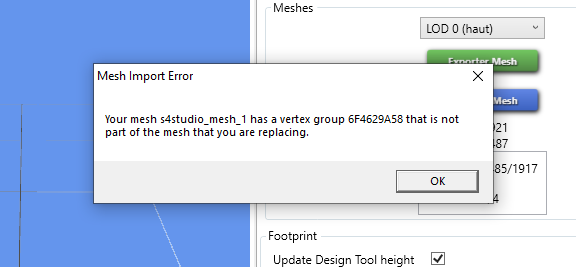
So I tried with another one : it work apparently, but the car is still invisible |
|
|
|
Post by MizoreYukii on Apr 28, 2021 10:42:22 GMT -5
I would actually recommend overriding from scratch instead of trying to import into the edited cars, so you don't have to figure out why this or that isn't working. I suggested the Timeless package because then you can open them to check for names/instances so you can replace all of them, as sort of a checklist. As for the vertex: sims4studio.com/post/160034/thread |
|
ardosims
New Member
  Playing The Sims since 2001. I play Sims1, 3 and 4 !
Playing The Sims since 2001. I play Sims1, 3 and 4 !
Posts: 9
|
Post by ardosims on Apr 28, 2021 12:11:03 GMT -5
I managed to remove the invisible cars from Timeless, they are back to normal.
I would like to replace the default cars with the vintages, but I don't know which values I should change...
Is it in FootPrint? Object Definition ?
I tried two methods :
- Copy the vintage car and give it the ID of default, but it doesn't work... I assume that's because I don't really which value to change in S4S, because the vintage one is a buyable object.
- Replace defaults textures and meshes by the vintages ones, but once again, I have issues.
|
|
|
|
Post by MizoreYukii on Apr 28, 2021 13:19:02 GMT -5
I managed to remove the invisible cars from Timeless, they are back to normal. I would like to replace the default cars with the vintages, but I don't know which values I should change... Is it in FootPrint? Object Definition ? I tried two methods : - Copy the vintage car and give it the ID of default, but it doesn't work... I assume that's because I don't really which value to change in S4S, because the vintage one is a buyable object. - Replace defaults textures and meshes by the vintages ones, but once again, I have issues. You have to do the last one, the first one requires too much work. What issues are you having? |
|
ardosims
New Member
  Playing The Sims since 2001. I play Sims1, 3 and 4 !
Playing The Sims since 2001. I play Sims1, 3 and 4 !
Posts: 9
|
Post by ardosims on Apr 28, 2021 14:59:46 GMT -5
The issue depends on the model, I use 5 to match the size of default cars the best as I can.  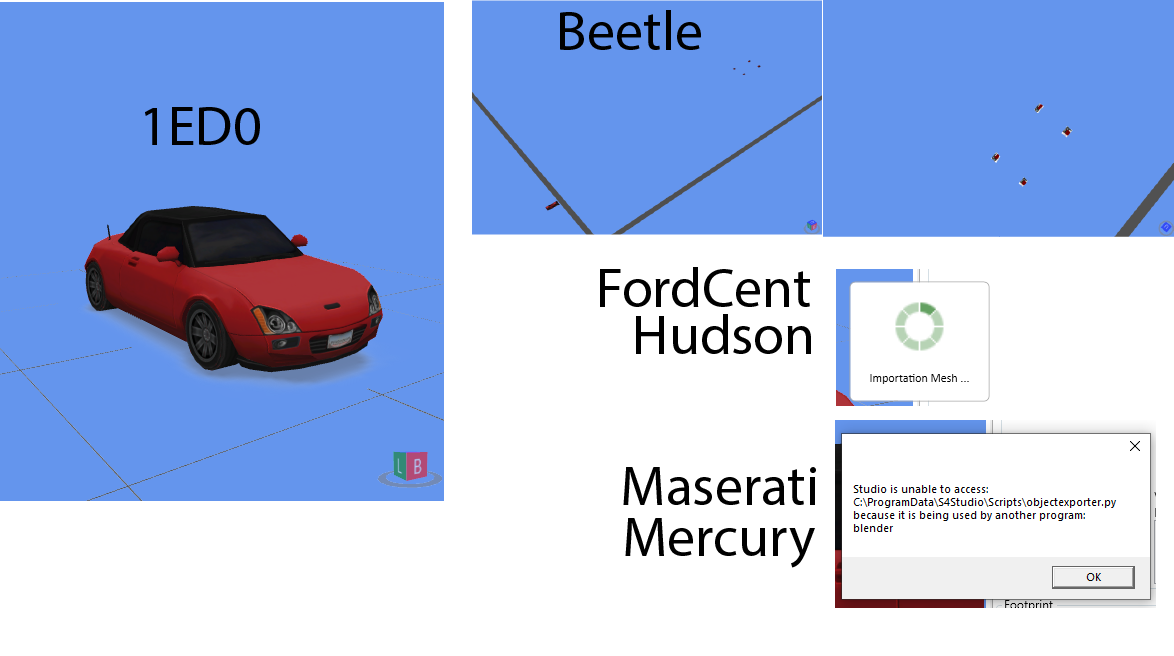 - the Beetle doesn't display correctly, already the model is extremely small, and the headlights (unless it's the wheels?) are displayed in a corner. - For the FordCent and Hudson, S4S simply can't import it, and displays the error mentioned above - For Maserati and Mercury, this window opens even if Blender is closed - Finally, another problem that I had earlier and that I can't reproduce, is a bad display of the textures : The model and the texture were imported, but the texture was only displayed on what seems to me to be the shadow of the vehicle. I know that vintage models have 2 texture images, one of which seems to be used for tinted windows or headlights. But the default cars have only one, I guess it can be a problem  |
|
|
|
Post by MizoreYukii on Apr 30, 2021 23:22:56 GMT -5
Ah, yeah that problem requires you to merge the textures to fit. Your other option is to import a model file that contains two textures, give it the original instance, and make sure everything in it matches, but that's probably more work than just fixing the UV and textures. You'll probably need to read up on some object making tutorials that cover UVs so you can get them replaced properly.
|
|
ardosims
New Member
  Playing The Sims since 2001. I play Sims1, 3 and 4 !
Playing The Sims since 2001. I play Sims1, 3 and 4 !
Posts: 9
|
Post by ardosims on May 1, 2021 8:25:28 GMT -5
Wow, that's sounds tough... I haven't any experience with 3D.
I would have to find some vintage cars in low poly, and make a recolor eventually?
would it be possible to replace the default cars by other 3d models found on the net? what would be the conditions to make it work?
|
|
|
|
Post by MizoreYukii on May 1, 2021 10:36:16 GMT -5
Yes, but other cars on the internet might have the same issue of multiple textures, etc. but worth a try if you carefully shop around. What do you mean conditions to make it work? You just need to keep cuts in mind (this is probably one of the issues you encountered) and the number of textures I mentioned. I don't believe the VFX cars have weights so that's probably all that needs kept in mind. I mean you may run into spec, etc. problems but if you import blanks (at the bottom) you should be fine. |
|
ardosims
New Member
  Playing The Sims since 2001. I play Sims1, 3 and 4 !
Playing The Sims since 2001. I play Sims1, 3 and 4 !
Posts: 9
|
Post by ardosims on May 1, 2021 12:44:18 GMT -5
Okay thank you  Well, maybe searching for other cars is a bad idea.... it's hard to find exactly what I need : low poly cars without transparency... and Vintage as well. I thought of something else : slightly modify the default car meshes and redo a vintage texture over them. that would be the easiest but I would need the help of a 3D modeler... I have to check if we can import a car by default on another one, just in case. |
|
zaris
New Member
 
Posts: 6
|
Post by zaris on Jun 20, 2024 16:50:54 GMT -5
These lights are VFX and you have to either edit the VFX themselves or edit the world files. I have an unpublished mod that takes care of these that is meant to accompany Timeless, etc. but kept forgetting to publish it. I need to update it to the newest shader versions and remove a couple more things but I can get it up in a few days. There's supposedly a patch tomorrow though so give or take some days. Hi, sorry if I'm writing in an old post, but the topic is about... What's the name of your mod and where can I find it? I'm downloading Timeless and I wanted to use it to solve the problem of lights and beacons, to create a medieval world |
|