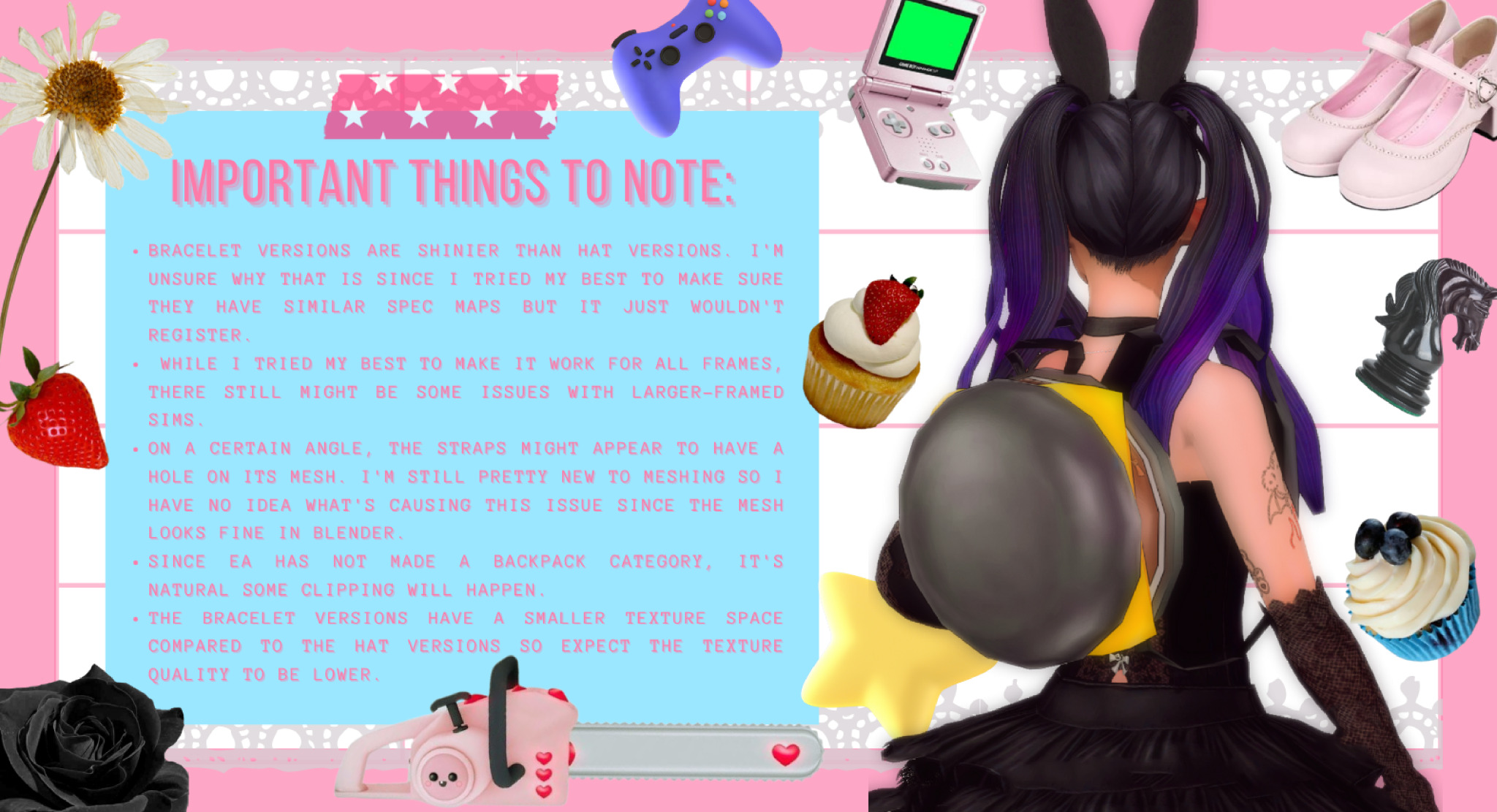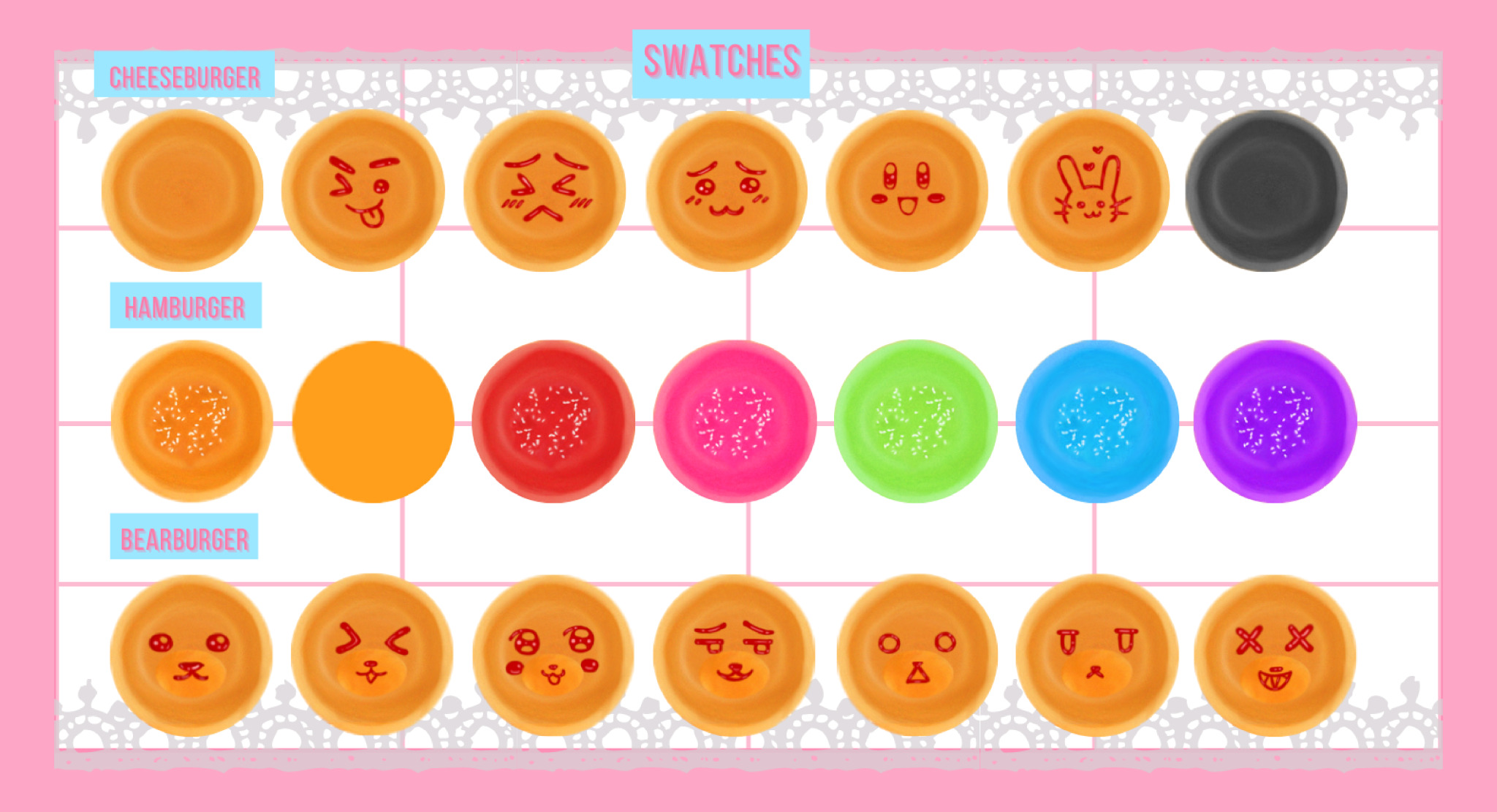|
|
Post by crimsonperfectionist on Jan 24, 2022 1:23:30 GMT -5
I kept on seeing these space blushes on Pinterest and I kept on clicking them, thinking they’re for The Sims 4 but it turns out they were for the Sims 2. I really wanted them and I haven’t seen anyone convert these so I decided to try my hand on it. All credit goes to @pascalcurious at Tumblr who originally made them for The Sims 2 which could be found here: Original and based on their post here, they’re alright with anyone converting their CC as long as they get credit. I’ve messaged them to re-affirm this but they haven’t replied so if they say they want this removed, I’ll remove this. Before I give the download link for this, here are a few instructions that some of you may need to know. I made two versions for these space blushes, one made for overlays and one made for full-body skintones. There’s no fix for it as far as I’m aware so if you guys accidentally put the space blush meant for skintones on an overlay, it ends up like the photo below. So a fix I made was to make two versions which you can have both in game.  I didn’t edit the blushes asides from scaling them to keep it just like the original. However, you might have to play around with the opacity to get the best look for it since I tried fixing this through Composition method in S4S and it either looked too dim or too bright so this was the best in-between option. If anything needs fixing, let me know. But enough of me rambling, hope you guys enjoy this and you can tag me and @pascalcurious if you all ever plan on taking photos of them. I’d really love to see them. :D My only TOU is that you don’t claim it as your own. Anything else is alright with me and if you plan on editing this, please ask @pascalcurious first. (Photos above have not been edited by the way, I only used a reshader.) UPDATE (2.1.22): Now updated with HQ versions.  If you plan on using the HQ versions please remove the old versions and delete them. It’s my first time converting something to HQ so please tell me if there are any issues. Happy Simming! If you plan on using the HQ versions please remove the old versions and delete them. It’s my first time converting something to HQ so please tell me if there are any issues. Happy Simming!#space blushes #sims 4 space blushes #sims 4 conversion #sims 4 blushes |
|
|
|
Post by crimsonperfectionist on Mar 9, 2022 18:34:35 GMT -5
All credit goes to @skaays / sasukay -kunn who owns the mesh :D Skaays reuploaded their mouth toast accessory the other day and I really wanted to make a quick recolor of it for myself but decided in the end to share it to those who might be interested. There are a total of 18 new different swatches so I hope you all have fun with it. But a quick warning though that some swatches look better than others because I just did them quickly xD Please download the link to their mesh in order for the recolor to work: MESHHope you all enjoy and feel free to tag me in any photos you may post using my recolor!^^ Photos above were taken in-game and were not edited, I only use a reshader. 2nd Recolor is over here: 🍞🍞🍞#sims 4 accessory #sims 4 recolor |
|
|
|
Post by crimsonperfectionist on Mar 21, 2022 11:37:28 GMT -5
If you find any issues, please let me know!I’ve been exploring the world of CC creating so if I keep on jumping from one type of CC creation to another, it’s basically just me learning the process. But yeah, tried making a pair of CC eyes and I basically got carried away xD Some of them are not conventional but I hope ya’ll still enjoy it. All of them have 22 swatches except for the Sparkle eyes which have 23 since they’re my personal fav of the bunch. Btw, I don’t really have any specific inspiration for any of the eyes except for the lovebat eyes which were inspired by Batman. Anyways, here's a link to the complete photos of the sim models just in case anyone’s looking for them: crimsonperfectionist.tumblr.com/post/679349314683846656/more-photos-of-the-sim-models-under-the-cut-if
#sims 4 eyes
|
|
|
|
Post by crimsonperfectionist on Apr 27, 2022 3:28:50 GMT -5
 All credit for the mesh belongs to @skaays/ sasukay -kunn :D (Btw skaays, I’m sorry if I keep on recoloring this one piece over and over, I promise this is the last one >_<) Special thanks to @kkikoosim for testing this :D To those who want to see more previews with this CC, look at her awesome sim over here: 💖💖💖So I never planned for this mesh to have a second recolor… it just happened when I was looking for textures for another CC that I was making and because I had no self-control, I ended up making 43 different swatches. (There was suppose to be more but they didn’t look as good as the others so I had to remove them) Also, I really wanted to have a trademark look for my editing so I might stick with this type of style from now on, though I’ll still be changing it from time to time since the previews and editing now take forever. But anyways here you guys go: Please download the link to their mesh in order for the recolor to work!: MESHFIRST RECOLOR IS OVER HERE: 🍞🍞🍞Hope you all enjoy and feel free to tag me in any photos you may post using my recolor!^^ For more previews of the CC, look here: Tumblr Post#sims 4 accessory #sims 4 recolor |
|
|
|
Post by crimsonperfectionist on Jun 22, 2022 2:34:32 GMT -5

 So I really wanted to make a ragdoll looking sim but I was frustrated that I couldn’t seem to find any cc that would help make the sim’s skin look more cloth looking so I ended up making this. :D It’s by no means perfect since I made this quickly and I really wanted to fix the specular map but even when I followed tutorials, it didn’t pan out so if any experts know how to fix it, feel free to.  The stitches in the preview are not included, if you need it, it’s over here: <3 <3 <3 |
|
|
|
Post by crimsonperfectionist on Jun 22, 2022 6:20:48 GMT -5
 All credit to the mesh belongs to yaya-maya-sims ^_^ Thank you for letting me recolor your CC :D Ngl, when I saw this cc, I immediately had inspiration for this. I had a ton of ideas for the mesh and I ended up with a whopping number of 55 swatches *_* Again, there was supposed to be more but I removed the ones that didn’t look decent enough and hopefully the remaining swatches look half-way decent. Btw, this is located at the nose ring section but it takes the texture space for the left wrist so you might not be able to use any bracelets on that side. Also this will be my last post for a while. I’m going back to my hiatus hole once more. Feel free to tag me when you guys use my recolors and I hope you all have fun with it! ^_^ Please download the link to their mesh in order for the recolor to work!: MESH |
|
|
|
Post by crimsonperfectionist on Aug 28, 2022 3:36:04 GMT -5
 EDIT (5/9/22): PLEASE REDOWNLOAD! I noticed way too late that some of the swatches were pixelated in-game and that the thumbnails weren’t working! I apologize for the inconvenience that this may have caused! D: EDIT (5/9/22): PLEASE REDOWNLOAD! I noticed way too late that some of the swatches were pixelated in-game and that the thumbnails weren’t working! I apologize for the inconvenience that this may have caused! D:
All credits to the mesh belongs to @gorillax3-cc and thank you once more to kikuruacchi for giving me preview photos of your sims while my game is broken. To those who downloaded early versions of my recolor, please delete and replace it with this one :D Sorry if this took forever to post but this one is completely a labor of love. This project first started because I couldn’t find any nice looking shirts that would fit the vibe of my male sims since most I found was 80% brands and 20% plain swatches. Because of this, I decided to craft each single swatch to a certain aesthetic that I personally enjoyed *cough* mainly foodcore *cough*. Each swatch was lovingly and painstakingly created by me, some I may have referenced from Pinterest and others were taken from @casteru’s graphic folder. Then there are others that were completely hand drawn by me because I know art theft is rampant so I decided to include my own art for this project. And let me tell you, that that was not easy xD I spent a lot of time on working on this project, making it as nice as possible and learning about t-shirt design as well in the process. While I most likely will make more graphic t-shirt recolors in the future, it won’t be as an arduous task like this project. I know the effort I put in wasn’t necessary, but I really enjoyed this project which is why I haven’t posted anything substantial since June. I sincerely hope you all enjoy this shirt recolor and that you all will love it too. Please send me photos of your sims wearing this shirt, I’d love to see them <3 Now here are the links^^ MESH LINK: Basic Short Sleeve T-shirts
Btw pls let me know if there are any problems with the swatches and just a fair warning that this recolor is 8 MB so be warned since it’s a heavy file for a recolor. Alright, that’s all, thank you :D
#shirt recolor #male clothes |
|
|
|
Post by crimsonperfectionist on Sept 25, 2022 2:22:16 GMT -5
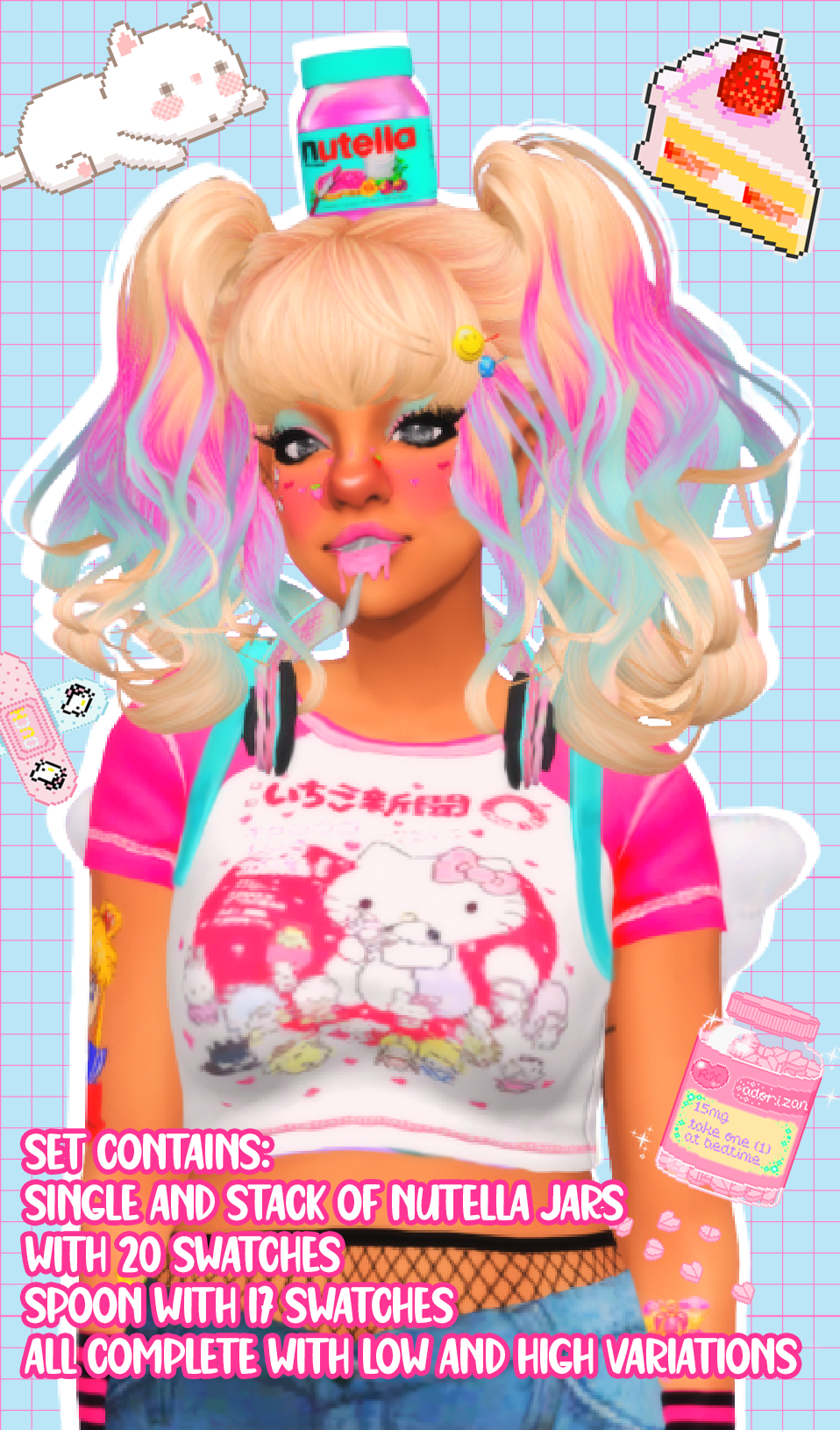 Thank you to @kanoya-blog for letting me covert your set and thank you as well to baniduhaine for testing this! :D You guys rock <3 So this set has actually been in the making since March and was one of the first things that I learned to convert. However, I decided not to release it until I had explicit permission from @kanoya-blog and they were kind enough to let me do so. If anyone needs the sims 3 version of this set, it could be found over here: <3 <3 <3 Also the TOU for this one follows Kanoya’s TOU, so please don’t edit or mess with the meshes or convert it to any other game. If you’d like to recolor it, feel free to do so but just don’t include the mesh. This set was also supposed to come out on Simblreen but I decided to just release it for everyone as a thank you for all the love and support I’ve gotten since I came here on Tumblr and to the Sims Community in general. I’m just a small account but I’m really glad for everyone who made my stay here very awesome and fun. It wouldn’t have been the same without you all. Hope you guys like this set and let me know if there are any issues!  Btw while the Nutella jars are pretty low-poly, the spoon actually is high-poly ( I couldn’t lower the poly count without breaking the mesh) so be careful! #sims 4 accessories #sims 4 conversion |
|
|
|
Post by crimsonperfectionist on Oct 22, 2022 12:07:53 GMT -5
 (This custom content was made in participation of Simblreen 2022 at Tumblr.) My first Simblreen gift, let’s gooooo!!!! So yeah, this one is mainly my own mesh but I did use a base for the leaves from TheBaseMesh since meshing from scratch is still a learning curve for me but it still ended up pretty wonky looking. I’m glad to just be able to make it work xD This has 10 swatches and included is one hat version and a left bracelet version so you guys could use it whenever you need :D My TOU is just don’t monetize, claim as your own, and just give credit when it’s due. Let me know if there are any issues and I’ll be happy to fix them :D Hope you guys enjoy this gift! #strawberry accessory #sims 4 accessory |
|
|
|
Post by crimsonperfectionist on Oct 23, 2022 21:42:30 GMT -5
 (This custom content was made in participation of Simblreen 2022 at Tumblr.) Here’s another Simblreen gift and most likely the last for this week :D I think this one is one of my better meshes that I was able to create and although it’s simple, I’m pretty proud of it ^_^ This has 10 swatches and included is one hat version and a left bracelet version so that you can pair this with whatever you need. Both are very low-poly so you don’t really have to worry about it being heavy on your PC. My TOU is feel free to do anything with this except any monetization and just give credit where credit is due. With all that being said, I hope you all enjoy this small gift and have a Happy Simblreen^^ Pls let me know if there are any issues and I’ll be happy to fix it immediately  #sims 4 accessory #sims 4 cherry |
|
|
|
Post by crimsonperfectionist on Oct 28, 2022 10:38:24 GMT -5
 (This custom content was made in participation of Simblreen 2022 at Tumblr.) Last gift for Simblreen :D All thanks goes to bear -sims and @tinkeringtinkle for the meshes! Everything was made by them except for the hat which was an EA mesh edit by me  The original mesh of the milk bottle holder by @tinkeringtinkle could be found over here: ORIGINAL , I just turned it into an accessory for a sim to hold. This set has a total of seven items which are the following: Milk Bottle Holder — 36 swatches — Left Wrist Category
Milkman Bow — 35 swatches — Necklace Category
Milkman Hat — 35 swatches — Hat Category
Milkman Top — 35 swatches — Top Category
Milkman Suspenders Top — 35 swatches — Male Top Category
Milkman Pants — 46 swatches —Male Bottom Category
Milkman Suspenders — 22 swatches — Gloves Category
Everything should be base-game compatible however if there are any issues please let me know. To those who use low-end laptops/ computers to play, I do need to warn you that bear-sims’ meshes are extremely high poly (I only found out mid-creation which was too late by then) so if you don’t want to use it but still want the accessories, I made a separate download link below. Admittedly, my retextures for the clothes on this one aren’t the best so I don’t really mind if you guys just want the accessories. Please download the mesh for the outfits and bow to work!: MESH
The download link for the complete set is the main download link.But if you guys only want the accessories (the bow, milk carrier, and hat) then it’s over here: <3 <3 <3
Please let me know if there are any issues with my CC so I could fix it ASAP and I hope you all enjoyed this set.  #sims 4 the milkman set #sims 4 accessories |
|
|
|
Post by crimsonperfectionist on Nov 3, 2022 12:07:24 GMT -5
 Since it was Halloween, I was rewatching one of my all-time favorite movies, one of them being Coraline, when I really felt like using my Coraline sim once more but it bothered me that I don’t have anything for her hair clip. Tbf, this has been bothering me for a while and I was waiting for someone to make it but I’ve finally grown impatient and decided to make it myself. This one is officially the most complicated mesh I’ve made thus far so I’m really proud with how this turned out.  There are 3 file options in this download, one for hat, one for the right wrist, and one for ring and so you could use it whenever you need. There are 3 file options in this download, one for hat, one for the right wrist, and one for ring and so you could use it whenever you need. There are only 5 swatches for this one for the sake of my sanity so feel free to recolor; and another thing is that the mesh is just around 1600 polygons so it’s pretty low-poly. It won’t work with all hairs as it depends on the volume of the hair but feel free to manually adjust the placement of the mesh when needed. My TOU is do anything just don’t monetize it and give credit where it’s due. Hope you all enjoy this and tag me when you use it :D #sims 4 accessories #sims 4 coraline |
|
|
|
Post by crimsonperfectionist on Dec 4, 2022 10:14:13 GMT -5
 Quick disclaimer! These meshes were not made by me! I converted these items into the sims 4 some time ago for practice to learn how to create accessories. So if you were one of the select few that beta-tested these items, please replace them with these versions. The meshes come from the following sources and the rest come from TheBaseMesh ( Matchstick, Wheat Straw, Toothpick.) I only modified them to my liking and made them all have a low poly count. This set contains the following: Matchstick - 7 Swatches - 92 Polygons
Popsiclestick - 10 Swatches - 136 Polygons
Toothpick - 4 Swatches - 140 Polygons
3 Pointed Shuriken - 9 Swatches - 396 Polygons
Mouth Key - 9 Swatches - 624 Polygons
Wheat Straw Accessory - 8 swatches - 786 Polygons
4 Pointed Shuriken - 9 swatches - 888 Polygons
Mouth Chain Accessory - 8 swatches - 3324 PolygonsI made one zip file and individual download links so feel free to pick and choose to your liking. In addition, I apologize to those who were expecting these at Simblreen since it got super delayed but I hope I was able to do your requests to your liking >_< Also if you guys noticed, the style for the sims above was inspired by my Tumblr mutuals :D While I’ll most likely stick to my own style, it was fun making sims with them in mind. I’m too shy to tag them so if you guys know, you know 
Lemme know if there are any other issues and I’ll be happy to fix them immediately. On that note, I hope you all enjoy this set and feel free to tag me when you guys use them  I’ll be posting more this coming week so stay tuned for that :D #sims 4 accessories #sims 4 random mouth accessories |
|
|
|
Post by crimsonperfectionist on Dec 13, 2022 11:26:02 GMT -5
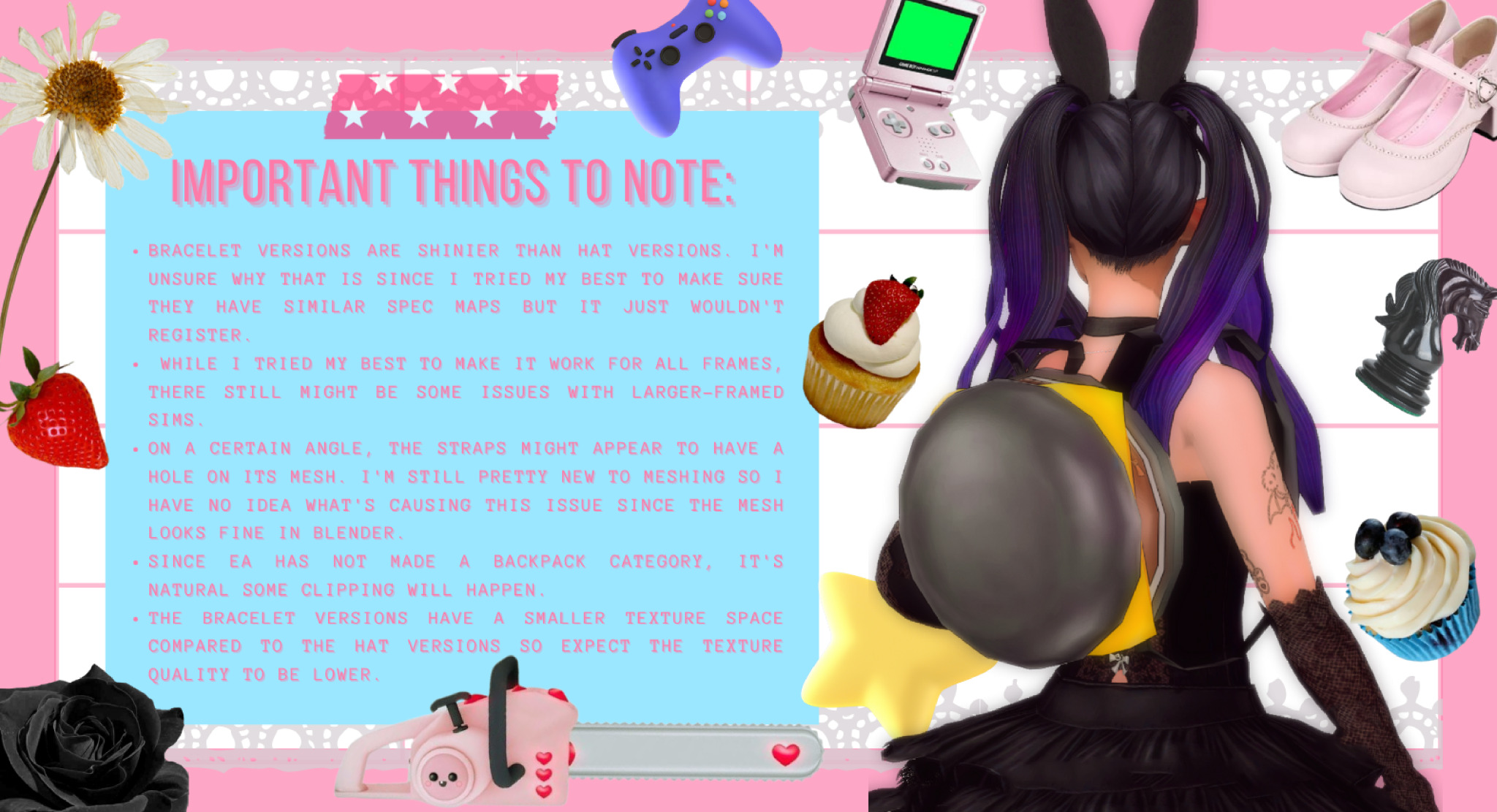 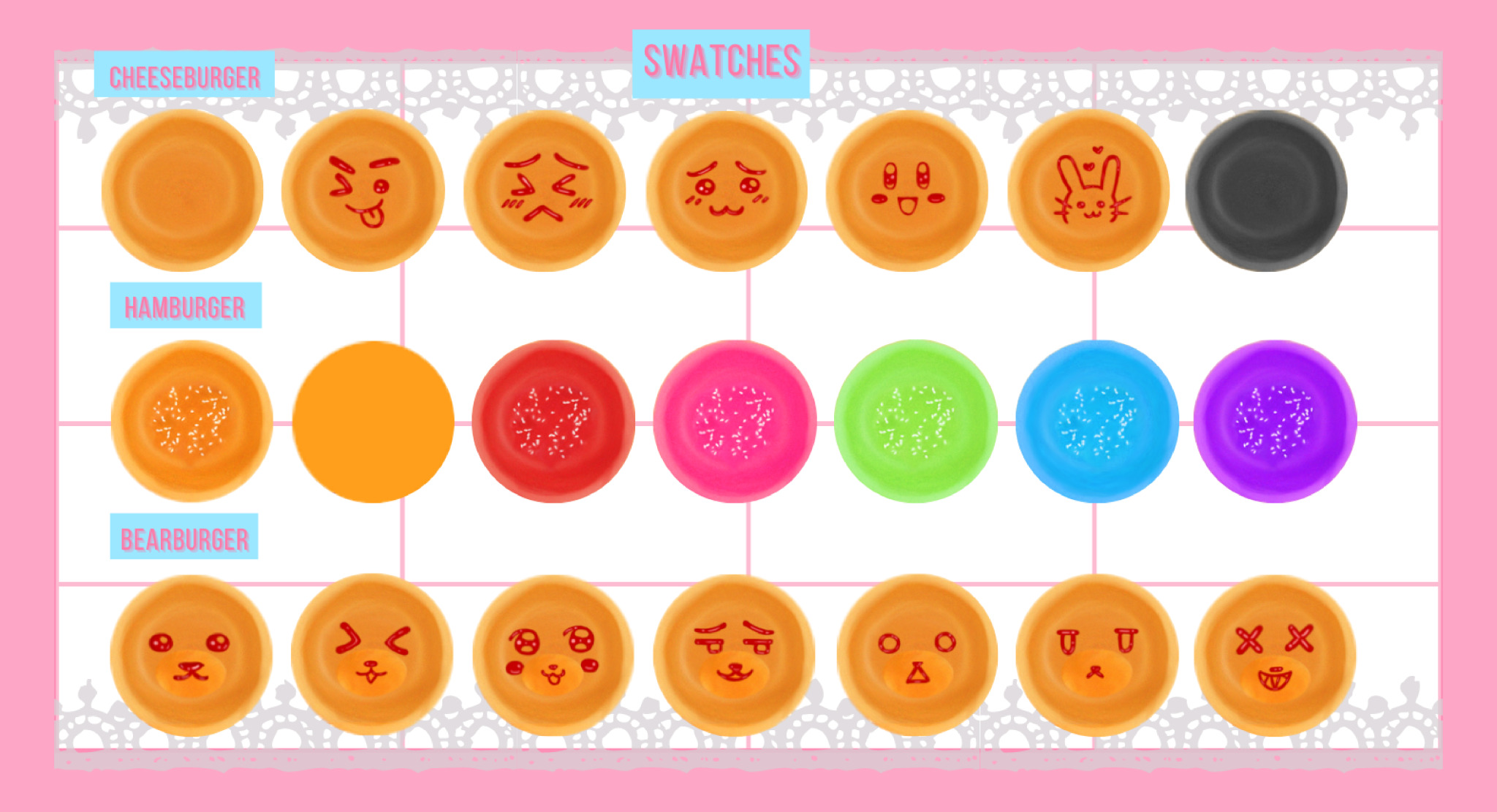 Ngl, this set was very tedious to make but in the end I’m just happy that I got it to work for the most part xD This one was inspired by Steven Universe but I wanted to put my own spin on the concept^^ I went through a lot of trial-and-error for this one so I hope you guys enjoy this set. Also a special shoutout to baniduhaine who gave me the idea for the gummy swatch on the hamburger backpack. I made sure it looks cursed as possible >:D The meshes for these backpacks are a combination from TheBaseMesh, EA, and meshes I made from scratch. I just kinda hodgepodged them all together to get the result I wanted. There are two versions for each backpack, one hat and one left wrist version so you could use them anytime you want. Most of the important details are already in the image above so if there are any other questions feel free to ask me  Also each of the items are pretty low-poly but for those who need to know: Cheeseburger Backpack - 1516 Polygons
Hamburger Backpack - 1864 Polygons
Bearburger Backpack - 2130 Polygons
If there are any problems or issues with my CC, don’t hesitate to tell me and I’ll fix it immediately  My TOU is pretty simple. Just don’t claim as your own, don’t put it behind any ads or paywalls, and just give credit where it’s due. With all that said, I hope you all enjoy using my custom content :D #sims 4 accessories #sims 4 burger backpack set |
|
|
|
Post by crimsonperfectionist on Dec 22, 2022 10:32:50 GMT -5
Welp, this set is finally out. Tbh, I wanted more food sims for this set but due to the lack of time, I was only able to make two. To those who somehow got a copy of my files before I officially released this, please redownload since I did some changes. But yeah, this is a small set made for the holiday season  This set is complete with high and low versions so there are more chances of it being compatible with your sims. Also to those only interested on one of the two sets, I put a separate version for each so feel free to pick and choose to your liking at the download link below. This set is complete with high and low versions so there are more chances of it being compatible with your sims. Also to those only interested on one of the two sets, I put a separate version for each so feel free to pick and choose to your liking at the download link below.
Warning! The Gingerbread House is high-poly for an accessory! I tried decimating it but it basically ruined the mesh and I ran out of time. There’s a large chance of me remaking the mesh in the future but for now (to those interested) we have to settle with this. Feel free to delete it if your computer can’t handle it but the rest of the set is pretty low-poly. Gingerbread House Accessory — 5 swatches —11.5K Polygons (I know, I’m sorry T_T ) — Hat Category
Gingerbread Man Mouth Accessory —5 swatches —300 Polygons —Left Bracelet Category
Christmas Bundt Cake Acessory —6 swatches —1.3K Polgons —Hat CategoryMy TOU is simple. Do whatever you want with my CC, credit me, and no paywalls or ads of any kind. All that aside, I hope you guys have fun and have a happy holiday season.  #sims 4 accessories #sims 4 the christmas feast set |
|

 If you plan on using the HQ versions please remove the old versions and delete them. It’s my first time converting something to HQ so please tell me if there are any issues. Happy Simming!
If you plan on using the HQ versions please remove the old versions and delete them. It’s my first time converting something to HQ so please tell me if there are any issues. Happy Simming!
 If you plan on using the HQ versions please remove the old versions and delete them. It’s my first time converting something to HQ so please tell me if there are any issues. Happy Simming!
If you plan on using the HQ versions please remove the old versions and delete them. It’s my first time converting something to HQ so please tell me if there are any issues. Happy Simming!








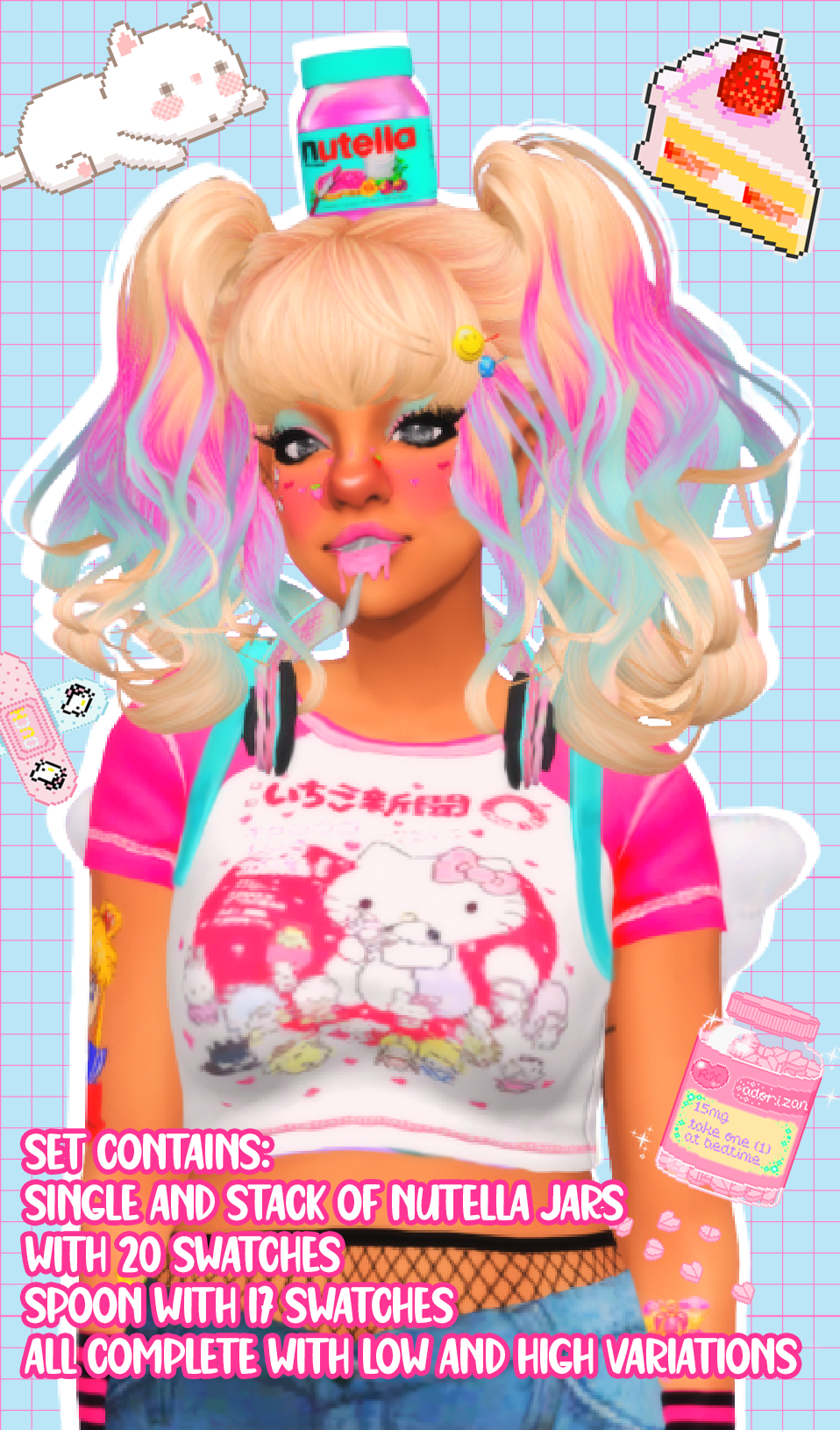



 The original mesh of the milk bottle holder by @tinkeringtinkle could be found over here:
The original mesh of the milk bottle holder by @tinkeringtinkle could be found over here: