|
|
Post by mangerlecole on Mar 28, 2022 18:34:27 GMT -5
I've noticed when I change lot sizes, the tile count is written in cryptic numbers and letters like "00000028" and "0000001E." What do these mean?
|
|
|
|
Post by Fwecka (Lolabellesims) on Mar 28, 2022 19:00:17 GMT -5
TL;DR those are hex numbers and the last two numbers represents the number of tiles in a lot. And Mauvemorn linked to a simpler answer. If you want something a little more in-depth I've (tried to) explain below. Wasn't there a tutorial somewhere that went over how to change lot sizes? I can't remember exactly. If you're following a tutorial please provide a link so I can review it. Where are you seeing the numbers exactly? It would help to provide a screenshot.Edit: I asked for a link to a tutorial and/or a screenshot because it's been so long since I looked at how to change lot sizes, and I needed a memory refresher. I can't explain this well because it's all math and I suck at math, and I don't have the training to fully understand it, but basically computers use four languages: binary (zeroes and ones), octal, hexadecimal, and base-32. If I understand correctly, that number you're wondering about is a hexadecimal number. How the computer arrives at the numbers involves math. All math. Looots and lots of math. Ugh. It's really only the last two numbers you need to be concerned with. These are the numbers in hexadecimal: 0, 1, 2, 3, 4, 5, 6, 7, 8, 9, A, B, C, D, E, F. 10, 11, 12, 13, 14, 15, 16, 17, 18, 19, 1A, 1B, 1C, 1D, 1E, 1F, 20, 21, 22, 23, 24, 25, 26, 27, 28, 29, 2A, 2B, 2C, 2D, 2E, 2F, 30, and so on. Note that A represents 10, 14 represents 20, 1E represents 30, and so on. Here's a chart that may help. 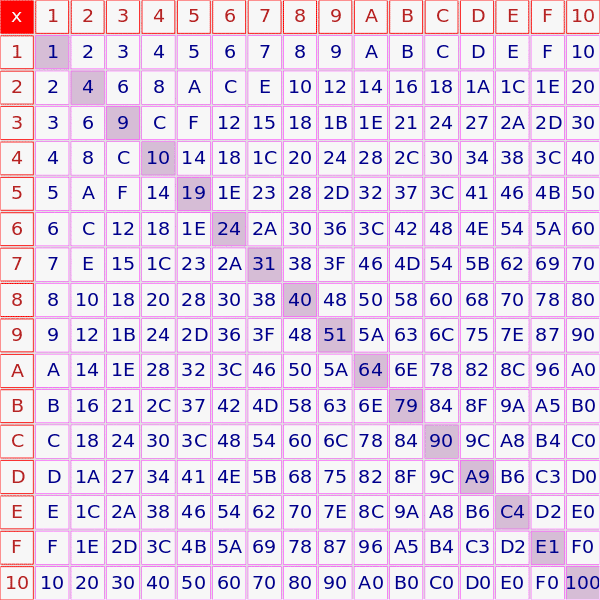 To get a hexadecimal number take a number on the left side and a number on the top and look at the square where each row meets. For instance, say you need the hex number for 64. Here's where math comes in. 8 x 8 = 64, right? Look the the 8 on the left side and the 8 at the top. Scan to where the two rows meet. You'll see the number is 40. So, the hex number 40 represents 64 and if you wanted a 64 x 64 lot you would need to enter 00000040 for LotDataSizeX and for LotDataSizeZ. I believe X represents how wide your lot is and Z represents its height. Say instead you wanted a 10 x 25 lot. I think you'd enter 0000000A for LotDataSizeX and 00000096 for LotDataSizeZ. Please note that I'm not 100% sure of this as I've not tried to edit lot sizes before.
If anyone reading this see that I've gotten anything wrong please feel free to correct me. |
|
|
|
Post by mauvemorn on Mar 28, 2022 19:15:00 GMT -5
|
|