Post by isaax on Aug 24, 2022 20:41:12 GMT -5
Thank you so much for your time and apologies in advance if I do not explain or understand well; I just started trying to make CC this week.
I'm trying to add a swatch to EP01SkortPatterned.
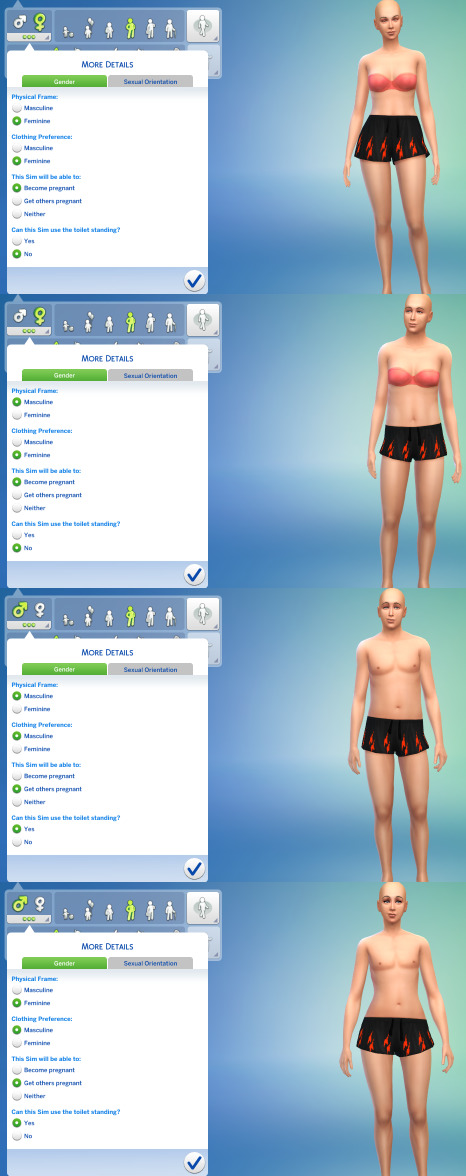
I tried adding a CAS Part Swatch to yfBottom_EP01SkortPatterned. When this .package is created in Sims 4 Studio, flags set to TRUE are "Female" and "Restrict Opposite Frame", while "Restrict Opposite Gender" is FALSE.
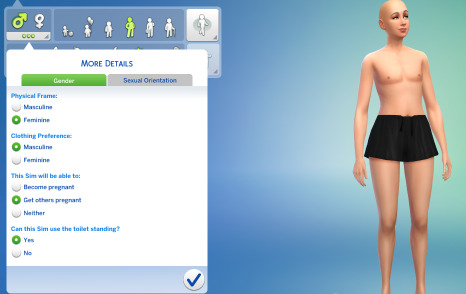
So I tried restricting that swatch to female-feminine Sims only by setting "Female", "Restrict Opposite Gender", and "Restrict Opposite Frame" all to TRUE. Now it does not show up for male Sims with feminine frames.
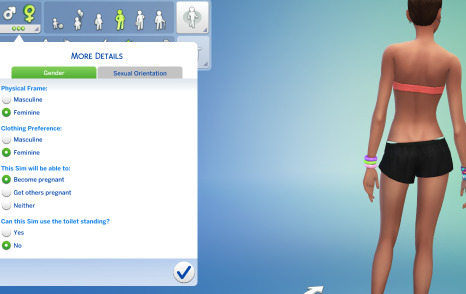
And for the life of me, I can't figure out how to solve this issue by either of the following methods:
1. Disable the ymBottom_EP01SkortPatterned swatch for female-feminine Sims ONLY. (If I set "Restrict Opposite Gender" to TRUE then it disappears for female Sims with masculine frames.)
2. Make a new package with a swatch based on ymBottom_EP01SkortPatterned that is enabled for female-masculine Sims ONLY.
As far as I have been able to figure out, items can be restricted to only the following:
- Both Genders, Both Frames
- Both Genders, Feminine Frame Only
- Both Genders, Masculine Frame Only
- Female Gender, Feminine Frame Only
- Male Gender, Masculine Frame Only
- Female Gender, Both Frames
- Male Gender, Both Frames
I just can't figure out if there's a combination of flags, or if there are some settings in the Warehouse, that would allow me to restrict to "Female Gender, Masculine Frame Only". (Or to "Male Gender, Feminine Frame Only".)
I'm not desperate to get this particular skort working or anything, but I would really like to better understand gender and frame categorization of CAS items. I would love to be able to make CAS items that display for a specific gender and frame combinations.
I'm trying to add a swatch to EP01SkortPatterned.
The behavior of this EA item in-game is to use one model for female Sims with feminine frames, and a different model for male Sims with masculine frames, female Sims with masculine frames, AND male Sims with feminine frames.
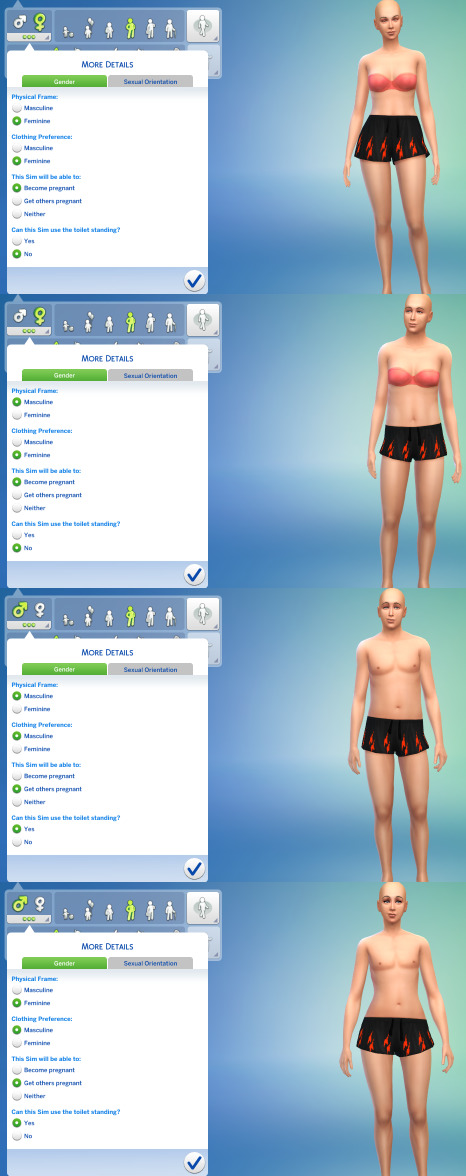
I tried adding a CAS Part Swatch to yfBottom_EP01SkortPatterned. When this .package is created in Sims 4 Studio, flags set to TRUE are "Female" and "Restrict Opposite Frame", while "Restrict Opposite Gender" is FALSE.
The swatch shows up on the EA item in the catalog as expected on female Sims with feminine frames, but male Sims with feminine frames also receive this swatch, and when this swatch is selected they display the skort using the female-feminine model, with small errors appearing at the navel and hips.
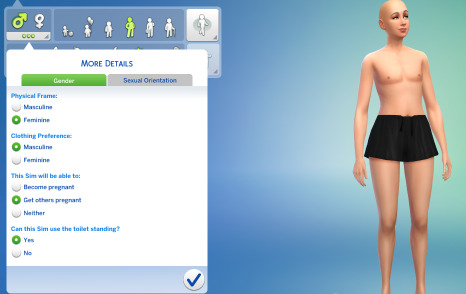
So I tried restricting that swatch to female-feminine Sims only by setting "Female", "Restrict Opposite Gender", and "Restrict Opposite Frame" all to TRUE. Now it does not show up for male Sims with feminine frames.
Then I added a swatch to ymBottom_EP01SkortPatterned on which "Male" is TRUE and "Restrict Opposite Gender" and "Restrict Opposie Frame" are FALSE. This swatch shows up as expected on the EA catalog item for male-masculine Sims and female-masculine Sims (i.e. all masculine framed Sims). It does not show up under the EA catalog item for female-feminine Sims and male-feminine Sims (i.e. all feminine framed Sims). Instead it shows up as a separate catalog item with no swatches. It displays correctly on male-feminine Sims, but on female-feminine Sims there is a mesh error, a gap.
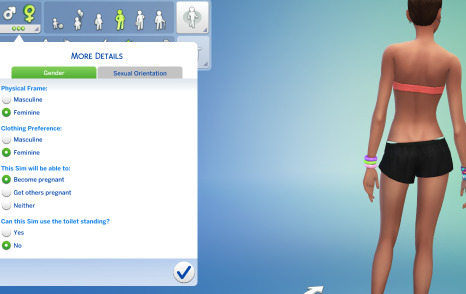
And for the life of me, I can't figure out how to solve this issue by either of the following methods:
1. Disable the ymBottom_EP01SkortPatterned swatch for female-feminine Sims ONLY. (If I set "Restrict Opposite Gender" to TRUE then it disappears for female Sims with masculine frames.)
2. Make a new package with a swatch based on ymBottom_EP01SkortPatterned that is enabled for female-masculine Sims ONLY.
As far as I have been able to figure out, items can be restricted to only the following:
- Both Genders, Both Frames
- Both Genders, Feminine Frame Only
- Both Genders, Masculine Frame Only
- Female Gender, Feminine Frame Only
- Male Gender, Masculine Frame Only
- Female Gender, Both Frames
- Male Gender, Both Frames
I just can't figure out if there's a combination of flags, or if there are some settings in the Warehouse, that would allow me to restrict to "Female Gender, Masculine Frame Only". (Or to "Male Gender, Feminine Frame Only".)
I'm not desperate to get this particular skort working or anything, but I would really like to better understand gender and frame categorization of CAS items. I would love to be able to make CAS items that display for a specific gender and frame combinations.
For example, I made skin detail beards that I would love to restrict to female Sims only. But because female Sims with masculine frames need to use the masculine frame model, female-feminine Sims and female-masculine Sims have to use separate items, and I don't know how to hide an item for male-masculine Sims but still have it show up for female-masculine Sims.
Thank you so much for reading and any help you're able to give this poor fool!







