|
|
Post by Hexology Sims on Apr 6, 2023 9:30:40 GMT -5
I tried changing the vertex point things and the cutout stayed the same size? (Trying to make the small Get Famous window taller)
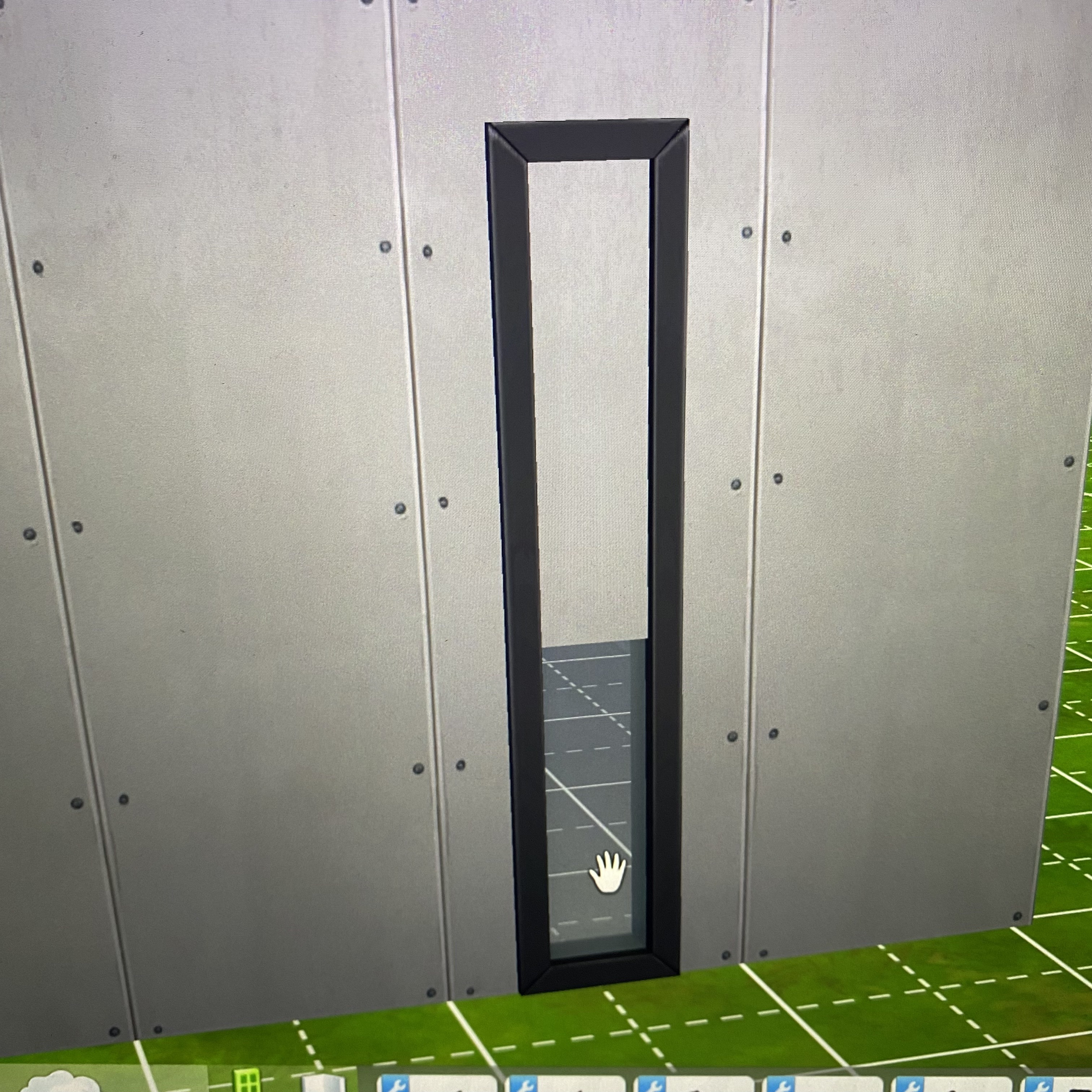 |
|
|
|
Post by Hexology Sims on Apr 6, 2023 13:34:50 GMT -5
Please someone help!
|
|
|
|
Post by jaydub on Apr 6, 2023 15:12:31 GMT -5
How did you create the initial object? You'd have to use Create 3D Mesh or Selective Clone. The Standalone Recolor option will use the original cutout dimensions.
|
|
|
|
Post by Hexology Sims on Apr 9, 2023 5:07:27 GMT -5
How did you create the initial object? You'd have to use Create 3D Mesh or Selective Clone. The Standalone Recolor option will use the original cutout dimensions. Thank you! This was my main issue and was such a simple solve haha But now my cutouts are all over the place as I'm not too sure what numbers to change in the warehouse bit  |
|
|
|
Post by jaydub on Apr 9, 2023 11:15:36 GMT -5
|
|
|
|
Post by Hexology Sims on Apr 9, 2023 13:00:26 GMT -5
I'm only changing the height so I know its only the middle Z I need to change, but how do I know which edge to change please? |
|
|
|
Post by jaydub on Apr 9, 2023 16:18:51 GMT -5
That's going to be the tricky part you'll have to do some digging to find. Personally, I think it's easier to just create a new set of coordinates. What I would do for this instance though, would be to open the original model in Blender and see what the Z value for the top most point. Find the coordinates in Edges that is closest to that value and change that value to the height of your new cutout.
P.S. If this is a one off kind of thing, shoot me the .blend file and I'll let you know what the coord are.
|
|
|
|
Post by Hexology Sims on Apr 10, 2023 6:12:27 GMT -5
That's going to be the tricky part you'll have to do some digging to find. Personally, I think it's easier to just create a new set of coordinates. What I would do for this instance though, would be to open the original model in Blender and see what the Z value for the top most point. Find the coordinates in Edges that is closest to that value and change that value to the height of your new cutout.
P.S. If this is a one off kind of thing, shoot me the .blend file and I'll let you know what the coord are.
That's sort of what I did, I changed all the middle ones that looked similar to the old ones but that's what's left me with all the jagged cut outs Thank you so much for the offer but I'm really hoping to learn this myself the hard way, I'm gonna keep trying different options and hope for the best! |
|
|
|
Post by jaydub on Apr 10, 2023 11:40:13 GMT -5
No problem! You'll get it!
|
|
|
|
Post by Hexology Sims on Apr 17, 2023 14:27:33 GMT -5
No problem! You'll get it! So I've now made some doors and edited what I thought were the correct numbers (similar ones), but now there's nothing different at all... they're not even looking all jagged like they did before  |
|
|
|
Post by jaydub on Apr 17, 2023 15:11:31 GMT -5
Hmmm... just to be sure, did you use Selective Clone or Create 3D Mesh? Also some windows/doors have horizontal versions, you may have edited those coordinates?
|
|
|
|
Post by Hexology Sims on Apr 18, 2023 15:39:35 GMT -5
jaydub it finally worked! I basically just started again and not sure what I did differently but it worked! :D Thank you so much for your help!! 
|
|
|
|
Post by jaydub on Apr 18, 2023 17:08:14 GMT -5
Sometimes that's all it takes! Been there before. Looking great, keep up the good work!
|
|