|
|
Post by violablu on Aug 31, 2023 7:25:47 GMT -5
How do I fix it so my custom thumbnails work?  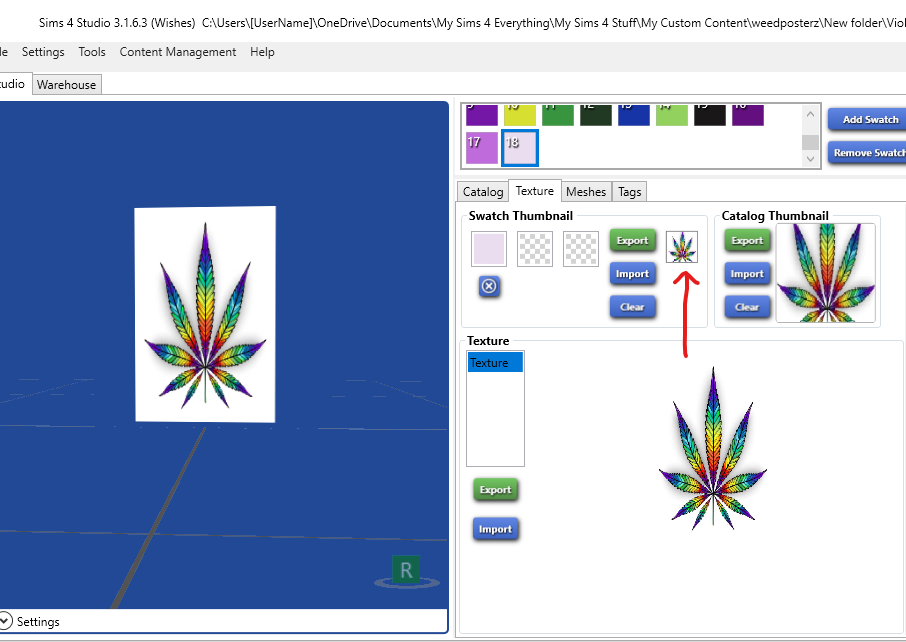 |
|
|
|
Post by Fwecka (Lolabellesims) on Aug 31, 2023 7:46:43 GMT -5
Is the thumbnail in all the swatches or just the one? If not, import your thumbnail into at least the first swatch. And/or you can clear your thumbnail cache via Studio. Tools > clear thumbnail cache. Because it's a llama which is bonkers (lol) I did a search. Found this:"The llama icon happens when a custom swatch image is not linked correctly from the CASP. If you're comfortable with using s4pe you can open the package and look in the CASP for the link for the VarientThumbKey, which is an index into the TGI links, and see if the TGI matches your custom image. I can post a more detailed explanation with pics and how to fix it if you want."TGI, in case you didn't know, stands for type, group, and instance. There's also a comment there about using a JPG file. You need to use a PNG. Also, make sure your dimensions for the thumbnail are in twos. For example, 64 x 64 or 128 x 128. |
|
|
|
Post by violablu on Aug 31, 2023 8:11:49 GMT -5
OH thank you! I had them 65x65 and making them 64x64 fixed it =)
|
|