|
|
Post by rubybmb on Oct 24, 2023 5:10:10 GMT -5
I was editing a mesh window. I have made sure the s4s file is in correct place as well as the blender but when I import in my new mesh it stays the same, as the old mesh is still there as lod 0. I have tried uninstall reinstalling, correcting file paths, ensuring correct s4s cuts. I am at a loss. Any help would be nice
|
|
|
|
Post by mauvemorn on Oct 24, 2023 6:36:16 GMT -5
Hi. There are many reason for the mesh to not import, so we would need to see the package and the blend file you cant import in it
|
|
|
|
Post by rubybmb on Oct 25, 2023 2:14:26 GMT -5
I am leaving the link here for blender file lod 0 and the sims package. Any help would be amazing link |
|
|
|
Post by rubybmb on Oct 25, 2023 4:30:16 GMT -5
It is now affecting all my meshes. I can't import any meshes
|
|
|
|
Post by mauvemorn on Oct 25, 2023 5:35:21 GMT -5
|
|
|
|
Post by rubybmb on Oct 25, 2023 8:12:38 GMT -5
Sorry wrong google drive account this link should work. link |
|
|
|
Post by mauvemorn on Oct 25, 2023 9:26:49 GMT -5
The link did not attach
|
|
|
|
Post by rubybmb on Oct 25, 2023 9:45:01 GMT -5
|
|
|
|
Post by mauvemorn on Oct 25, 2023 10:30:54 GMT -5
s4studio_mesh_6 - rename the uv map
Other than that, everything seems to be fine. Are you able to import other object or does the issue persist?
|
|
|
|
Post by rubybmb on Oct 25, 2023 10:44:25 GMT -5
It's happening with all my packages. When I try to import in the new meshes they remain the same. I have tried on 3 other objects
|
|
|
|
Post by rubybmb on Oct 25, 2023 10:49:50 GMT -5
This is the blender path and sims4 path 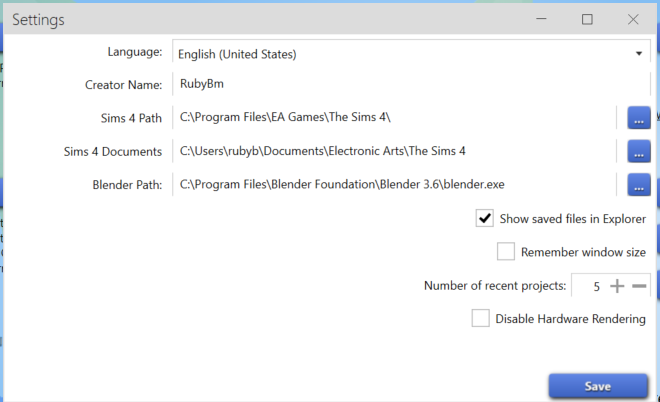 |
|
|
|
Post by mauvemorn on Oct 25, 2023 11:06:09 GMT -5
Just to make sure, you have the latest version of s4s beta, right, not the community tested version?
Try exactly this and tell me if the mesh will update:
- clone any maxis object, export the blend, open in blender 3.6;
- select the object itself, switch to edit mode, select everything with A, press S X, and make the mesh noticeably wider;
- save, import back into the package.
|
|
|
|
Post by rubybmb on Oct 25, 2023 11:26:26 GMT -5
Yes that worked. But still not on the other 2 meshes. I must have messed up something in blender with rigs or cuts but I can't see what.
|
|
|
|
Post by mauvemorn on Oct 25, 2023 11:51:02 GMT -5
- clone window3x1_EP02TUDMed_01_4Tile again, export the blend, open;
- delete all s4studio_mesh_;
- append all s4studio_mesh_ from your blend;
- delete bone bone shape and rig.001;
- rename the uv map in s4studio_mesh_6;
- save, import into window3x1_EP02TUDMed_01_4Tile
I just checked and it worked
|
|
|
|
Post by rubybmb on Oct 25, 2023 11:53:10 GMT -5
Thank you I will do that now
|
|