|
|
Post by brujah on Dec 18, 2014 5:59:06 GMT -5
Yes you can make objects transparent in Blender.
- Select the object you want transparent
- Click the materials tab
- Click the check box "Object Color"
- Click the Object tab
- Check the "Wire" box under Display
- Set the Object's color to a low alpha value (leave the rgb 100%)
TADA!
|  Click to see larger |
|
|
|
|
Post by j on Mar 1, 2015 7:33:57 GMT -5
This doesn't work for me. :-( I tried it with a skirt and a full-body outfit. 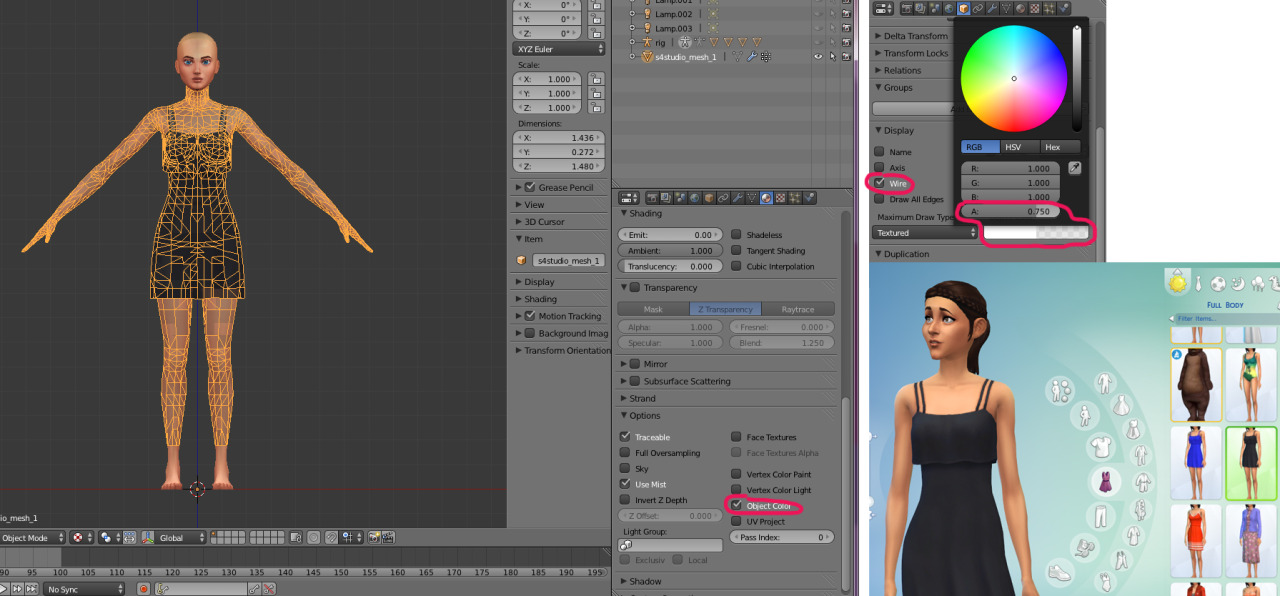 |
|
|
|
Post by orangemittens on Mar 1, 2015 11:40:20 GMT -5
This method is to make a mesh transparent in Blender so it is easier to work with in Blender. Making something transparent in Blender will not make it transparent in the game. What kind of transparency effect are you wanting to show up in the game?
|
|
|
|
Post by j on Mar 1, 2015 13:34:21 GMT -5
Ooh, my bad, I thought this was a tut on how to make an object transparent in the game. I am interested in making some parts of clothing see-through, OM.
|
|
|
|
Post by orangemittens on Mar 1, 2015 13:44:59 GMT -5
For skin tight clothes there is the tutorial I wrote on making transparency in clothes and it's posted in this tutorial forum. Transparency on parts of clothes that aren't skin tight is more difficult because you would need to use the sim glass shader how people are needing to use that shader to put alpha on a hair. Can you show a picture of the garment you're aiming for or something similar to it?
|
|
|
|
Post by j on Mar 1, 2015 15:07:17 GMT -5
Sadly it's not skin-tight. I was thinking of creating a beach skirt using the maxi skirt we have in the game, and chopping some of it off, and then make the skirt slightly see-through and an accessory (using your "how to change a body outfit into a top" tutorial) so it can be worn over swimwear. I think I bit off way more than I can chew since I don't even know if shortening a maxi skirt (for someone who isn't a Blender expert) is possible at the moment (I asked MisterS about it today in his "how to shorten a skirt" tutorial thread), the transparency thing ended up not being as easy as I thought it would AND when I made the skirt an accessory it had quite a few issues in the mesh. :-/ |
|
|
|
Post by inabadromance on Mar 6, 2015 13:45:57 GMT -5
|
|
|
|
Post by brujah on Mar 6, 2015 14:52:35 GMT -5
Using THIS tutorial should help you. |
|
|
|
Post by inabadromance on Mar 6, 2015 16:18:21 GMT -5
Using THIS tutorial should help you. But that is useful for tops. But if i want to make the lower part transparent, it'll apear the legs texture.. not literally transparent. |
|
|
|
Post by brujah on Mar 6, 2015 16:27:04 GMT -5
Using THIS tutorial should help you. But that is useful for tops. But if i want to make the lower part transparent, it'll apear the legs texture.. not literally transparent. You can also use THIS tutorial in combination. Merge the legs to the bottom and make sure the transparent parts are mapped to the "extra parts" section. |
|
|
|
Post by princekhan on Aug 14, 2015 8:02:03 GMT -5
Hi, I there is a problem with my mesh, when I am all done in the render, the back part of my skirt is not visible, but when I rotate it, its there. What could be the problem.
|
|
|
|
Post by Merry927 on Sept 8, 2015 17:07:34 GMT -5
So is this what I would do if I wanted to put a slightly irregularly shaped rug texture on one of EA's perfectly rectangular meshes? Trying to put a transparent background on the texture in Photoshop doesn't work.
|
|
|
|
Post by orangemittens on Sept 8, 2015 19:54:44 GMT -5
Clone the irregularly shaped EA rug and make sure that you're putting your rug texture on an alpha image. This tutorial is about making things transparent in Blender tyo facilitate meshing...it will not affect the mesh's in game appearance.
|
|
|
|
Post by Anichelle on Oct 4, 2015 19:11:27 GMT -5
brujah I tried to use this tutorial to make children's sunglasses into regular glasses. it looks like it worked in blender but when I import mesh to S4S it doesn't
|
|
|
|
Post by orangemittens on Oct 12, 2015 7:24:20 GMT -5
This tutorial does not show steps that are needed to make things look different in Studio...it shows how to make things transparent in Blender so you can do your Blender steps more easily.
|
|