|
|
Post by tatemotionless on Apr 11, 2024 1:36:30 GMT -5
Does anyone know any tutorials to make cc's with blender 4.1? I'm trying to make a top (I've posted more about that before) but to sum it up, I used Marvelous Designer, and am trying to use Blender 4.1 but the only tutorials I can find use 2.79, and I don't know if that's the issue, because I have even tried 2.79, but I follow the directions to the T but stuff keeps not working. Currently, I have this issue. I followed instructions (make uv_0 and uv_1, append, data transfer, then click tab.) My top is supposed to go orange, but it stays like this. So, more advice or a link to a tutorial that uses 4.1 maybe would help. Photo, tutorial I'm using, and blender file added.  TUTORIAL USED TUTORIAL USED |
|
|
|
Post by tatemotionless on Apr 11, 2024 1:40:11 GMT -5
|
|
|
|
Post by mauvemorn on Apr 11, 2024 2:55:26 GMT -5
Hi. If you cant find it by googling, than most likely no. I did make a video showing how to do the whole process in a new version, but it is not a proper tutorial, you will not learn much from it. Fortunately, though, there isnt much difference between 4.1 and 2.7x, so you could follow along in 2.79 to get the idea and then move to 4.1 if youd like Anyway, you did not create uv_1, so that is why nothing is transferring |
|
|
|
Post by tatemotionless on Apr 11, 2024 23:09:48 GMT -5
I tried to create the uv_1 but it isn't giving me the option.  |
|
|
|
Post by tatemotionless on Apr 12, 2024 0:10:06 GMT -5
The tutorial also says I am supposed to click the append mesh and the top while holding down shift, then do data transfer for the append mesh, but it doesn't give me that option. 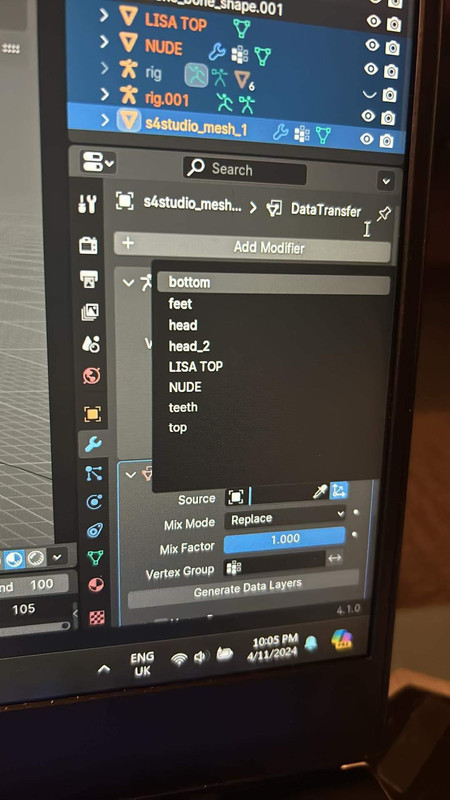 |
|
|
|
Post by mauvemorn on Apr 12, 2024 2:01:07 GMT -5
Old and new blender have different controls.
In new blender you hold Ctrl to select another thing.
This said, you do not need to select the reference when doing data transfer. This is done only when transferring weights in Weight paint mode.
The uv_1 is either created in the data tab (this should have been in the video, if not, find a different start to finish tutorial, this one is not reliable).
Alternatively, you can create uv_1 by clicking on Generate data layers in Data transfer modifier
you select your garment only and add data transfer to it, then choose the reference in the drop down.
|
|