|
|
Post by en16649 on Apr 13, 2024 15:30:09 GMT -5
I've been at this for hours so you'll have my eternal gratitude if you could help me figure this out! Tldr: I can't seem to find a way to import an existing object's animation from sims 4 studio, into blender, and then run the animation in blender without it distorting the mesh massively. Heya! I'm new to this, and fairly new to blender so sorry if I make any mistakes! I was following this tutorial (if you scroll to the bottom there's a youtube video) - basically all I wanted to do was firstly, download an objects mesh from sims 4 studio, and then also download it's animations so I could view it in blender. Basically I get as far as uploading both the rig, mesh, and the clip file into blender, but as soon as i run the animation it majorly distorts the mesh. Like this: 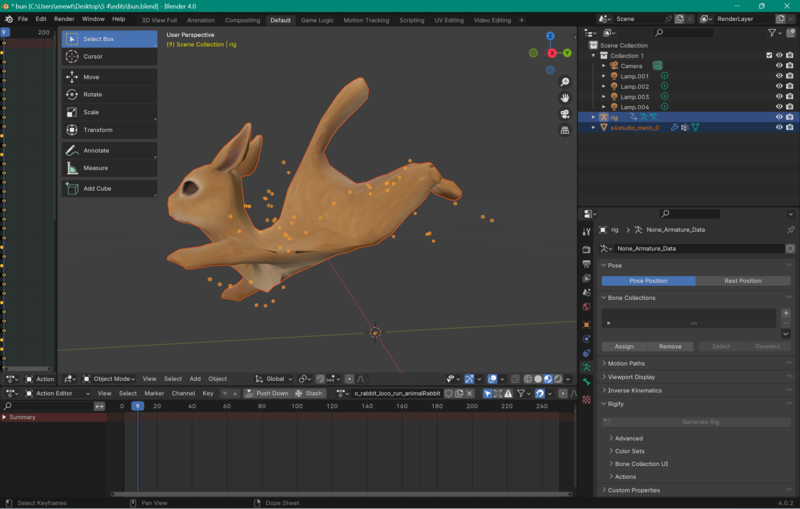 I thought it might be an issue to do with the weight painting but I can't seem to fix it. This might be where my noob-ness comes into play and I get lost, but in weight painting mode it's like each vertex group (under the mesh named b_head for example) has its own weighting and the rest of the object is just blue. 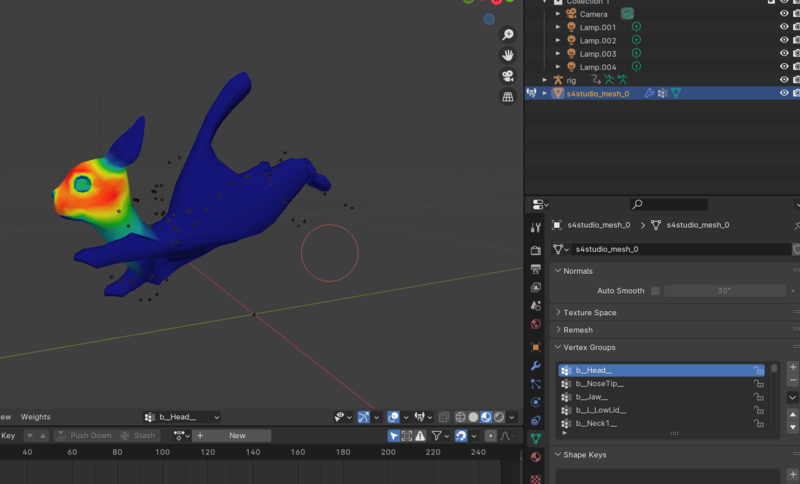 I swear when I've messed around with this before I'd weight paint the entire mesh (and not like, bit by bit) at a time but I can't select more than one vertex group in the properties panel, and selecting more than one bone in the dropdown from the mesh does nothing. I thought I could un-parent and re-parent the mesh to the rig with automatic weights but if I un-parent it, it doesn't matter and does nothing? Any ideas for how to fix this? I feel like it should be really simple! Thanks in advance! |
|

