|
|
Post by tr2499 on May 4, 2024 10:20:00 GMT -5
Hey! I'm working on a bracelet cc and I want to add to it normal and specular maps. I understood that accessories don't have a pre-defined normal map, I tried to add my normal map over s4s, but it doesn't seems to work. I tried changing the size of the normal map from 1024x1024 to 2048x1024 and 1024x2048 but it didn't seem to work. do I need to change other settings?
|
|
|
|
Post by mauvemorn on May 4, 2024 11:24:42 GMT -5
Hi. Try removing everything from Additional texture space and importing a 1024x2048 normal map. Make sure to check on the mid to highest settings in ts4
|
|
|
|
Post by tr2499 on May 4, 2024 14:13:25 GMT -5
Hi thank you for your answer! I tried setting the Additional texture space to None and upload a normal map with the size of 1024x2048 but it still doesn't seem to work, this is my package and normal map for reference: Package | normal mapThank you in advance!! |
|
|
|
Post by mauvemorn on May 4, 2024 14:47:43 GMT -5
I think you copied the wrong link for the package, like, the one for the page instead of the download one
|
|
|
|
Post by tr2499 on May 4, 2024 15:20:05 GMT -5
Hi you meant that you'd like the link to direct to the downloadable package? if so it should have public access to download it :D
|
|
|
|
Post by mauvemorn on May 4, 2024 15:43:56 GMT -5
When I click on the link, it asks me to log in. Once I do, it shows me an empty one drive. So I assume you're sharing the link to the page itself instead of a download link for a specific file
|
|
|
|
Post by tr2499 on May 4, 2024 15:49:17 GMT -5
oh sorry about that, here's a new link to package |
|
|
|
Post by mauvemorn on May 4, 2024 15:54:14 GMT -5
Still not working, drop it on mediafire.com instead
|
|
|
|
Post by tr2499 on May 4, 2024 15:58:33 GMT -5
|
|
|
|
Post by mauvemorn on May 4, 2024 16:31:47 GMT -5
I think this may be a problem on s4s's end. When you add a normal map to an item that did not have it, it is set up differently from pre-existing ones What you can do for now is filter the catalog by Hair and one meshgroup, clone anything but a buzzcut, import everything there, change the category and all tags that need to be changed. In the warehouse choose Region map, click on Edit items, remove all but one entry, change it to Right wrist and 350  unrelated to the problem at hand, but the item does not morph or move properly. You need to transfer weights and uv_1 from the upper body. Vertex paint it with 007F00 as well |
|
|
|
Post by tr2499 on May 5, 2024 11:13:39 GMT -5
Hi thank you for the detailed answer! I tried doing so with a short shave hair package and set it up like you described but for some reason it's still not showing my normal map in-game:  It should have the same texture as the straps on the dress, that's the link to the new package. Thank you in advance! |
|
|
|
Post by mauvemorn on May 5, 2024 11:57:15 GMT -5
The item you cloned did not have a normal map either, try yfHairColor_SP50Wrap
Also, you need to use cropped version of the normal map, not rectangular.
|
|
|
|
Post by tr2499 on May 5, 2024 14:46:24 GMT -5
I can't find this item over s4s for some reason: 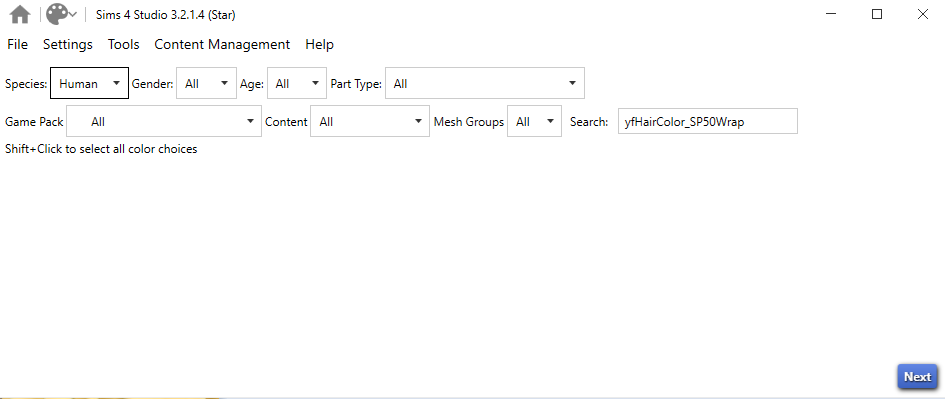 Also by a cropped and non-rectangular version you meant for 1024x1024 for the normal map? |
|
|
|
Post by mauvemorn on May 5, 2024 16:18:10 GMT -5
Hm, i think this item might be from a new kit, just does not have the logo yet. If you have cottage living, go with those hat+hair things.
The normal map seems to appear when you start from a hat and import a 1024x1024 version, but i dont think it aligns
|
|
|
|
Post by tr2499 on May 5, 2024 16:53:59 GMT -5
Hi tried with a hat + hair combo from the cottage living pack (does have a normal map initially) and loaded everything but it doesn't seem to work, here's the new package |
|