|
|
Post by Priquelle on May 20, 2024 17:47:24 GMT -5
Hello! I'm trying to make an object mesh, and everything is going well until I try and unwrap the UV. For some reason, one of the faces of the mesh unwraps as a different shape, leading to a distortion of the UV. Ideally the entire front face of the smaller heart would unwrap as the correct shape.
The UV unwrap with the face in question highlighted:
A clearer view of the distortion in S4S:
Any help or advice is greatly appreciated!
|
|
|
|
Post by simmerish20 on May 20, 2024 18:25:14 GMT -5
You need to connect up the larger shapes so the multi-poly areas (hearts, middle circle and butterfly wings) only have squares and/or tris. Polys should only have 3 or 4 sides for the best result when exporting. It's also what's causing the distortion in S4S, since exporting the mesh as-is will approximate the spacing of the tris. If you set it yourself, you can avoid the distortion. (I did it manually by marking 2 vertices + clicking J. There's a triangulation option too in Blender, but you may want to get it started so it doesn't cross over lines) Something like this (only shows the middle heart, one wing and circle, but do it to all the large polygons - the UVmapping works after remapping the areas) 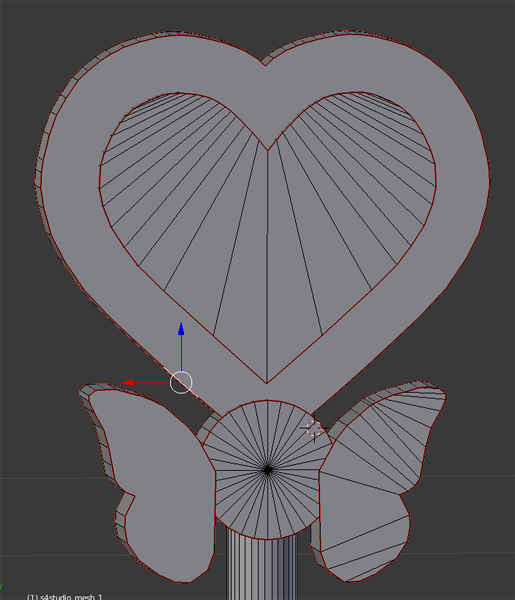 |
|
|
|
Post by Priquelle on May 20, 2024 18:30:51 GMT -5
Ah, thank you so much! I'm pretty new with making objects so I'll go in and edit it.
|
|