|
|
Post by kimjijissssss on May 22, 2024 4:35:07 GMT -5
안녕하세요! 스튜디오에 메쉬를 넣어보니 흰색부분이 나오네요
   This is the flip normals Flip Normal을 시도했지만 작동하지 않았습니다. This is the flip normals Flip Normal을 시도했지만 작동하지 않았습니다.
|
|
|
|
Post by mauvemorn on May 22, 2024 9:37:30 GMT -5
Import your textures separately, they are not imported with the blend.
|
|
|
|
Post by kimjijissssss on May 23, 2024 2:58:36 GMT -5
텍스처를 별도로 가져오십시오. 블렌드와 함께 가져오지는 않습니다.  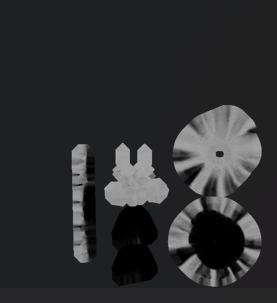 |
|
|
|
Post by mauvemorn on May 23, 2024 3:21:25 GMT -5
Share your blend file
|
|
|
|
Post by kimjijissssss on May 23, 2024 4:46:05 GMT -5
|
|
|
|
Post by mauvemorn on May 23, 2024 5:08:33 GMT -5
The item you shared is different from the one in the screenshot.
There are problems with it as well: - you must not join the body with the garment until the latter receives weights, uv_1 and vertex paint; - a dress and a nude body behave differently. So your dress must receive data from a dress of similar length, not a nude body; - dresses are vertex painted with two colors, its best to transfer vertex paint; - you must transfer weights, uv_1 and vertex paint with Nearest face interpolated instead of the default option. Right now the mesh will morph like crumpled paper; - Right now some uvs are in the space meant for shoes; - All parts of the body covered by clothing must be deleted. The garment's uvs must go in the freed space. Bigger uvs = better quality; - loose sleeves will give you a lot of problems; |
|