|
|
Post by Kenny McCormick on Oct 15, 2024 6:22:15 GMT -5
When I load a specular map into studio, it seems good. But in game there are pixelated edges. When I reopen the file in studio with my map mask, this happens - pixelated edges. This happens with both png and dds. ![]() 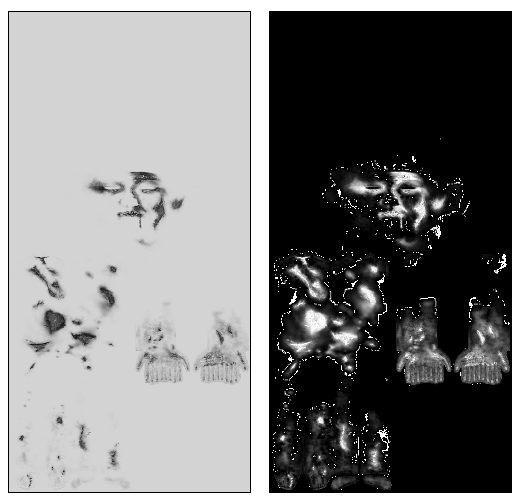 |
|
|
|
Post by Kenny McCormick on Oct 15, 2024 6:25:17 GMT -5
Map size 1024x2048 for HQ I save with these settings 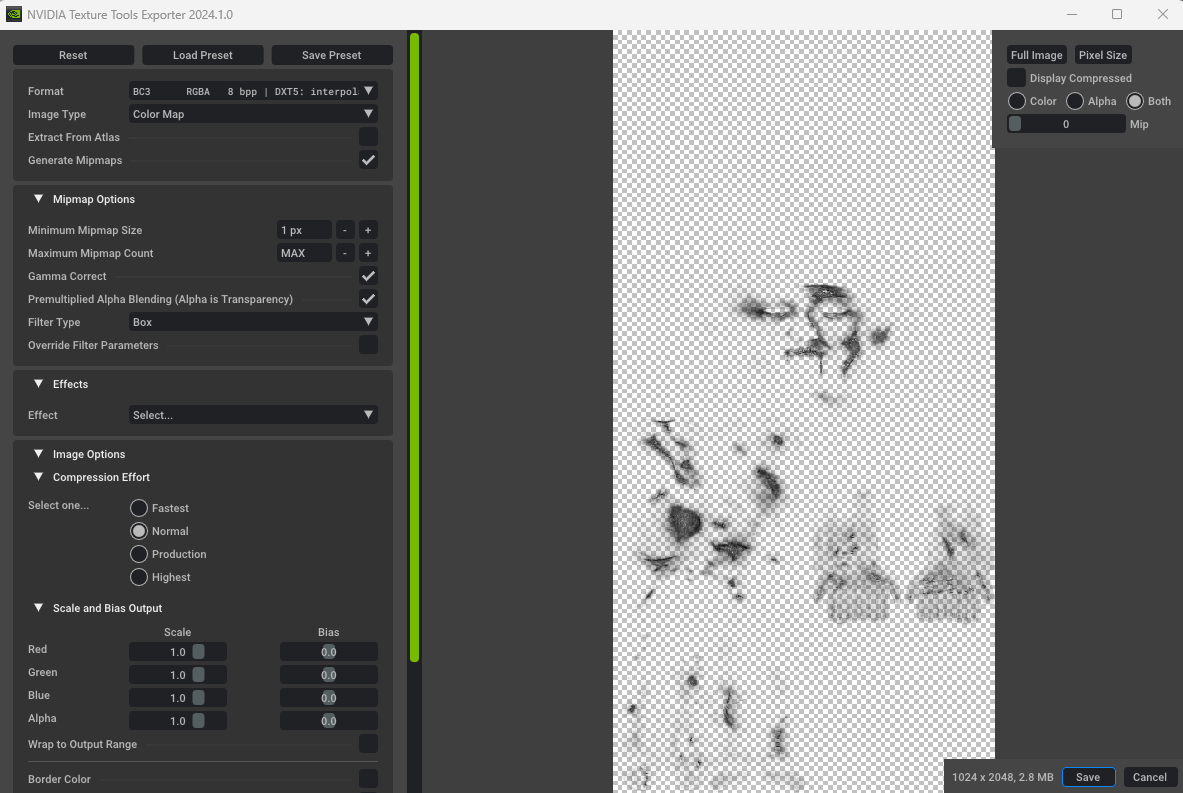 |
|
|
|
Post by Kenny McCormick on Oct 15, 2024 6:27:24 GMT -5
Also my version of windows s4s 3.2.2.9
Previously, this worked and did not cause such a failure, but I have not created CC for a long time and when I updated the program and began to create as before, problems appeared.
|
|
|
|
Post by mauvemorn on Oct 15, 2024 7:08:41 GMT -5
Hi. I assume your .mask file has a transparent background instead of black. The .mask is meant to be opaque, black and white, correspond with the alpha channel of the diffuse map.
Also, the default specular size is 512x1024 ( half the size of the diffuse)
So unless your diffuse is 2048x4096, the specular files need to be resized.
|
|
|
|
Post by Kenny McCormick on Oct 15, 2024 15:09:33 GMT -5
Hi. I assume your .mask file has a transparent background instead of black. The .mask is meant to be opaque, black and white, correspond with the alpha channel of the diffuse map. Also, the default specular size is 512x1024 ( half the size of the diffuse) So unless your diffuse is 2048x4096, the specular files need to be resized. Hello! My .mask has a black background, no alpha channel. The diffuse map is 2048x4096 because I'm doing it for the hq mod. So the size of the specular map is justified here. I don't understand why this doesn't work, because I've done the same thing before and it didn't cause any problems. |
|
|
|
Post by mauvemorn on Oct 15, 2024 15:36:41 GMT -5
Could you upload your package and separately .mask on mediafire.com and share with us?
|
|
|
|
Post by Kenny McCormick on Oct 16, 2024 0:52:20 GMT -5
|
|
|
|
Post by mauvemorn on Oct 16, 2024 4:27:26 GMT -5
When saving the file, do you enable Generate mipmaps or something like this? If yes, there may be something else wrong with your saving settings This fixes the issue: - open your image in photopea; - File - Export as - Misc - DDS, choose bc3 and Add mipmaps.  |
|
|
|
Post by Kenny McCormick on Oct 16, 2024 6:14:51 GMT -5
When saving the file, do you enable Generate mipmaps or something like this? If yes, there may be something else wrong with your saving settings This fixes the issue: - open your image in photopea; - File - Export as - Misc - DDS, choose bc3 and Add mipmaps.  I tried photopea and it didn't solve the problem. When you load the map it seems fine. Save it. Then close the file and reopen it and then you'll see the same pixels on the edges. |
|
|
|
Post by Kenny McCormick on Oct 16, 2024 6:16:05 GMT -5
And yes, the mipmaps is enabled
|
|
|
|
Post by mauvemorn on Oct 16, 2024 8:36:38 GMT -5
Hm, the mask isnt really meant to look like this, it is generally black and white with sharp edges. I took a look at .mask of maxis blushes and it is empty, so i suppose this is the way to approach it with items like this
Ill ask s4s developer to take a look at this, though. Could you not delete these files for now?
|
|
|
|
Post by Kenny McCormick on Oct 16, 2024 10:09:08 GMT -5
Okay. Maybe it has weight, but when I created it, I didn't use blush, but lipstick, then changed the category
|
|