|
|
Post by wingly on Jan 9, 2016 4:39:22 GMT -5
There does not seem to be a straightforward way to create a UV_1 map. I went to the sims4studio.com/thread/662/index-studio-tutorials-online-manual and there is an only unwrapping tutorial for hairs. I also saw the post for sims4studio.com/thread/1417/applying-fat-morphs. However, I have not found any tutorials on the fastest or perhaps easiest way to create a UV_1 map that actually works appropriately in Sims 4 studio. 99.9% of all of my meshing issues comes from playing with the UV_1 map. I am wondering if there is a quick way to unwrap any type of custom clothing to fit appropriately over the EA UV_1 map. Thank you.  |
|
|
|
Post by lavsm on Jan 9, 2016 17:35:51 GMT -5
Have you tried using this template? I haven't used it yet but it looks helpful. |
|
|
|
Post by wingly on Jan 9, 2016 22:11:08 GMT -5
Unfortunately no. But, I will contact the original creator of the template. Thank you.
|
|
|
|
Post by wingly on Jan 9, 2016 23:55:48 GMT -5
andrewhow do I get the UV to unwrap like EA? My attempt. 
|
|
|
|
Post by andrew on Jan 10, 2016 3:26:53 GMT -5
Hi wingly,
My mini-tut will not show how to generate a uv_1 on a new mesh not based on an EA one. It just shows how the map should ideally look and how to visualize it on a sim image. I am not experienced enough with Blender's UV mapping to guide someone on how to make a perfect map that will work with the sliders in the game.
|
|