|
|
Post by semechikuba on Feb 20, 2016 5:03:49 GMT -5
I want this top look's like on blender 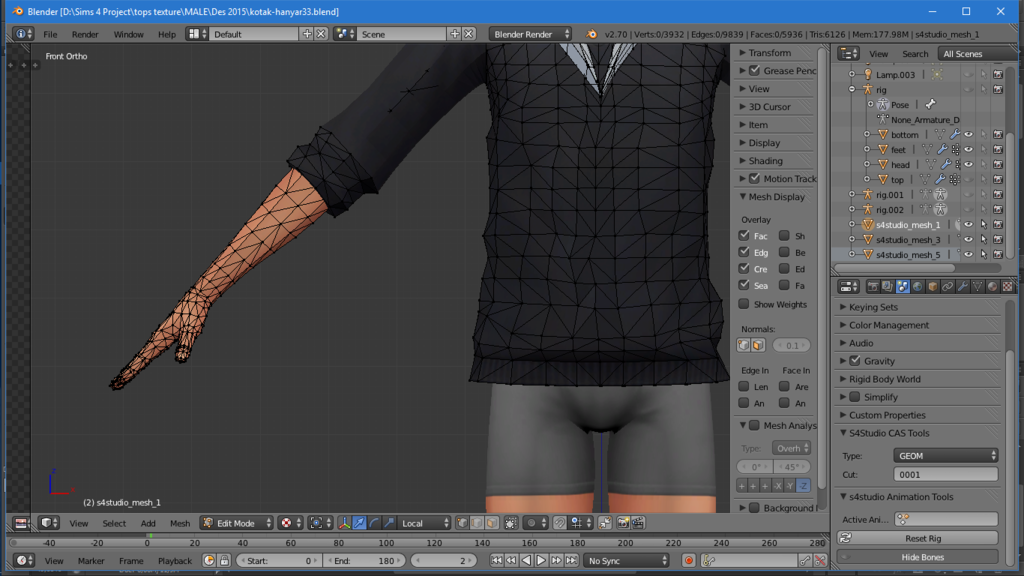 But when I saved it and import it to the S4Studio, it still end like this........ 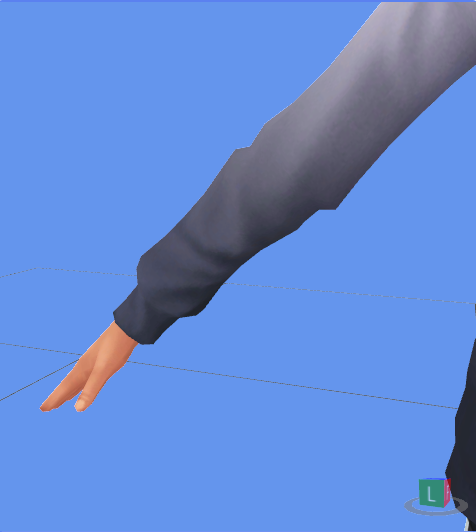 Helpppppp pleeaassseee |
|
|
|
Post by eviltiptip on Feb 20, 2016 9:05:23 GMT -5
please post your .package file
|
|
|
|
Post by semechikuba on Feb 20, 2016 22:12:07 GMT -5
|
|
|
|
Post by brujah on Feb 21, 2016 0:25:59 GMT -5
What did you clone as a base?
|
|
|
|
Post by semechikuba on Feb 21, 2016 22:49:57 GMT -5
I import two things and join them together with the base; jacket and topless the basic mesh is this 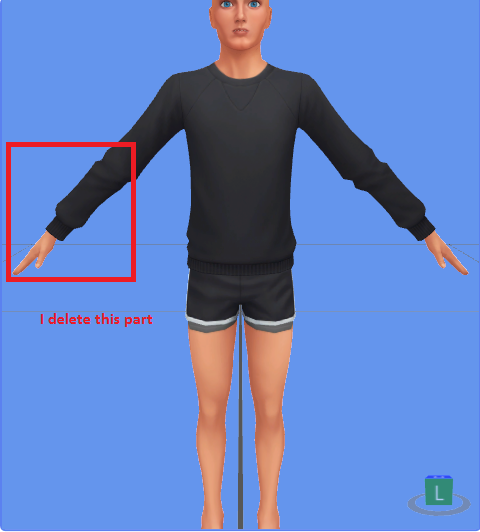 and the second one is this 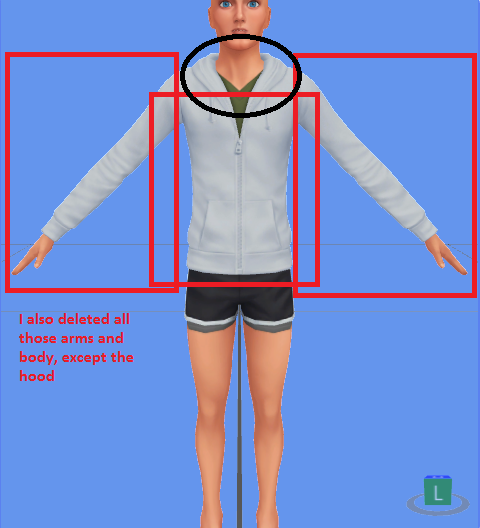 and the last to cover the deleted part's 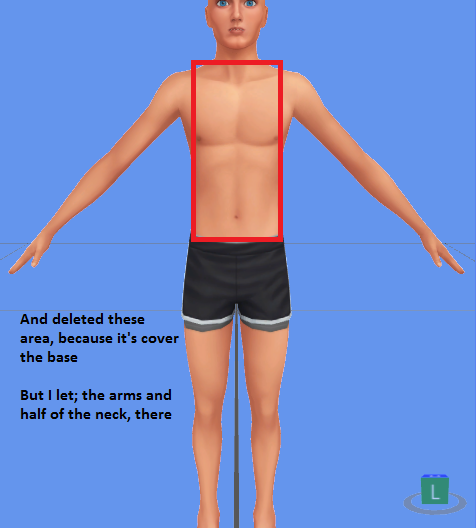 So I thought, after I deleted those arms and replace it with the last mesh will also have the same look as on blender |
|
|
|
Post by eviltiptip on Feb 23, 2016 14:21:31 GMT -5
well, you say in blender it looks fine, but when i export the mesh from package you gave me and open in blender it looks same as in s4s like in your first image.
if you never export it, and only work on your original file, try export it, then fix the shape on the exported mesh and import it back in.
let me know if that works for you.
|
|
|
|
Post by semechikuba on Feb 23, 2016 21:21:30 GMT -5
|
|
|
|
Post by orangemittens on Feb 24, 2016 10:27:44 GMT -5
Hi semechikuba, you have cloned an item that has 5 mesh groups and you are importing a .blend with only 3 mesh groups. The game requires that this 5 mesh group garment have all 5 mesh groups in the .package. For this reason, if you import only 3 mesh groups in Studio will retain 2 mesh groups that you are not providing a replacement for.
When I look at your .blend and compare it to the original garment the Sim's right arm has a sleeve on it that is coming from the original LOD's mesh group 4 which has a cut number of 3. You don't have a mesh group to replace this cut number so Studio is retaining this right arm sleeve. The left arm sleeve is part of your new mesh group 3 which has a cut number of 2. Studio is using this left sleeve mesh to replace the original sleeve. There are also a lot of mesh parts that are overlapping which will cause your mesh to have an unnecessarily high poly count.
What you need to do is make sure that you have as many mesh groups in your .blend as the original LOD has and that the cut numbers are matched up so that every one of the original mesh groups is replaced by one of your mesh groups.
|
|
|
|
Post by semechikuba on Feb 25, 2016 23:55:45 GMT -5
so I'll clone from the topless mesh and replace it with the same cut number, is it right?
|
|