|
|
Post by Sims4Fan1999 on Mar 13, 2016 14:47:52 GMT -5
Hi,
I am just now beginning thanks to the JackPot Sims 4 Studio to turn my Sims 2 art into Sims 4 floors and walls. I have a mystery...
The peach carpeting I made turned into a plum purple color when I used it in the game. What? Anyone else fighting a bluecast that covers so much of the game? Has anyone else had such a problem? And how can I overcome it? Please get back to me because this particular issue is a bit discouraging, now that I finally have a tool I seem to be able to work with--thanks to the excellent tutorial on creating floors.
Thanks,
Sims4Fan1999
|
|
|
|
Post by eviltiptip on Mar 13, 2016 15:06:39 GMT -5
Hello there, post your package file please.
|
|
|
|
Post by Sims4Fan1999 on Mar 13, 2016 15:51:12 GMT -5
Darn. It was one of a group of three in the package. Let me see if I can find it in the recycle bin. I think I have it. I can restore it and then check if it is the one in S4S. How do I 'post' it. You see what a noobie I am. Thanks. Later! OK. Got it. Here is the link to my dropbox. Hope you can retrieve it. Let me know. www.dropbox.com/s/vz8h7fcsvv6yx1v/NZKS_CarpetBaseTest.package?dl=0 |
|
|
|
Post by Sims4Fan1999 on Mar 13, 2016 17:40:24 GMT -5
|
|
|
|
Post by j on Mar 13, 2016 19:56:13 GMT -5
Your bump map was the problem. It's missing an alpha. Here's what your floor looks like with a (working) blank bump versus your original bump: 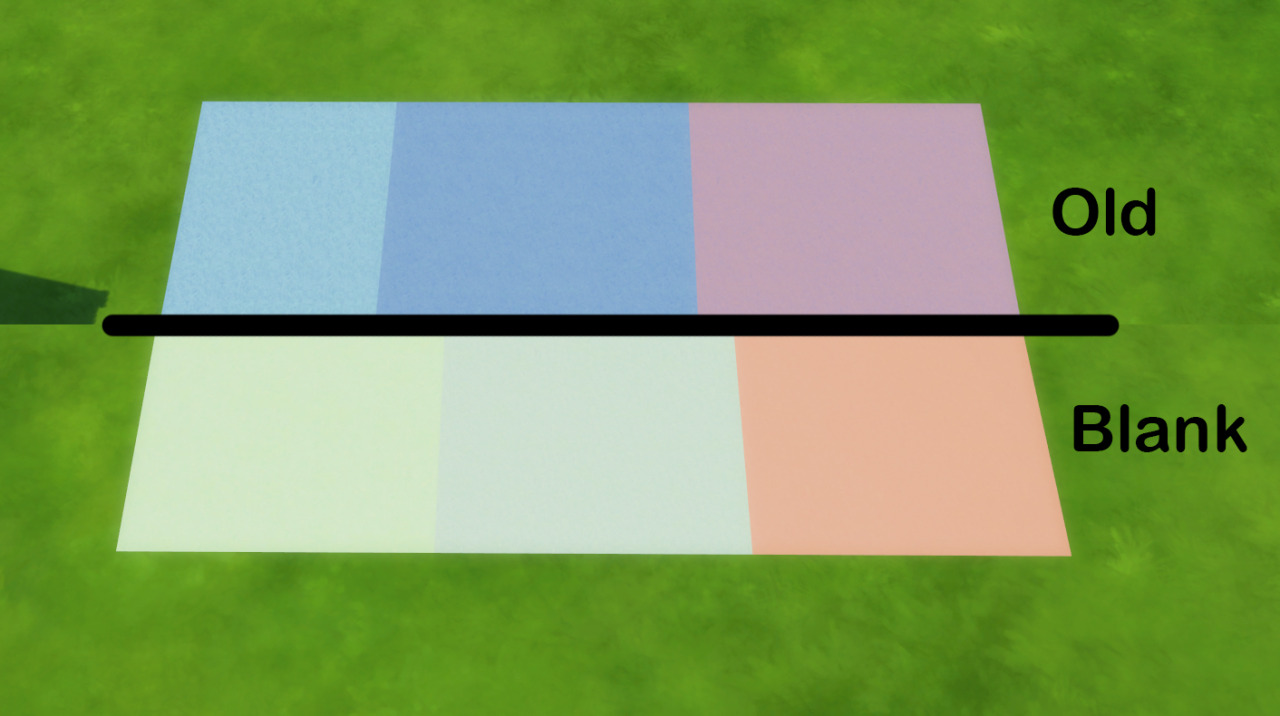 |
|
|
|
Post by Sims4Fan1999 on Mar 13, 2016 23:44:05 GMT -5
Hi! How do I get ahold of this 'alpha' thingy? I had foolishly tried to edit the bump and specular without having any idea what the fruitcake I was doing...my fault entirely. I can't seem to find (search out) any tutorial to follow except one about 'shiny' on a teeshirt. But, then again, it is hard to search if you don't know the jargon. The 'swatches'(is that the term?) look exactly like the originals now that you did the 'alpha' thingy. Meanwhile, I put the art on the original plush carpet with the original normal and specular and voila! right colors and much more 'fluffy' looking. So, I guess for carpeting, I will use the normal and specular provided and stop screwing around with things I can't yet handle. Sims2 floors were never like this. I just zoomed my recolors of objects, walls, floors etc right through SimPE and there they were. If the art was right, the results were right. Can I get a hint where to find a tutorial on creating 'normal' and 'specular'? My next attempt will be tiles and EA has nothing like my original tile artwork, so nothing is gonna fit, until I find out how to make my own bases. Thanks for the tip. Below is the link to my most recent effort.....This one I am happy with! www.dropbox.com/s/5sqy25biqq7n572/Carpet%20TEST%202.package?dl=0 |
|
|
|
Post by MisterS on Mar 14, 2016 1:31:07 GMT -5
What 2d editor are you using, (photoshop,gimp,paintshop etc) ?
|
|
|
|
Post by j on Mar 14, 2016 4:58:51 GMT -5
An alpha is a channel responsible for transparency of a texture. As far as I know, as long as you're working in DDS format every one of your bump maps should have an alpha channel (most speculars do too, like for objects). The process is a little different for PNG images.
|
|
|
|
Post by Mathcope on Mar 14, 2016 15:18:14 GMT -5
The specular and the bump map are textures that control different parts of the object, or in this case the floor. The specular controls the shine of the object and to modify this you need a image editor that allow you to modify channels. HERE you have a tutorial about that and what exactly is controlled with each channel. The bump map is used to add more detail to the 3d appearence but it's only a texture. In this case the problem was that it wasn't blank so it changed the color appearence too. What I use for blank bump is the color #848484 for the RGB channels, and #a1a1a1 for the alpha channel. So every time you need a blank bump just export the object's bump with the S4S and edit it on your image editor. When you save your edited texture you need to save it as DDS and with the Interpolated Alpha option. (mostly by default) Also, you'll need some pluggins for working with the alpha channel. They are called Nvidia DDS pluggins, and you find them for Photoshop and Gimp. This will be handly for working with speculars and bump maps. It also includes a filter to create your own bump maps for example. |
|
|
|
Post by Sims4Fan1999 on Mar 15, 2016 0:02:37 GMT -5
Thank you Mathcope! I have so much to learn...and just to mention, I LOVE your creations, have quite a few of your downloads. They are excellant!
|
|
|
|
Post by Sims4Fan1999 on Mar 15, 2016 0:32:39 GMT -5
Mr. S,
Hi I have Photoshop Elements 13. It is no way comparable to the Pro version. So I will have to follow various instructions from this forum and the tutorials to see what I can do with it. So much for my hopes of converting my Sims2 art to usable floors and walls for Sims4. I feel very overwhelmed.
My original idea, was to just use a blank bump and blank specular...and let the art work define itself through my shading etc. now there is also some invisible layer to somehow extract and blank as well. And none of the above can succeed as PNG...hopefully when I get to that point the options my program offers will be sufficient to produce the correct material in DDS. I have the DDS plug-in.
|
|
|
|
Post by orangemittens on Mar 15, 2016 9:56:22 GMT -5
Studio is able to accept .png images for bumps and speculars. You do not have to use the .dds format for this.  Also, there are floors that do not have a bump and specular image. Off the top of my head I can't think of one from the standard catalog that has only a diffuse image but I do know that the first floor on the floor thumbnail list is a solid white "ceiling" floor that doesn't have a bump/specular. If you clone this one you will have to make it buyable (because it is a debug floor) but that is very easy to do. Just click into the Warehouse, click the Floor resource on the left and change the DevCategoryFlags field so the last two characters are 80 instead of B0:  If you decide to use this floor be sure you give it a description because otherwise the description it will have in the game is Debug. |
|
|
|
Post by Sims4Fan1999 on Mar 16, 2016 17:14:32 GMT -5
Thank Each and Every One of you so much. I got a lot of tips and hints here that I will study and try...I would love to be able to later post some nice walls and floors to share. So much to learn. Such great people here helping, much appreciation to one and all.
|
|
|
|
Post by Mathcope on Mar 16, 2016 18:26:18 GMT -5
Nice to hear that! We'll be waiting for your creations and whatever you need, just ask  Good luck! |
|