|
|
Post by orangemittens on Jun 17, 2015 21:57:20 GMT -5
Hi katherine, to move the whole Sim you can stay in Pose mode, select b_ROOT_bind, and use g to grab the model and move it.
If nothing is changing in the game I suspect that you may not be setting your keyframe. To know for sure I would have to look at your pose though.
You can use one EA animation to overwrite another.
|
|
|
|
Post by katherine on Jun 18, 2015 11:16:46 GMT -5
Thank you for your answers OM ! Maybe I did something wrong dragging her to the ground. But in Blender she is at the ground. That's right I guess. I have no Idea what keyframes are. Or do I? I have no Idea. :/ Just started yesterday with making poses. Okay so I can simply change the EA animations? Great to know! Thanks, that was helpful  It is a... speacial pose for a contest, so yeah. Please don't wonder   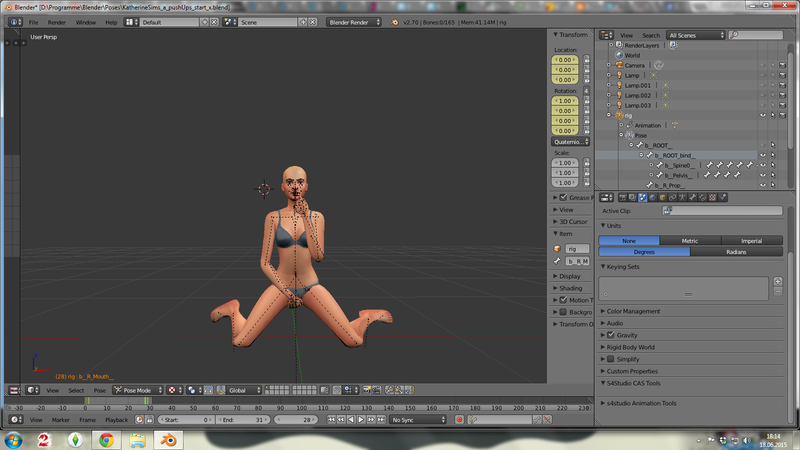 |
|
|
|
Post by katherine on Jun 18, 2015 12:26:32 GMT -5
Okay, I think I know what keyframes are. I just have another name for it  I tried a new pose and she is on the ground now. I can't figure out what the mistake is at the other pose.. |
|
|
|
Post by katherine on Jun 18, 2015 13:10:57 GMT -5
I just dragged her under the lines and now it's fine ingame  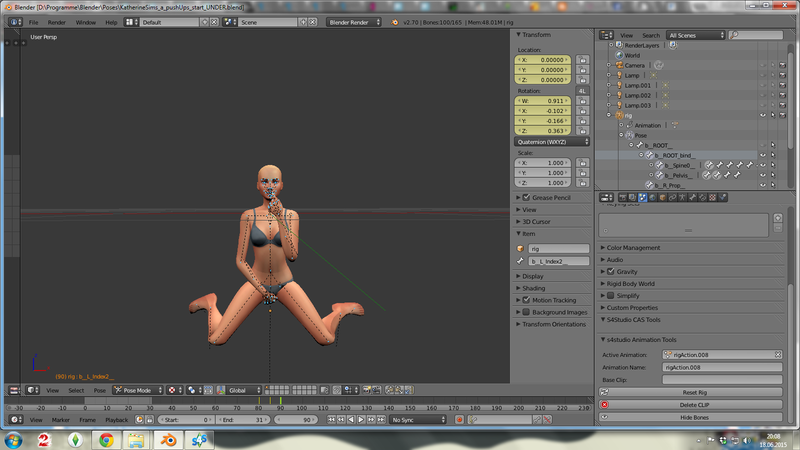 |
|
|
|
Post by awfularchdemon on Jun 18, 2015 20:19:03 GMT -5
Just dragging a sim under the lines works? No serious side-effects? Does that not determine where the sim will appear in-game? I've always tried to keep the sim as close to the original "ground" as possible. Totally weird...
|
|
|
|
Post by katherine on Jun 20, 2015 7:12:37 GMT -5
I have no idea why I had to drag her under the lines. Did a second pose and she was at the lines and everything was normal. I think I did something wrong but for me it worked.
I can Show you an ingame Screenshot but I don't know if it's okay to post it right here because she is naked and.. yeah ^^
|
|
|
|
Post by Plumbobz on Jun 22, 2015 17:27:11 GMT -5
Thank you for this!!! You helped me so much!!! However, my .blend won't import into S4Studio. I don't get an error message, it just doesn't import. I followed everything in this tutorial word-for-word, but it won't do anything. Please help!!!
|
|
|
|
Post by orangemittens on Jun 23, 2015 12:54:50 GMT -5
If you are not seeing your new pose show up in the game you most likely did not set a keyframe.
|
|
|
|
Post by Plumbobz on Jun 23, 2015 14:11:57 GMT -5
|
|
|
|
Post by orangemittens on Jun 23, 2015 15:25:02 GMT -5
I can't download that...it says access requires permission. I'm not sure what you mean when you say it's not showing up in Sims 4 Studio. The screen for importing the .blend will not show you the animation...you won't see that until you put the .package in your game and trigger the animation.
|
|
|
|
Post by peccoskaify on Jun 27, 2015 18:31:06 GMT -5
So i decided that i´d like to make my own Sims 4 video with magical effects and so on but the biggest problem is that i need to make custom animations...and well that´s kinda over my PC level :D If i export animation to the blender i can´t find way to restore it to the basic form....because everytime i do keyframe the next frame is again in that position in which is it supposed to be and that makes it like 1000x time harder :( Please help :D
|
|
|
|
Post by orangemittens on Jun 29, 2015 12:46:37 GMT -5
Hi peccoskaify, welcome to Studio forums. That occurs because the EA clips are set up with a keyframe on every frame of the clip. You might find it easier to copy/paste the frames you want onto another blank clip than trying to directly edit the one that has some parts that you want and others that you don't want.
|
|
|
|
Post by peccoskaify on Jul 5, 2015 8:29:09 GMT -5
Hi  Thank you so much it worked  Here is what i created :D well to the fact its first try its not that bad :D 0:16-0:19 and 0:20-0:23 :D Its nothing special and its not done yet :D but it will look something like those videos i made :P :D |
|
|
|
Post by orangemittens on Jul 5, 2015 8:51:12 GMT -5
I'm glad it's working for you  The video looks good so far. I look forward to seeing your progress with it. |
|
|
|
Post by peccoskaify on Jul 7, 2015 9:44:02 GMT -5
Hi  I finished the video with the animations :D I couldn´t change their facial expression :D So they´re smiling even they´re dying :D |
|